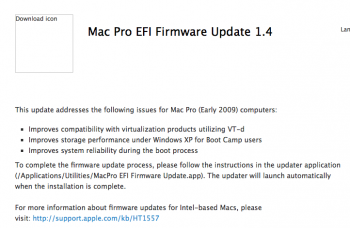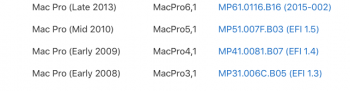I would buy a 27" iMac. You can get a 2017 model with a 4.2GHz Core i7, 16 GB DDR4 RAM, Radeon Pro 580 with 8 GB video memory, and a 2 TB Fusion drive for $2699. Upgrade RAM and storage if needed. That should be cheaper and more powerful for most tasks than the 2015 Mac Pro, and will come with a really nice glossy screen you can use when not doing professional work. Then you can hook it up to your current matte display for professional work and have a dual monitor setup, one for professional work and one for other stuff.
2013 actually