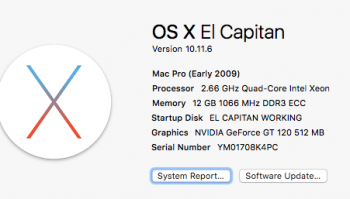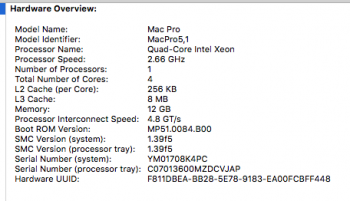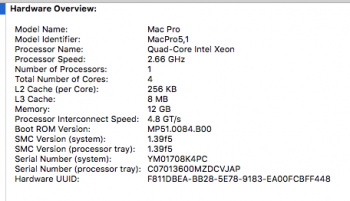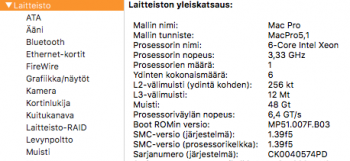Congrats. You have successfully upgraded the firmware on your computer so OSX will think it is a Mac Pro 5,1 instead of a 4,1. That means you can install Sierra and High Sierra. Go ahead and upgrade at your convenience.
Next step: Upgrade your OSX boot drive to an SSD. You can find good information about which SSD to buy here:
https://thewirecutter.com/reviews/best-ssds/ This will make a HUGE difference in your computer's usability. It's night and day. Seriously. Do this now.
Step 2: Upgrade your RAM. As others have said, you can install lots more than you have. I would recommend this 32GB kit:
https://www.ebay.com/itm/Apple-Mac-...09-2012-4-1-5-1-1066mhz-Warranty/232496926596 Do not worry about the speed of your RAM. You'll never be able to tell the difference. 1066 RAM is plenty fast for you.
Step 3: Stop. Use your machine a bit. See if you feel you need to go further. If you do, go to step 4.
Step 4: Upgrade your GPU. This is a relatively straightforward upgrade, but it's expensive. Since High Sierra has drivers for the new crop of AMD graphics cards, I would recommend you stick to AMD cards. Look for an AMD Radeon RX 580 with 8GB of RAM. That will be plenty for your needs.
Step 5: Upgrade your CPU. I highly doubt you will end up needing to go this far, but it is possible.