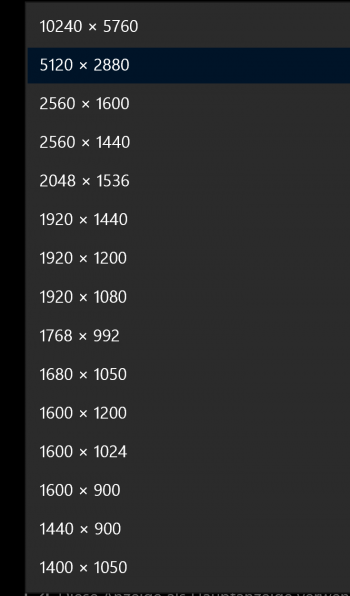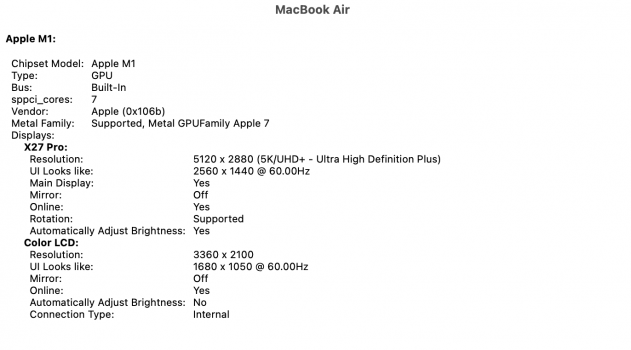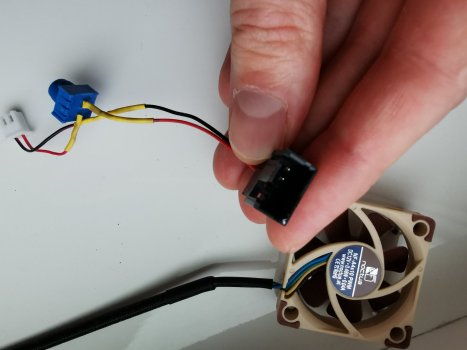I've also tried to build out a 5K display with R1811 Driver board (for a single cable connection with PD).
It worked well for a few weeks of testing, I even connected camera, microphone, speakers and additional USB hub for accessories.
Unfortunately after some time, Macbook usb ports stopped working and i've basically bricked my MBP16. After very expensive repair (out of warranty), I've tested again with the same outcome.
I've tested with my girlfriends Macbook Air and one USB-C port is not working anymore.
I'll try to open up the macbooks and investigate, but most likely r1811 monitor can damage your PC.
Presumably that would be only if using usb PD? I don't think it could damage your PC using HDMI or DP ports on the R1811 board.