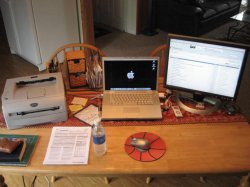I think the icurve is different from the first one you mentioned.. there are two pole to support the macbook, instead a whole piece at the bottom..Thanks for the informative reply. Since a lot of heat dissipates from the bottom of, let's say, a MacBook Pro, a stand like this would hurt it:
http://www.newegg.com/Product/Product.aspx?Item=N82E16834996172
Since there's no breathing at the bottom.
Instead, i'm considering something like this:
http://www.newegg.com/Product/Product.aspx?Item=N82E16834999017
would that be good?
However, I think a cooling pad with fan is much better.. since it increases airflow.. on the other hand, icurve looks better.. but not as efficient...