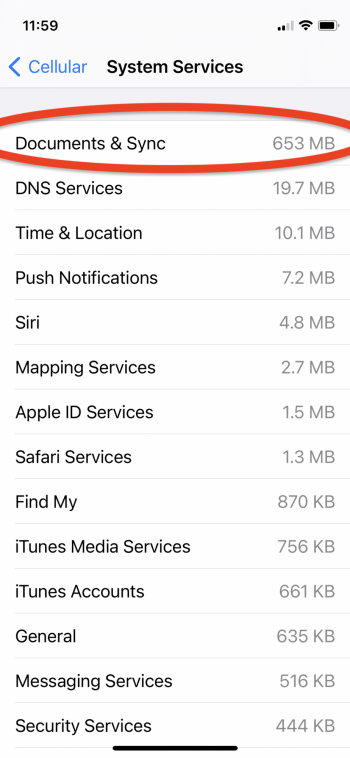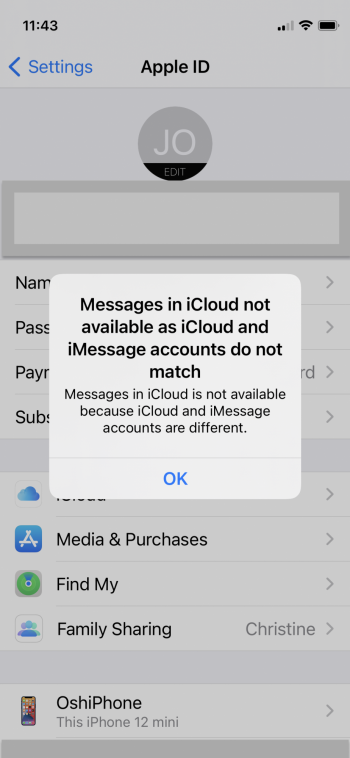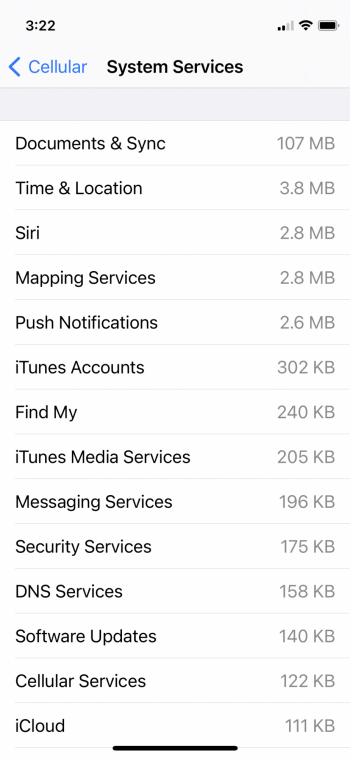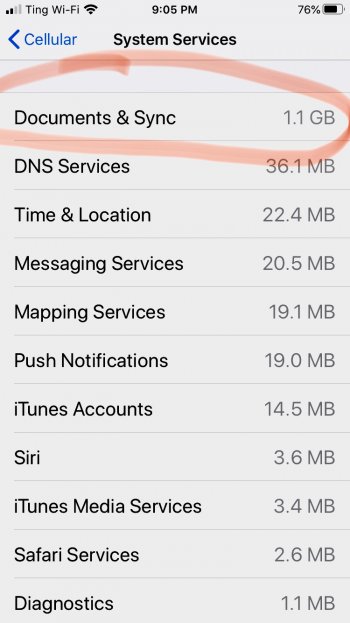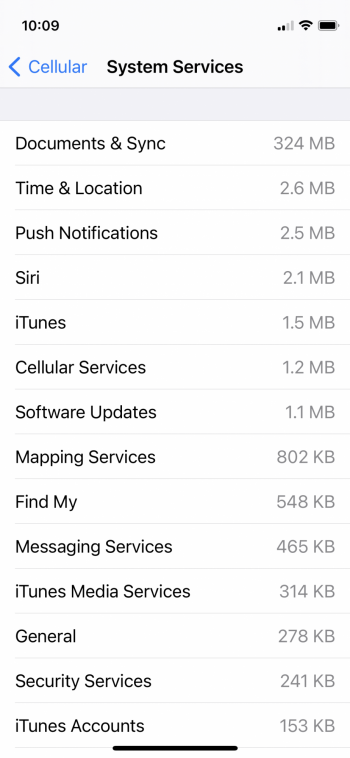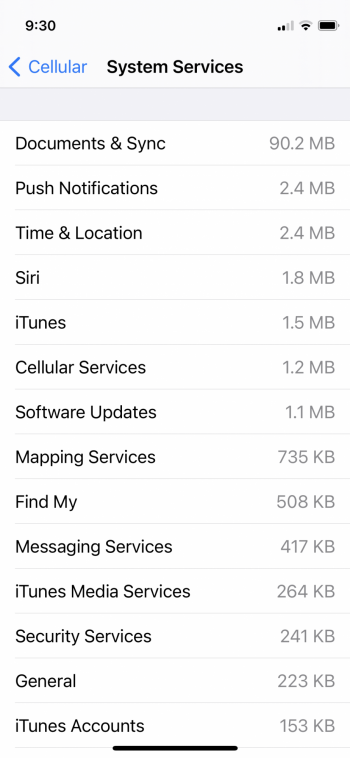Over the past year, my cellular usage has been rising unexpectedly. When I investigate, I find most of it in the area of "System Services --> Documents & Sync." This month, when I've turned off almost everything that uses Cellular service, it is 80% of my cellular usage! Is there any way to determine what makes up that category of usage?
Currently running iOS 14.2 on iPhone 12 mini, previously on iPhone 8, but has been on all released iOS versions in the last year (I've not run Beta iOS in this time).
It is hard to control that which you cannot monitor...
For additional info, I've turned off the following:
- Most apps are turned off in the Cellular menu (and those that are on show their usage clearly)
- Wi-Fi Assist is off
- iCloud Drive is off
- iCloud Backup is Wi-Fi only
- iCloud Keychain is ON (could this be generating that much data?)
- Personal Hotspot is off
- Handoff is off
- Background App Refresh is set to Wi-Fi
- Automatic Downloads are OFF for cellular
- App Store video auto-play is set to Wi-Fi only
- Mail IS allowed over cellular, but set to Fetch every 30 minutes. I have two mail accounts (Office 365 and Gmail)
- In Music - Cellular Data is OFF
- In TV - Cellular Data is OFF
- In Photos - iCloud Photos is ON, but Cellular Data is OFF
- In Books - Cellular Data is OFF
- In Podcasts - Cellular Data is OFF
- In iTunes U - Cellular Data is OFF
Those are all the settings I could see.
Love to hear ideas on what could be causing so much cellular data to be consumed by the "Documents & Sync" category.
Thanks,
John
Currently running iOS 14.2 on iPhone 12 mini, previously on iPhone 8, but has been on all released iOS versions in the last year (I've not run Beta iOS in this time).
It is hard to control that which you cannot monitor...
For additional info, I've turned off the following:
- Most apps are turned off in the Cellular menu (and those that are on show their usage clearly)
- Wi-Fi Assist is off
- iCloud Drive is off
- iCloud Backup is Wi-Fi only
- iCloud Keychain is ON (could this be generating that much data?)
- Personal Hotspot is off
- Handoff is off
- Background App Refresh is set to Wi-Fi
- Automatic Downloads are OFF for cellular
- App Store video auto-play is set to Wi-Fi only
- Mail IS allowed over cellular, but set to Fetch every 30 minutes. I have two mail accounts (Office 365 and Gmail)
- In Music - Cellular Data is OFF
- In TV - Cellular Data is OFF
- In Photos - iCloud Photos is ON, but Cellular Data is OFF
- In Books - Cellular Data is OFF
- In Podcasts - Cellular Data is OFF
- In iTunes U - Cellular Data is OFF
Those are all the settings I could see.
Love to hear ideas on what could be causing so much cellular data to be consumed by the "Documents & Sync" category.
Thanks,
John