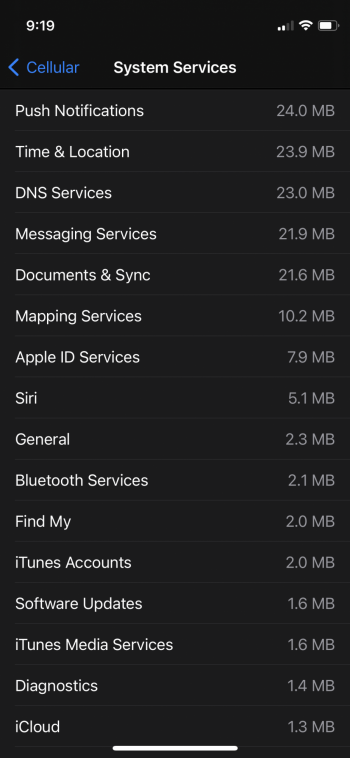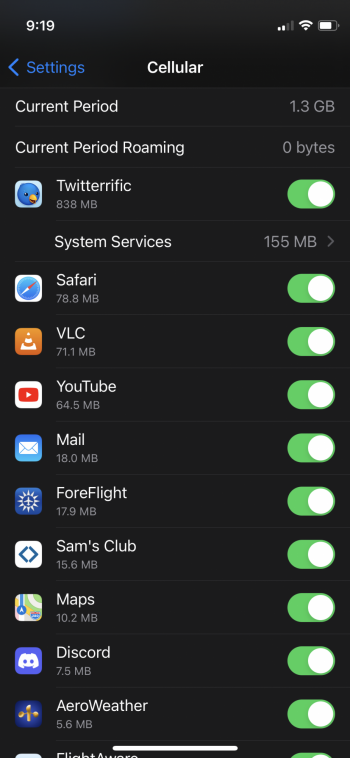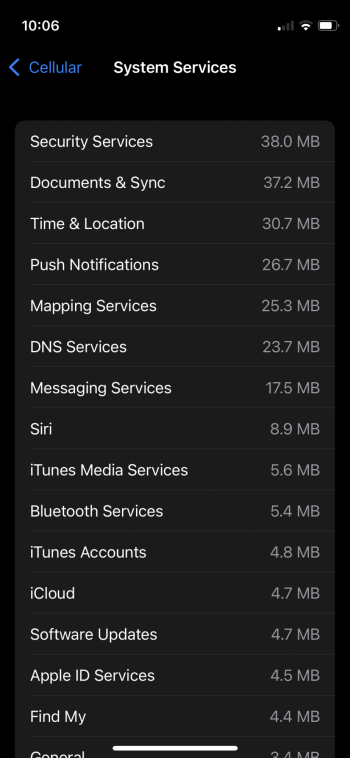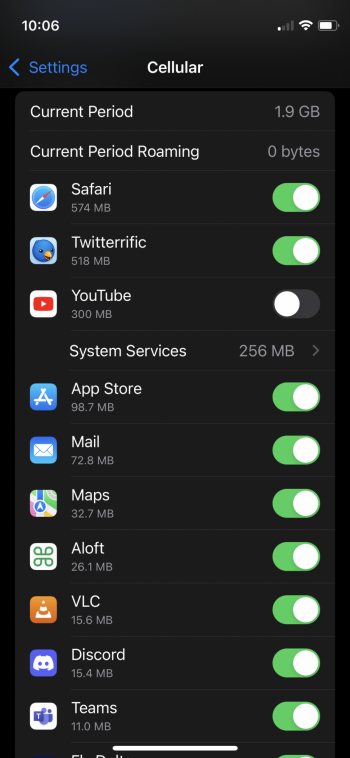John, I had to sign up to reply but I just wanted to say thanks to you for staying on this all this time. I’ve followed this thread since the beginning. I tried pretty much everything, just as you did. I have to say: “Shame on Apple” for letting this go this far. They have known about this issue for quite a long time. I can only assume it’s not costing them anywhere near as much as it’s costing us.
Anyway, I’m getting ready for the “go nuclear” option put forward by @luxnova but before I do so I thought it might be wise for someone who has done it to give the rest of us a clearer step-by-step method to do so. I’m not sure I’m fully understanding the directions and I don’t want to make a bigger mess of it. Messing with the Keychains can have bad results, as I found out the hard way a few years back. So, a clearer tutorial would really be a huge help. Lacking that I will, eventually, give it a shot, with a tutorial in mind, if I can find the time in the coming weeks.
If someone who has done this successfully can walk me (us) through it one more time before I give it a shot I’d appreciate it.
Thanks,
Marko
Anyway, I’m getting ready for the “go nuclear” option put forward by @luxnova but before I do so I thought it might be wise for someone who has done it to give the rest of us a clearer step-by-step method to do so. I’m not sure I’m fully understanding the directions and I don’t want to make a bigger mess of it. Messing with the Keychains can have bad results, as I found out the hard way a few years back. So, a clearer tutorial would really be a huge help. Lacking that I will, eventually, give it a shot, with a tutorial in mind, if I can find the time in the coming weeks.
If someone who has done this successfully can walk me (us) through it one more time before I give it a shot I’d appreciate it.
Thanks,
Marko