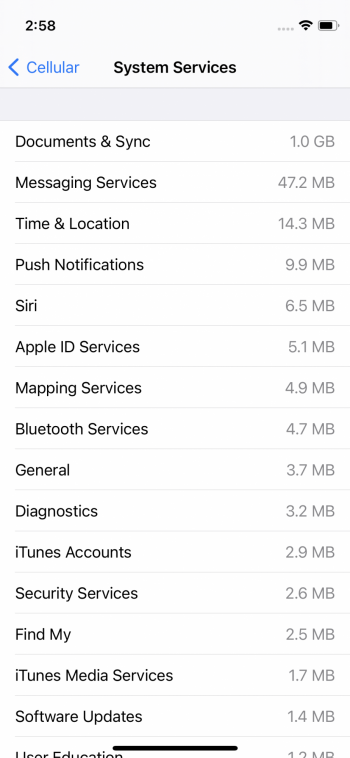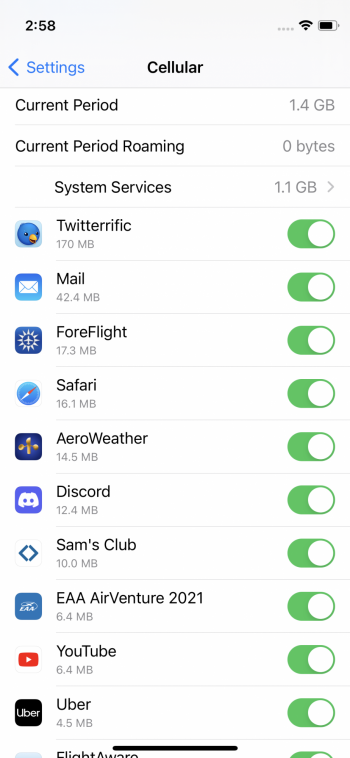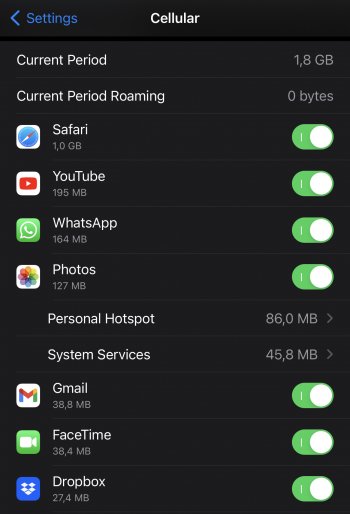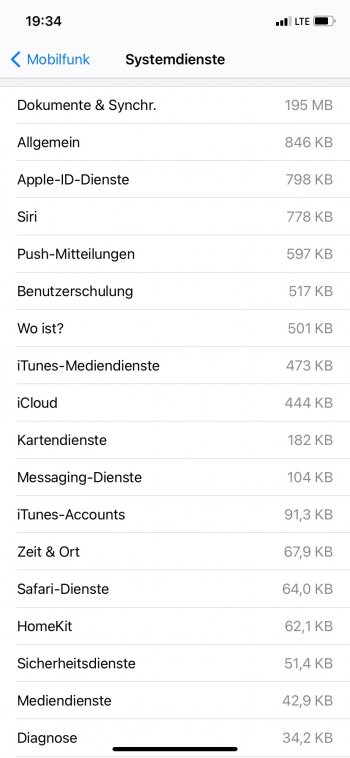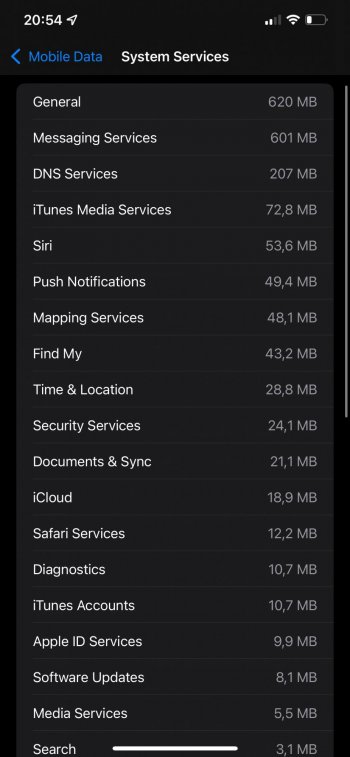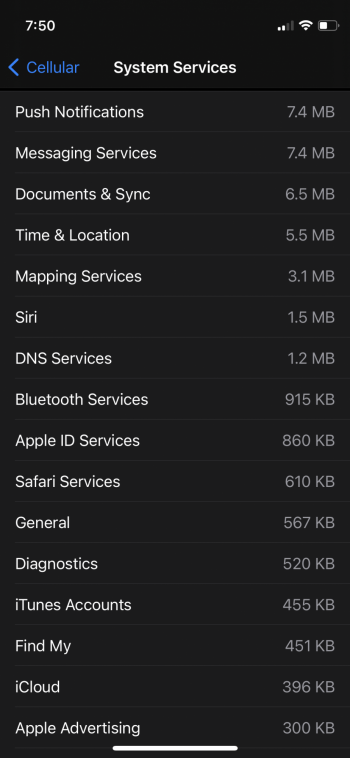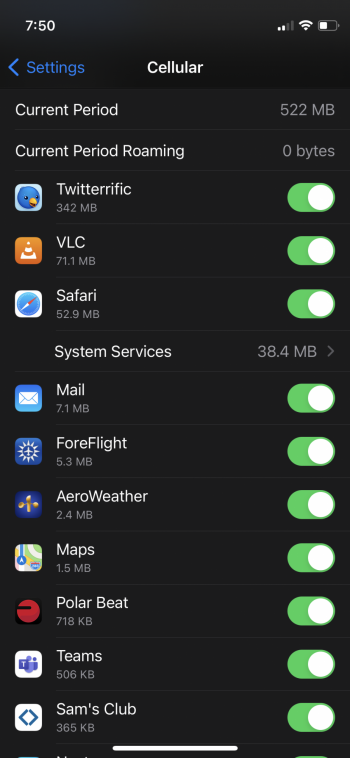The attention on iCloud Keychain gives me hope! Now -- other than manually blowing it away on all my devices... Not sure if there is any troubleshooting I can try.
Got a tip for us?
Let us know
Become a MacRumors Supporter for $50/year with no ads, ability to filter front page stories, and private forums.
"Documents & Sync" - 80% of my iPhone Cellular usage!?
- Thread starter JohnOCFII
- Start date
-
- Tags
- cellular usage
- Sort by reaction score
You are using an out of date browser. It may not display this or other websites correctly.
You should upgrade or use an alternative browser.
You should upgrade or use an alternative browser.
I’ve been following along with this saga and I’d be very interested in a solution. I’ve blown 2GB in about 3weeks and my data cap is 1.25GbI've now reported this issue to Apple via the developer "Feedback Assistant", number FB9363303.
I included a sysdiagnose report, with iCloud Key Value logging enabled.
I would recommend quoting the above number in any correspondence with Apple.
I’m only making it through because my dad can give me extra data on our plan and he’s been giving me extra 2-3 gb every few weeks. Hopefully a solution arises!
Maybe I’ll consider doing this… what exactly will I be nuking? What data is stored in iCloud Keychain?The attention on iCloud Keychain gives me hope! Now -- other than manually blowing it away on all my devices... Not sure if there is any troubleshooting I can try.
Did you end up losing your key chain data? Or did it reset it without losing it? How long has it been fixed for? Just a couple of days? My issue is intermittent and random days it will do a 500-600mb and other days it doesn’t even hit a few kilobytes… so annoying!!!Good morning all..
Not much activities in this thread for last couple of days, I've decided to apply the post #94 fix
and it seems to have fix the problem. After a few outside visit out of 4-5 hrs/each my doc/sync is
just a couple K bytes....
Been 6 days, not much stuff on the keychain but didn't loose itDid you end up losing your key chain data? Or did it reset it without losing it? How long has it been fixed for? Just a couple of days? My issue is intermittent and random days it will do a 500-600mb and other days it doesn’t even hit a few kilobytes… so annoying!!!
Awesome, I’ll give it a shot and I’ll report back in the next few weeks if the issue is resolved out of it comes back!Been 6 days, not much stuff on the keychain but didn't loose it
I've gone as long as 10 days or so with "normal" data usage -- making me think that whatever I've done has fixed things.Been 6 days, not much stuff on the keychain but didn't loose it
I'm 10 days into my plan month, and am already through 1.4 GB of data -- 1.0 GB in Documents & Sync. I was outside camping this weekend, so outside of cell range quite a bit -- but it isn't my app usage showing a huge increase -- just Documents and Sync.
Attachments
I’ve been following this thread since late February, and after a few weeks of hesitation I decided to follow these steps and I can now happily say my Documents & Data usage is back to normal.So I too have been suffering this issue for more than 8 months now. Finally got a second tier support person at Apple who listened and got my case escalated to the engineers. With long test and logging through system profile send by Apple and lots of screen shot we have arrived at a solution that works for once. The culprit here is iCloud Keychain sync issue that result from a back up and restore, essentially it is going rogue and eating up lots of cellular data. Toggling keychain off and then on does not really solve the issues since there are some other parts of iCloud that is still using the sync function. Back up and restoring the phone does not work because the issue is with the encrypted keys. And setting up the phone as new works well but you loose all of the data and become paranoid of the data usage, not a good option for me. So here's the step for what I did to reset the iCloud Keychain and encryption key completely on an iOS device.
This is a rough process from Apple not an exact 100% step by step, but the main idea is here. I was doing it live with my support rep and this is taken as a note from the rep after the fact. So when I was doing it live I didn't take note, too many screens. In the end I didn't loose any keychain containing password or even wifi password, either on the phone or on any of my iOS or Mac. So this is a good thing. Doing this would reset the encryption key for the keychain on the device. Once I have done this, my document and sync is now down to the Kilobytes and not 100 mb / day or even more, some days got up to a gig.
- Before you do anything backup your phone, doing this to a computer is faster restore than iCloud but each to their own.
- From here, sign out of iCloud in the setting; when prompt if you want to keep the keychain data, choose keep on phone.
- Go Face ID & Passcode, enter the code to get in and change the device pass code to something different.
- Sign back into iCloud again; this is where things get interesting
- If you have 2FA authenticate the sign in, this is fine.
- It will now ask you to very the passcode from another device, this is where you would tap on forget passcode and then keep insisting through out all of the other similar prompt that you forgot the passcode on the other devices, even if you know it. Don't enter it in, this is part of the keychain reset process.
- Once you are done with this process, iCloud should ask you to either update Apple ID setting. Or if it does not then check if keychain it turned off, if it is toggle it on.
- It will ask you for an old passcode, choose later and then it will ask passcode from another device, choose forget again and insist you forgot on every similar prompt even-though you know it.
- Now it will ask you if you want to enable keychain, choose forget all passcode. Then it will ask you to reset any keychain, tap yes and you should be good to go.
Hope this help someone who might be having this issue. It may not work for all but I sure did work for me.
Thanks @luxnova for taking the time to share, and @JohnOCFII for creating the thread and exposing the issue in the first place! Please try this method and see if it works for you too, John.
Fingers crossed, cheers!
Attachments
I’ve been following this thread since late February, and after a few weeks of hesitation I decided to follow these steps and I can now happily say my Documents & Data usage is back to normal.
Thanks @luxnova for taking the time to share, and @JohnOCFII for creating the thread and exposing the issue in the first place! Please try this method and see if it works for you too, John.
Fingers crossed, cheers!
I’m now day nine in to this and the problem hasn’t reared it’s head yet. Once I get to 3weeks I’m going to consider this problem solved.
Thanks for getting this solution out there and formatting it in an easy way for us to understand what we are doing and why it solves the issue.
hopefully this helps for others with this same issue!!!
I wish you continued good luck! Removing all my Message attachments seemed to help for a short while, but was not long lasting -- perhaps it was the addition of new messages with Photos attached.Since my post on 30 July I removed all iMessage photos and update iOS to 14.7.1. The result after 9 days: Documents & Sync. 1MB
On rare occasions I've seen people have very high Document and Sync data that seemed impossible to stop regardless of what they did because of a conflict with CKKS (CloudKey Keychain Sync).
If you open Keychain Access on a Mac on the same iCloud account you'd know pretty quick after searching for "Manatee" because you'd see hundreds if not thousands of entries. I believe Manatee is zone within an iCloud container that I think is handling messages and attachments but don't quote me on that. You could also look at the keychain file size... ~/Library/Keychains/(UUIDFOLDER)/keychain-2.db ...which should be less than 20 mb or so, not hundreds or thousands of mb.
No amount of restoring could fix this for them. Because it would just start right back up again as soon as they longed into iCloud. And if my Messages assumption is correct it would just keep getting worse with message data sync.
Resetting CKKS server side was the fix using ckks terminal commands from a Mac that is logged into the same iCloud. I can't remember if they had to do it locally too or not.
Hopefully thats not a wild goose chase for anyone.
If you open Keychain Access on a Mac on the same iCloud account you'd know pretty quick after searching for "Manatee" because you'd see hundreds if not thousands of entries. I believe Manatee is zone within an iCloud container that I think is handling messages and attachments but don't quote me on that. You could also look at the keychain file size... ~/Library/Keychains/(UUIDFOLDER)/keychain-2.db ...which should be less than 20 mb or so, not hundreds or thousands of mb.
No amount of restoring could fix this for them. Because it would just start right back up again as soon as they longed into iCloud. And if my Messages assumption is correct it would just keep getting worse with message data sync.
Resetting CKKS server side was the fix using ckks terminal commands from a Mac that is logged into the same iCloud. I can't remember if they had to do it locally too or not.
Hopefully thats not a wild goose chase for anyone.
Ok so after over two weeks my documents and data usage is still on 8mb a far cry from the massive amount of data it was sucking up.So I too have been suffering this issue for more than 8 months now. Finally got a second tier support person at Apple who listened and got my case escalated to the engineers. With long test and logging through system profile send by Apple and lots of screen shot we have arrived at a solution that works for once. The culprit here is iCloud Keychain sync issue that result from a back up and restore, essentially it is going rogue and eating up lots of cellular data. Toggling keychain off and then on does not really solve the issues since there are some other parts of iCloud that is still using the sync function. Back up and restoring the phone does not work because the issue is with the encrypted keys. And setting up the phone as new works well but you loose all of the data and become paranoid of the data usage, not a good option for me. So here's the step for what I did to reset the iCloud Keychain and encryption key completely on an iOS device.
This is a rough process from Apple not an exact 100% step by step, but the main idea is here. I was doing it live with my support rep and this is taken as a note from the rep after the fact. So when I was doing it live I didn't take note, too many screens. In the end I didn't loose any keychain containing password or even wifi password, either on the phone or on any of my iOS or Mac. So this is a good thing. Doing this would reset the encryption key for the keychain on the device. Once I have done this, my document and sync is now down to the Kilobytes and not 100 mb / day or even more, some days got up to a gig.
- Before you do anything backup your phone, doing this to a computer is faster restore than iCloud but each to their own.
- From here, sign out of iCloud in the setting; when prompt if you want to keep the keychain data, choose keep on phone.
- Go Face ID & Passcode, enter the code to get in and change the device pass code to something different.
- Sign back into iCloud again; this is where things get interesting
- If you have 2FA authenticate the sign in, this is fine.
- It will now ask you to very the passcode from another device, this is where you would tap on forget passcode and then keep insisting through out all of the other similar prompt that you forgot the passcode on the other devices, even if you know it. Don't enter it in, this is part of the keychain reset process.
- Once you are done with this process, iCloud should ask you to either update Apple ID setting. Or if it does not then check if keychain it turned off, if it is toggle it on.
- It will ask you for an old passcode, choose later and then it will ask passcode from another device, choose forget again and insist you forgot on every similar prompt even-though you know it.
- Now it will ask you if you want to enable keychain, choose forget all passcode. Then it will ask you to reset any keychain, tap yes and you should be good to go.
Hope this help someone who might be having this issue. It may not work for all but I sure did work for me.
doing this reset of iCloud Keychain has completely solved my problem.
thank you again for posting this solution here so others can find a quick and easy solution.
minor caveat was resetting the keychain resulting in my having to redownload all my music from my phone and imessage having to redownload/sync all messages again and photos also had to redownload/resync what it had in the cloud vs the phone. But I’m so happy that this problem is gone and I’m no longer alway running my out of data!
On rare occasions I've seen people have very high Document and Sync data that seemed impossible to stop regardless of what they did because of a conflict with CKKS (CloudKey Keychain Sync).
If you open Keychain Access on a Mac on the same iCloud account you'd know pretty quick after searching for "Manatee" because you'd see hundreds if not thousands of entries. I believe Manatee is zone within an iCloud container that I think is handling messages and attachments but don't quote me on that. You could also look at the keychain file size... ~/Library/Keychains/(UUIDFOLDER)/keychain-2.db ...which should be less than 20 mb or so, not hundreds or thousands of mb.
Very interesting. I checked all 3 Macs using the same iCloud account as the problem iPhone. Two had keychain-2.db files around 20mb, but the 3rd (the oldest by a long shot -- a 2009 iMac that has been continuously upgraded for years) had a keychain-2.db that was 130 mb. I ran the /usr/sbin/ckksctl reset on that Mac, and the db was recreated around a 20mb size.
Next will be to try the phone Keychain reset process described by @luxnova
Alrighty - I just completed the iPhone Keychain reset process described by @luxnova
The process seemed to vary a little bit. But I think I got the key parts to happen in the correct sequence. It also required me to reset iCloud from all of the other Mac and iOS devices connected to this iCloud account.
I have 4 days left in my cellular billing month. While I reported above using 1 GB of Documents & Sync, even though I've been traveling and off WiFi quite a bit since that report on August 2nd, and while overall cellular usage is up to 2.5GB, Documents & Sync hadn't even grown to 1.1GB yet. So weird...
Anyway -- I've completed this procedure, and done the keychain reset on one of my Macs. Here's hoping!
The process seemed to vary a little bit. But I think I got the key parts to happen in the correct sequence. It also required me to reset iCloud from all of the other Mac and iOS devices connected to this iCloud account.
I have 4 days left in my cellular billing month. While I reported above using 1 GB of Documents & Sync, even though I've been traveling and off WiFi quite a bit since that report on August 2nd, and while overall cellular usage is up to 2.5GB, Documents & Sync hadn't even grown to 1.1GB yet. So weird...
Anyway -- I've completed this procedure, and done the keychain reset on one of my Macs. Here's hoping!
Last edited:
Hey everyone, just received a message from my sister ("Dokumente & Synchr. verbraucht zu viel Datenvolumen!!!").
She's complaining about the massive mobile data usage of "Documents & Sync" on her 2 year old XR which has been wasting 2+ GB over the weekend and - after buying new data - another 195 GB in just 12 hours.
I'm the only one who's kinda tech-savvy with Apple devices in our family and I know most of the common fixes/workarounds, but this was a new one for me.
After a few searches I came across this great thread and I'll definitely try to get her to investigate the problem with me - starting with Keychain in the next days (via facetime and screenshots because we're living 150 km apart). She doesn't really use all those iCloud services but is logged in to iCloud on iOS and probably has all services enabled. She's mainly using her iPhone for iMessage, WhatsApp, and Photos, all with at least 5 years of data she's not willing to delete. She doesn't have a Mac.
For comparison: my iPhone 12 (iOS 15 beta) has only been using 21 MB of mobile data for "Documents & Sync" since August 1 and I'm using and syncing everything with iCloud, including 1000 notes (text, pdf, images), lots of passwords on Keychain, but only a year of iMessages.
I'll also attach two screenshots, white is 12 hours of her data, black is me with 25 days.
She's complaining about the massive mobile data usage of "Documents & Sync" on her 2 year old XR which has been wasting 2+ GB over the weekend and - after buying new data - another 195 GB in just 12 hours.
I'm the only one who's kinda tech-savvy with Apple devices in our family and I know most of the common fixes/workarounds, but this was a new one for me.
After a few searches I came across this great thread and I'll definitely try to get her to investigate the problem with me - starting with Keychain in the next days (via facetime and screenshots because we're living 150 km apart). She doesn't really use all those iCloud services but is logged in to iCloud on iOS and probably has all services enabled. She's mainly using her iPhone for iMessage, WhatsApp, and Photos, all with at least 5 years of data she's not willing to delete. She doesn't have a Mac.
For comparison: my iPhone 12 (iOS 15 beta) has only been using 21 MB of mobile data for "Documents & Sync" since August 1 and I'm using and syncing everything with iCloud, including 1000 notes (text, pdf, images), lots of passwords on Keychain, but only a year of iMessages.
I'll also attach two screenshots, white is 12 hours of her data, black is me with 25 days.
Attachments
Update: We started the investigation by disabling iCloud Drive's mobile data usage this morning (as suggested by WhatsApp's backup settings!). Her "Docs & Sync" is still sitting at 195 MB where it was yesterday at 8 pm when she enabled flight mode for the night. I'll post an update when something changes.
Update: We started the investigation by disabling iCloud Drive's mobile data usage this morning (as suggested by WhatsApp's backup settings!). Her "Docs & Sync" is still sitting at 195 MB where it was yesterday at 8 pm when she enabled flight mode for the night. I'll post an update when something changes.
Yes, there really are MANY different settings that can silently impact data usage! Lots of good suggestions in this thread, with the idea of disabling as many Apple/iCloud services as you can over cellular being a very good start.
Good Luck!
i also got this type of issue also stuck phone on logo when it restartI recently had my iPhone replaced and had to forensically backup everything from my old iPhone to iCloud on wifi of course. However, today I got hit with the 50% days usage warning. Low and Behold “documents & sync” are the culprit! 4.9GB!!! Let’s just round it up and say 5GB. Anyways this is nutty. It just so happens to match the size of my Whatsapp media backup. Do you have whatsapp? There is a disclaimer in whatsapp that even says to turn off iCloud cellular usage ( not very convenient ) under whatsapp settings -> chat -> backup. I’ll assume you have a new phone too and it’s putting you through the data ringer but will settle down. It would be great if we could pinpoint as you say the apps that are consuming documents and iphone stuck logo. I also use car play now which I haven’t in the past since my old car didn’t support car play and I wonder if that has anything to do with it. But there are DeFinitely some apps eating away at the documents and sync which could be a gray area like when you by food and the ingredients say flavours
I registered just to put in my 2 cents! I was having this issue and I tracked the culprit down to an app I was using called Alfred Security Camera. I deactivated my "camera phone" for a week and Documents and Sync did not grow very much when on cellular data. I then set up the "camera phone" again and Documents and Sync went up by a large amount when I was on cellular data connection (>1.5GB) . I have since left the "camera phone" offline and my documents and sync has stayed very low (trivial amounts).
I had had cellular data turned off for Alfred on my "viewing phone," and my "camera phone" didn't even have a SIM. Still this app was using up cellular data for Documents and Sync. I suspect this would have occurred even if I had not installed the app on my "viewing phone" (maybe I should test this).
From reading through this thread, I know that many things can cause the outlandish documents and sync cellular data usage. It seems that certain apps can cause it to happen even if you don't give them explicit permission to use cellular data.... or even if you have one device solely on WiFi using that particular app.
I had had cellular data turned off for Alfred on my "viewing phone," and my "camera phone" didn't even have a SIM. Still this app was using up cellular data for Documents and Sync. I suspect this would have occurred even if I had not installed the app on my "viewing phone" (maybe I should test this).
From reading through this thread, I know that many things can cause the outlandish documents and sync cellular data usage. It seems that certain apps can cause it to happen even if you don't give them explicit permission to use cellular data.... or even if you have one device solely on WiFi using that particular app.
From reading through this thread, I know that many things can cause the outlandish documents and sync cellular data usage. It seems that certain apps can cause it to happen even if you don't give them explicit permission to use cellular data.... or even if you have one device solely on WiFi using that particular app.
Thanks for posting your experience! It does seem like there can be many different causes of this hidden cellular data usage that gets lumped into the Documents & Sync bucket. That is what makes this so difficult to troubleshoot!
John
Here I am -- 10 days into my cellular month, and I'm excited to report that my Documents & Sync usage is looking good! It is only 6.5MB, which is only 1.25% of my current total usage of 522MB! That low of a percentage is UNHEARD OF (for me)!
Fingers crossed, but so far, it seems the dual changes related to Keychain seems to have done the trick for me.
Fingers crossed, but so far, it seems the dual changes related to Keychain seems to have done the trick for me.
Attachments
Register on MacRumors! This sidebar will go away, and you'll see fewer ads.