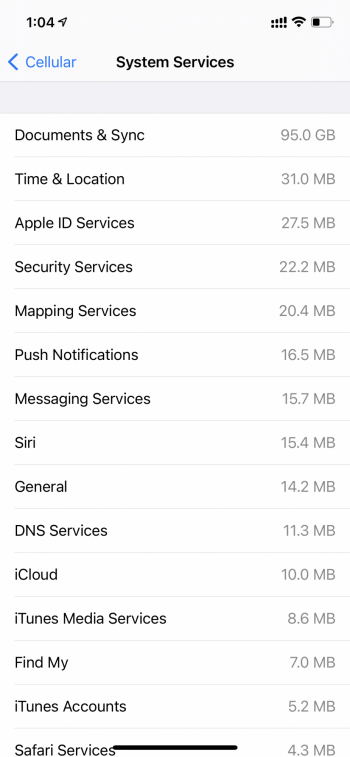Well - my plans for today fell apart so I went ahead and did a complete Erase All Contents and Settings, and re-set it up from scratch. Of course, my issue could be tied to iCloud, and by logging in to that same iCloud account, I could be right back where I started. I did only re-install the apps I know I use on a very regular basis. I can add others back in as needed. For example, maybe it is something goody like the HondaLink App that tries to talk to my car, or Honda HQ or something. I didn't reload that one, and many others.
My phones have been backed and restored since my very first iPhone, which was a 3GS in 2009. I was out of the house and on cellular for about 45 minutes, and Documents and Sync only climbed to 1.6 MB. But it is early. I've had good days before.
For another change, I got rid of all Home Screen apps beyond the first page. All the rest are in the default App Library. Feels fresh!
My phones have been backed and restored since my very first iPhone, which was a 3GS in 2009. I was out of the house and on cellular for about 45 minutes, and Documents and Sync only climbed to 1.6 MB. But it is early. I've had good days before.
For another change, I got rid of all Home Screen apps beyond the first page. All the rest are in the default App Library. Feels fresh!