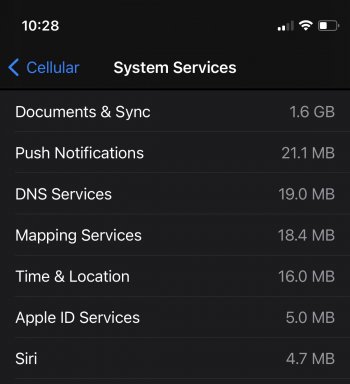John: thanks for detailing this problem and summarizing all the internet posts across multiple forums I’ve seen on this issue. Over the last month, my wife and I have been through the same issue as everyone on this thread (note my wife owns an iPhone XR and I own an iPhone 12 Pro Max; we have a couple of macs my wife uses for work, but no iPads. I’m not sure it has mattered for the issue, but wanted to be clear to others as they read). For years, we’ve been totally fine on our AT&T plan data usage, then suddenly last month, our data began to spike from around 4Gigs/month each to 1-2G/day each. And it was all under Documents & Sync. After reading all the advice detailed across multiple blogs, turning off all the toggles to reduce cell usage, it still wasn’t making a significant dent in the daily consumption. Like John, it was incredibly frustrating, especially as it was basically costing $10/day in overages for both our phones. And yes, while I could get an unlimited plan, the frustration of not knowing what was driving this was maddening and I spent far too long reading posts and trying to solve it. Then last Sunday, after a conversation with a friend, he made the suggestion that I go the nuclear option and totally erase and reset my phone and my wife’s too. While he wasn’t sure of the issue after doing the same research all of us have done and comparing to his iPhone settings, he theorized that it could be malware of an app malfunction that was driving the mysterious consumption. So, I went to the internet, followed the instructions to back up my iPhone via iCloud, and started first by totally erasing and restarting my phone (eg the Factory Reset route). With iCloud, it’s surprisingly easy and doesn’t take a ton of time. You have to do some basic steps once your phone comes back (eg had to redownload apps and Amazon music songs to my iPhone), but it was all pretty simple. After confirming my erase and reset went well (eg all my settings came back along with my pics, notes, etc), I then went and did the same for my wife. I did that all on Monday and standing here on Friday, the issue has completely gone away. Documents and Sync data consumption is not an issue for either of us (back to pre-crazy levels) despite the same usage as prior to Monday; honestly, I couldn’t be happier. The reset was totally worth it and while I’m not sure of the root cause, my friend’s theory seems to at least on the right track. While I’m slightly nervous the issue might come back, for now, I’m feeling a complete relief. The black cloud has been lifted! While I’m not sure this step will work for everyone, I thought it was a strong enough case that I needed to post back to this forum and to John after spending hours reading through this blog. Felt like it was time to give back to the support group! I hope that others in this same desperate situation will find success in the “nuclear option” too, inspired by this post. Good luck to you all out there and thanks again John!