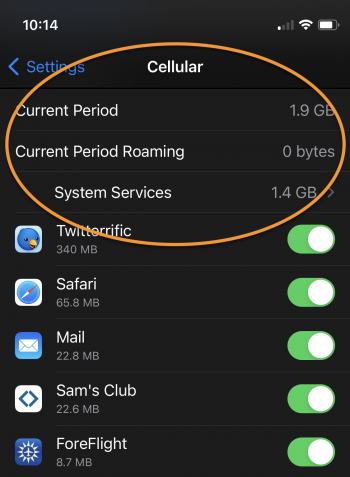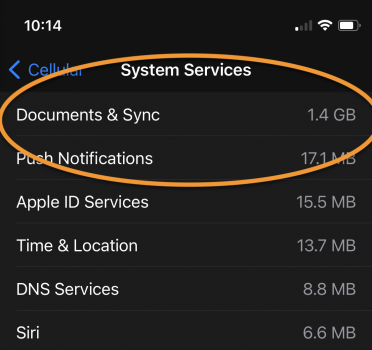Is everyone here that's having this issue using iCloud for email, calendars and contacts? What about Photos, Notes, and iCloud Drive?
Yes -- but the answer gets tricky as iCloud usage for some apps can be separately controlled for WiFi vs. Cellular usage. So, for example, iCloud Photos is turned on but under Cellular I have Photos turned off. I also have iCloud Drive turned off in cellular.
This is why the problem seems to confusing to troubleshoot, as I think we are seeing Documents & Sync traffic related to apps that we've turned off elsewhere in settings, but that somehow are allowed to do certain activities over Cellular that don't show usage tied to the app, but instead lump it into this nebulous bucket called Documents & Sync which is very difficult to analyze.