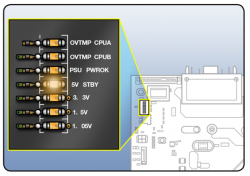Got a tip for us?
Let us know
Become a MacRumors Supporter for $50/year with no ads, ability to filter front page stories, and private forums.
Done it! - Nehalem W5590 Octad 3,33 GHz
- Thread starter gugucom
- Start date
- Sort by reaction score
You are using an out of date browser. It may not display this or other websites correctly.
You should upgrade or use an alternative browser.
You should upgrade or use an alternative browser.
Yes, the SLBGE will work (X5590 @ D0 steppings).Would stepping SLBGE work with a nehalem mac? Also do I need to get 1333 ram? I currently have a 2,26.
-Thanks
But the firmware is fixed at 1066MHz rather than follows the SPD timings when the memory controller could utilize the faster clocked RAM (1333MHz RAM will function, but downclock to 1066MHz). So your existing RAM will work. If you need more, go for cost/capacity (which ever is cheaper between 1066 and 1333 sticks/kits jto get you where you need to be).
Yes, the SLBGE will work (X5590 @ D0 steppings).
But the firmware is fixed at 1066MHz rather than follows the SPD timings when the memory controller could utilize the faster clocked RAM (1333MHz RAM will function, but downclock to 1066MHz). So your existing RAM will work. If you need more, go for cost/capacity (which ever is cheaper between 1066 and 1333 sticks/kits jto get you where you need to be).
Hi, thanks for your reply. Would you happened to know how "reliable" these ES chips are? There is a seller from hong kong saying that this ES chips (SLBGE) are the same as final chips. What do you think?
-Thanks
SLBGE is the letter code used on the OEM and retail versions of the X5590 sold by Intel (only letter code that showed up on ark.intel.com; so no different steppings, ...). So they may be the same in this case.Hi, thanks for your reply. Would you happened to know how "reliable" these ES chips are? There is a seller from hong kong saying that this ES chips (SLBGE) are the same as final chips. What do you think?
-Thanks
But generally speaking, ES parts have bugs in them that were solved before the final release (whether or not they're an issue, can really only be determined by testing, as the errata <bugs> typically aren't listed anywhere; on the design .pdf's if it is - it's internal data they tend not to want public, and ES chips aren't supposed to be sold).
Have any of the users of these ES chips on here reported any problems with the chips? My mac is for music production. Im looking to get more power to be able to run more plugs at the same time in logic. Not sure if I should get one of these ES chips. Also I have the system on 24/7, as I also download stuff.
Heat-spreaders are glued to the PCB and I wouldn't recommend trying to remove them. Many people destroyed their CPU's trying to remove the HS with razor blades.
A little safer approach is to sand the HS till you reach the DIE, but again, you have to be VERY careful because if you sand too much... well I don't have to explain it, do I?
Ok finally all the parts had arrived after i come back from China for nearly a month of holiday and there is a question. Since the CPU come with IHS so how height does the IHS have increased so I've notice that the Processor Board CPU spacer can be adjusted so if i know the height of the IHS have increased i can adjusted the spacer so that it wont damage the Pins if i've accident over tighten them am i right?
Some more question about the Thermal Pad on the Heatsink which suppose to cool down the row of regulator should i just add another 2mm thermal pad or i remove the original pad, as i notice that the original pad are indeed 2mm so if remove then I should laid 2 layer of thermal pad on it am i right?
using ES chips in Mac Pro 1,1
I purchased from bay 2x Intel Xeon E5345 Quad Core 2.33 GHz MATCHED PAIR CPU. They were Confidential Engineering Samples and one had the markings:
Intel Confidential
QWTW ES Costa Rica
imc '05 HH80563QJ0538M
3720A955 e4
The other had similar markings.
I used them to replace the original 2.66 GHz processors in my Mac Pro 1,1 (2006). Upon startup I got a "panic" the first line of which read:
panic (cpu B caller 0x295aab): "Should have 2 Cores, but only found 1 for Die 2"
@/SourceCache/xnu/xnu-1504.7.4/osfak / i386/cpu_threads.c:1118
After replacing my old cpu's my machine runs fine.
Any suggestions????
Please excuse me but I posted this two days ago on another thread but thought it might be ok to post in this thread also since someone here was asking about using ES chips in the Mac Pro.
I purchased from bay 2x Intel Xeon E5345 Quad Core 2.33 GHz MATCHED PAIR CPU. They were Confidential Engineering Samples and one had the markings:
Intel Confidential
QWTW ES Costa Rica
imc '05 HH80563QJ0538M
3720A955 e4
The other had similar markings.
I used them to replace the original 2.66 GHz processors in my Mac Pro 1,1 (2006). Upon startup I got a "panic" the first line of which read:
panic (cpu B caller 0x295aab): "Should have 2 Cores, but only found 1 for Die 2"
@/SourceCache/xnu/xnu-1504.7.4/osfak / i386/cpu_threads.c:1118
After replacing my old cpu's my machine runs fine.
Any suggestions????
Please excuse me but I posted this two days ago on another thread but thought it might be ok to post in this thread also since someone here was asking about using ES chips in the Mac Pro.
Bad chip is likely (these get abused during testing, and may have been overheated and damaged the transistors on the die = not fully functional any longer).I purchased from bay 2x Intel Xeon E5345 Quad Core 2.33 GHz MATCHED PAIR CPU. They were Confidential Engineering Samples and one had the markings:
Intel Confidential
QWTW ES Costa Rica
imc '05 HH80563QJ0538M
3720A955 e4
The other had similar markings.
I used them to replace the original 2.66 GHz processors in my Mac Pro 1,1 (2006). Upon startup I got a "panic" the first line of which read:
panic (cpu B caller 0x295aab): "Should have 2 Cores, but only found 1 for Die 2"
@/SourceCache/xnu/xnu-1504.7.4/osfak / i386/cpu_threads.c:1118
After replacing my old cpu's my machine runs fine.
Any suggestions????
Please excuse me but I posted this two days ago on another thread but thought it might be ok to post in this thread also since someone here was asking about using ES chips in the Mac Pro.
I hope you can return them.
Can anyone provide me a guide on how replace the W5590 on the the Mac Pro 2009 Processor board. Since the original Mac Processor doesn't come with IHS and the normal Intel Xeon have the IHS so how much high do i need to justify so that i wont be over tighten the heatsink and damage the socket 1366 pins.
Here.Can anyone provide me a guide on how replace the W5590 on the the Mac Pro 2009 Processor board. Since the original Mac Processor doesn't come with IHS and the normal Intel Xeon have the IHS so how much high do i need to justify so that i wont be over tighten the heatsink and damage the socket 1366 pins.
There's also another How-To somewhere in MR (look for a couple of users known as Tutor and gugucom).
Here.
There's also another How-To somewhere in MR (look for a couple of users known as Tutor and gugucom).
TQ my friend,
I've already gone through what Anandtech website but they dont go in to deep on how high does the IHS actually is and the thickness of the non IHS processor compare to with IHS.
But today after some research i've found out that the W5590 IHS was increased by app 1.7mm compare to the non IHS and the processor actually sink by 0.5mm into the tray after tightening where i got this reading by compare to a X58 board with a 1366 Clamp as the original Spacer was 5mm in height so by placing 2pcs of washer which is a total of 1.7mm increase in height and come to a total of 6.7mm which was perfect and wont damage the pin even if over tighten as it will not go any more where the washer has stop the tightening
Need help,
I've got all the part and assembly the Mac pro early 2009 I'm now facing the issue of no post. There is no indication CPU fan are spinning and no ram led light up. But just no post at all someone pls help.
Make sure the connector in the heat sink/fan is connected to the base. I think there is a problem where it doesnt reach and the motherboard thinks the cpu is dead and does not turn on. Read back on this thread.
P.S. What CPU did you buy and from where?
Make sure the connector in the heat sink/fan is connected to the base. I think there is a problem where it doesnt reach and the motherboard thinks the cpu is dead and does not turn on. Read back on this thread.
P.S. What CPU did you buy and from where?
I bought retail W5590 which highly it's not the processor.
I also cut the connector and I check both heatsink fan are spinning.
I try everything by just test both processor on CPU A socket but no luck
Anyway to test if it's the back panel board or powesupply issue?
Any guru can help me troubleshoot this as I'm totally lost.
The power indicator light up but no chime and no display.
My ES chips run without any faults. The only problem is the higher thermal rating of the CPUs compared to the standard. It makes the booster fans run above 1,900 rpm all the time. I can run the CPUs idle with less than 1% load and I can never get the fans under 1900. Tutor used water cooling but I'm a bit of a chicken when it comes to water cooling because it is bloody risky to get it wrong. I would only use a certified system that is fool proven.
My ES chips run without any faults. The only problem is the higher thermal rating of the CPUs compared to the standard. It makes the booster fans run above 1,900 rpm all the time. I can run the CPUs idle with less than 1% load and I can never get the fans under 1900. Tutor used water cooling but I'm a bit of a chicken when it comes to water cooling because it is bloody risky to get it wrong. I would only use a certified system that is fool proven.
Dear gugucom,
So could you confirm that your back panel board are Ver 1 or Ver 2 because i notice that Applecomponents.com had 2 version but the one i got is Ver 1 which part# 661-4996. But the ver 2 EEE CU7 is part# 661-5444.
I dont know what's the different in both Version of Back Panel Board but both are for Mac Pro 2009.
Second question gugucom could you help to confirm is the PSU PWROK diagnostic light will light up by its own or only light up once u press the Diagnostic button, because mine doesn't light up at all so i dont know is it normal or not or there is an issue with the power supply.
Attachments
ATM I cannot stop the machine but I will see if I can do some checking later for you.
TQ very much gugucom for all the help.
I manage to get it boot its was a faulty HDD slot on Slot 1
I've been toying it around since this afternoon till now and its already been up and running for 10 hours and it was stable like a rock. The only fan sound i can hear was my 5870 all other fan cant even notice that its there compare to my previous PC counterpart the fan are spinning like a tornado. Really love it. Only issue is that the System Serial was missing as predicted.
Last edited:
Would be nice if someone wrote a guide. Since there is so much information spread around. I like the above idea of using washers as to no over tight the CPUs. But Im not to clear on it. Also what type of thermal paste is the best, etc.
Hi fabriciom you mat head here to my FB Photo album all photo and detail are there
http://www.facebook.com/album.php?aid=26683&id=100000988159185


Last edited:
First of all - great thread, lots of useful info here.
I just upgraded my 2009 Mac Pro Octo from 2x Xeon E5520 (2.26) to 2x Xeon W5590 (3.33, SLBGE, D0 stepping, ES), but I've run into a stumbling block and I was wondering if anyone could help me out.
After upgrading the processors, putting it all back together and switching on, the machine powers up, the fans spin, but the machine doesn't post. There's no video output, and I don't see the grey boot screen. The status light is solid white (i.e. no flashing), and none of the red LEDs are lit on the logic board. The only way to turn off the machine is to hold down the power button for 8 secs, i.e. it is unresponsive. When I press the caps lock key it doesn't illuminate either. I've also pressed the diagnostics button on the motherboard and the LEDs are solid green.
After noticing it didn't post correctly, I took everything apart to check that no pins were bent on the socket and that the heatsink fan connectors were correctly seated. I verified that no pins were bent in either socket, nor were the pins used to connect the CPU riser board to the logic board. The CPU fans were definitely running as I gently inserted a plastic rod and it caught the fan.
I also tried resetting the SMC by disconnecting the power cable, pressing the power button to discharge and taking out the battery for over an hour, but still the problem persists.
I'm at a loss to explain why it's not working. Does anyone have any ideas?
Thanks!
I just upgraded my 2009 Mac Pro Octo from 2x Xeon E5520 (2.26) to 2x Xeon W5590 (3.33, SLBGE, D0 stepping, ES), but I've run into a stumbling block and I was wondering if anyone could help me out.
After upgrading the processors, putting it all back together and switching on, the machine powers up, the fans spin, but the machine doesn't post. There's no video output, and I don't see the grey boot screen. The status light is solid white (i.e. no flashing), and none of the red LEDs are lit on the logic board. The only way to turn off the machine is to hold down the power button for 8 secs, i.e. it is unresponsive. When I press the caps lock key it doesn't illuminate either. I've also pressed the diagnostics button on the motherboard and the LEDs are solid green.
After noticing it didn't post correctly, I took everything apart to check that no pins were bent on the socket and that the heatsink fan connectors were correctly seated. I verified that no pins were bent in either socket, nor were the pins used to connect the CPU riser board to the logic board. The CPU fans were definitely running as I gently inserted a plastic rod and it caught the fan.
I also tried resetting the SMC by disconnecting the power cable, pressing the power button to discharge and taking out the battery for over an hour, but still the problem persists.
I'm at a loss to explain why it's not working. Does anyone have any ideas?
Thanks!
Last edited:
OK, I've done some more troubleshooting:
1. Tried each W5590 CPU in the CPU A socket. According to the service manual, it's possible to use one CPU. Both CPUs booted fine and I was able to get to the OSX desktop.
2. After the above worked, I thought there may have been a connection problem or something so I tried both CPUs together again, but they didn't work. The machine just hung at the EFI init stage.
3. At this point I thought there may be a problem with the CPU B socket, so I tried my original E5520's together and the machine booted fine.
Right now I've concluded that the CPU board is working perfectly, but there is something wrong with one or both of the W5590 CPUs which is annoying!
What might be wrong with the CPUs which would stop them working together, but work perfectly fine individually? The QPI interface?
Is there any way for me to diagnose the problem in software, given that I can boot to the desktop when running one CPU?
1. Tried each W5590 CPU in the CPU A socket. According to the service manual, it's possible to use one CPU. Both CPUs booted fine and I was able to get to the OSX desktop.
2. After the above worked, I thought there may have been a connection problem or something so I tried both CPUs together again, but they didn't work. The machine just hung at the EFI init stage.
3. At this point I thought there may be a problem with the CPU B socket, so I tried my original E5520's together and the machine booted fine.
Right now I've concluded that the CPU board is working perfectly, but there is something wrong with one or both of the W5590 CPUs which is annoying!
What might be wrong with the CPUs which would stop them working together, but work perfectly fine individually? The QPI interface?
Is there any way for me to diagnose the problem in software, given that I can boot to the desktop when running one CPU?
Last edited:
What might be wrong with the CPUs which would stop them working together, but work perfectly fine individually? The QPI interface?
Are you 100% sure that you've got 55xx series CPUs instead of 35xx?
Seems a little odd that 55xxs don't work together properly.
Register on MacRumors! This sidebar will go away, and you'll see fewer ads.