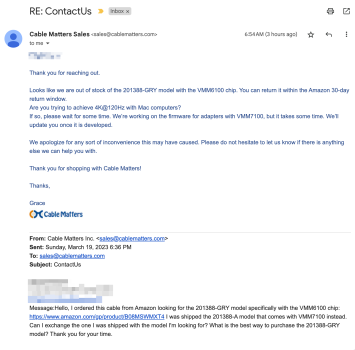Depends on the dock. A USB-C dock will probably only have 2 lanes of HBR3.Embarrassing question - this will work fine through a dock once flashed and with the appropriate cable, right? I want to use a thunderbolt dock with power so I only need to worry about one cable to my MBP. And from the dock I want the 2.1 HDMI cable left in place.
Also, anyone have a recommended dock for this setup?
You need a Thunderbolt 3 dock with Titan Ridge (supports DisplayPort 1.4 - 4 lanes of HBR3) or a Thunderbolt 4 dock.
Older Thunderbolt 3 docks with Alpine Ridge only support DisplayPort 1.2.