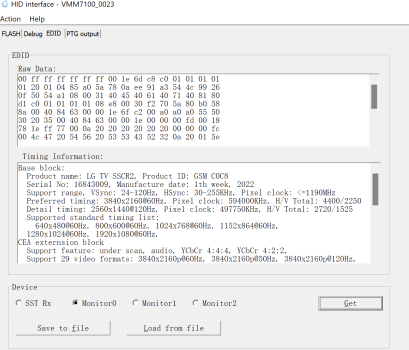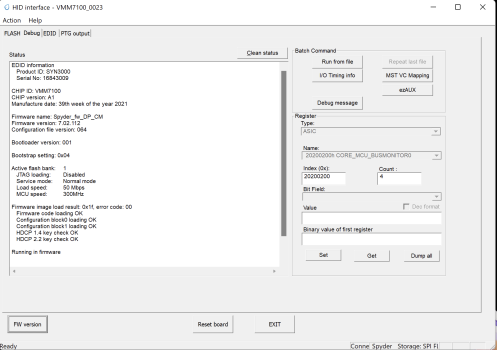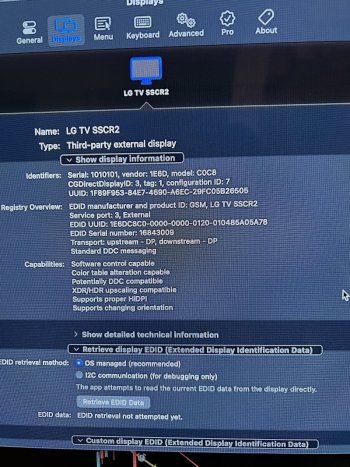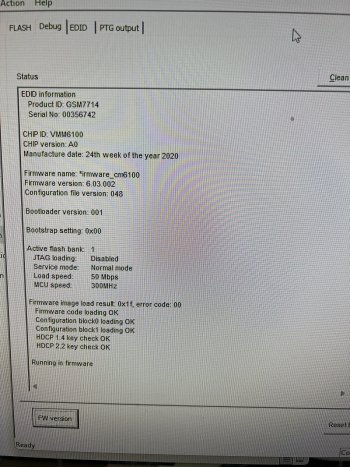Plz read the OPThanks for this! I'm on a Mac Studio, but not using a doc. Is there a solution for usb-c/thunderbolt to hdmi 2.1 now or do I have to use a dock that has dp 1.4?
Become a MacRumors Supporter for $50/year with no ads, ability to filter front page stories, and private forums.
DP/USB-C/Thunderbolt 3/4 to HDMI 2.1 4k@120hz RGB4:4:4 10b HDR with Apple Silicon M1/M2/M3 now possible !
- Thread starter Zorast
- Start date
- Sort by reaction score
You are using an out of date browser. It may not display this or other websites correctly.
You should upgrade or use an alternative browser.
You should upgrade or use an alternative browser.
The VMM7100 works better for me.Does the VMM7100 also have wake issues like the VMM6100? I tried a lot of betterdisplay settings but I still get no signal until i reconnect the adapter while my macbook is open quite often.
The plug and play Anker dongle, this will work (4k/120 on M1 Studio) without modification? https://www.amazon.com/Anker-Adapte...show_all_btm?ie=UTF8&reviewerType=all_reviews
Im running Parallels with the the CM dongle connected to an HDMI 2.1 cable.
However when launching VMMHiDTool I get the spyder error.
I've checked the USB options in Parallels and dont see the usb-c to hdmi adapter as an option, and I dont see a separate spot to enable my thunderbolt ports (where the dongle/hdmi cable is connected) to Parallels.
What am I missing?

However when launching VMMHiDTool I get the spyder error.
I've checked the USB options in Parallels and dont see the usb-c to hdmi adapter as an option, and I dont see a separate spot to enable my thunderbolt ports (where the dongle/hdmi cable is connected) to Parallels.
What am I missing?
You have the older VMM6100 which is not visible through Parallels, only the VMM7100's. See the OP for size and model no. difference.Im running Parallels with the the CM dongle connected to an HDMI 2.1 cable.
However when launching VMMHiDTool I get the spyder error.
I've checked the USB options in Parallels and dont see the usb-c to hdmi adapter as an option, and I dont see a separate spot to enable my thunderbolt ports (where the dongle/hdmi cable is connected) to Parallels.
What am I missing?
View attachment 2194559
Thank you!You have the older VMM6100 which is not visible through Parallels, only the VMM7100's. See the OP for size and model no. difference.
How do you get this menu? I only get the drop down from the status bar.Im running Parallels with the the CM dongle connected to an HDMI 2.1 cable.
However when launching VMMHiDTool I get the spyder error.
I've checked the USB options in Parallels and dont see the usb-c to hdmi adapter as an option, and I dont see a separate spot to enable my thunderbolt ports (where the dongle/hdmi cable is connected) to Parallels.
What am I missing?
View attachment 2194559
It's under usb > configure.How do you get this menu? I only get the drop down from the status bar.
Another update on this. Everytime I use my m1 macbook pro, I have to unplug and replug my adapter for the input to get it LG C2 to work. Anyone else find a way around this?View attachment 2189613
View attachment 2189615
Confirmed working with the newer, smaller, cheaper adapter from CableMatters (20138-BLK), though it is not RGB.
YCBCR444 seems good too, but I'm not sure how to switch between YCBCR444 AND RGB444 to test differences for myself. I thought it would be in MacOS's settings > displays > LG OLED > Color profile, but that didn't change anything in the popup in my first picture.
I hope this answers the question of if the newer adapter works, but it's not RGB!
Maybe someone can chime in how to change it to RGB since I've heard that format is best for computer usage / video streaming. @JWort93
Flashed the no name https://de.aliexpress.com/item/1005...il_item.4.3bdef19cJP1LXB&gatewayAdapt=glo2deu
it was VMM6100.
Edited and applied EID but only getting 30HZ max.
M1 macbook pro and LG C2
it was VMM6100.
Edited and applied EID but only getting 30HZ max.
M1 macbook pro and LG C2
What a fantastic thread. Thank you to everyone contributing.
Has anyone confirmed if you can run the HDMI 2.1 > USB-C adapter into a TB4 dock, and still get the same result? Would there still be enough bandwidth to use power pass-through and all USB devices? Sorry if this is a duplicate question.
Bonus question: Would there be any interference running a 2.1 HDMI KVM switch? The setup would be LG C2 > KVM switch > HDMI 2.1 > USB-C adapter > TB4 dock > TB4 to m1 macbook pro 2021
/Rob
Has anyone confirmed if you can run the HDMI 2.1 > USB-C adapter into a TB4 dock, and still get the same result? Would there still be enough bandwidth to use power pass-through and all USB devices? Sorry if this is a duplicate question.
Bonus question: Would there be any interference running a 2.1 HDMI KVM switch? The setup would be LG C2 > KVM switch > HDMI 2.1 > USB-C adapter > TB4 dock > TB4 to m1 macbook pro 2021
/Rob
Should work fine, but if you have a thunderbolt dock that has Displayport 1.4, you should use the adapter and steps form my post here.What a fantastic thread. Thank you to everyone contributing.
Has anyone confirmed if you can run the HDMI 2.1 > USB-C adapter into a TB4 dock, and still get the same result? Would there still be enough bandwidth to use power pass-through and all USB devices? Sorry if this is a duplicate question.
Bonus question: Would there be any interference running a 2.1 HDMI KVM switch? The setup would be LG C2 > KVM switch > HDMI 2.1 > USB-C adapter > TB4 dock > TB4 to m1 macbook pro 2021
/Rob
This allows you to keep an extra thunderbolt/USB C port open for use with something else.
If would be helpful if you put what adapter your using and device.Having trouble with this, did I do something wrong?
I tried both Anker as well as CM adapter that's mentioned by OP, but I don't see any of the adapters as USB connected device in Parallels (or in mac, it's just plug and play), with or without TV connected on the other end.
Since I don't see it, I can't connect/bypass it to Windows VM and thus Updater software gives error: 'Sypder chip is not connected'.
Anyone else faced this issue? What could be going wrong.
I'm on Macbook Air M1.
Thanks!
Since I don't see it, I can't connect/bypass it to Windows VM and thus Updater software gives error: 'Sypder chip is not connected'.
Anyone else faced this issue? What could be going wrong.
I'm on Macbook Air M1.
Thanks!
Last edited:
My bad, i used the noname https://de.aliexpress.com/item/1005...il_item.4.3bdef19cJP1LXB&gatewayAdapt=glo2deu in OP, macbook m1 pro and Lg c2If would be helpful if you put what adapter your using and device
Hello everyone, BetterDisplay is suggesting that I'm only getting 4k 8b 60hz HDR on my Samsung TV, which is far from the 4k 10b 120hz I was hoping for. Based on this thread, most discussions about TV settings are focused on LG models. I'm wondering if there might be a compatibility issue with Samsung. Can anyone offer any insight or advice? Thank you in advance for your help.
Materials
- CableMatters 201388-A (VMM7100) with the V7.02.112 firmware
- KabelDirekt - HDMI 2.1 licensed cable - 1 meter
- MacBook Air (M1)
- Samsung The Frame TV 2022 (with HDMI port N°4 being HDMI 2.1 for 4K 10bit 444 120Hz HDR input)


Materials
- CableMatters 201388-A (VMM7100) with the V7.02.112 firmware
- KabelDirekt - HDMI 2.1 licensed cable - 1 meter
- MacBook Air (M1)
- Samsung The Frame TV 2022 (with HDMI port N°4 being HDMI 2.1 for 4K 10bit 444 120Hz HDR input)
Last edited:
I have the same issue, flash is successful and I can see TV in the tool but no output to tv from mac. This is with the cable matters vmm7100 usb to male hdmi I'm buying the adapter version and hoping that will work instead.Flashed firmware with my vmm7100 but i dont get any picture on my tv now , with old firmware it works again.
Any idea?
It seems it can still see my tv tho...
My problem was my hdmi cable and once I switch it I got what I wantedHello everyone, BetterDisplay is suggesting that I'm only getting 4k 8b 60hz HDR on my Samsung TV, which is far from the 4k 10b 120hz I was hoping for. Based on this thread, most discussions about TV settings are focused on LG models. I'm wondering if there might be a compatibility issue with Samsung. Can anyone offer any insight or advice? Thank you in advance for your help.
Materials
- CableMatters 201388-A (VMM7100) with the V7.02.112 firmware
- KabelDirekt - HDMI 2.1 licensed cable - 1 meter
- MacBook Air (M1)
- Samsung The Frame TV 2022 (with HDMI port N°4 being HDMI 2.1 for 4K 10bit 444 120Hz HDR input)
View attachment 2196598
View attachment 2196599
Same here!The VMM7100 works better for me.
Register on MacRumors! This sidebar will go away, and you'll see fewer ads.