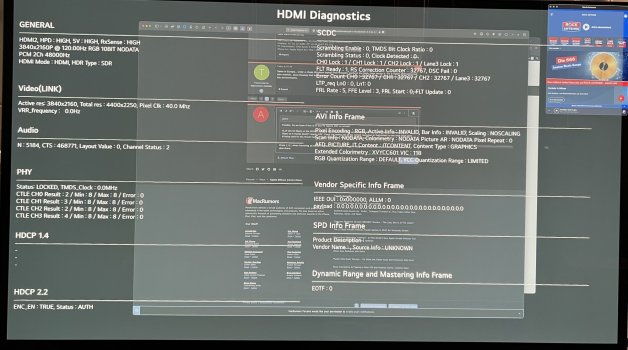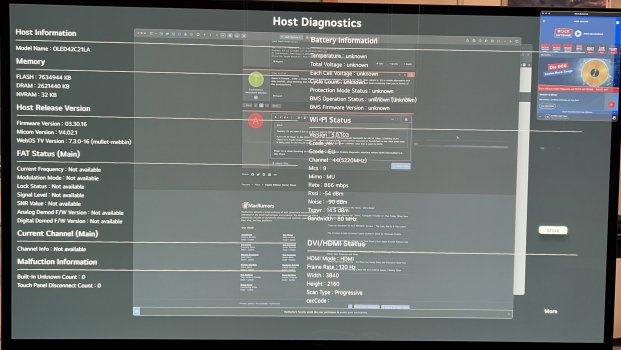Personally I wouldn't recommend trying to do this with Amazon in the US at least.Same in Europe… order a cheap Windows laptop from Amazon, perform the flash, then return it. It’s a viable alternative but also overkill… plus knowing that Amazon trash a lot of perfectly working returns is just heart-breaking (not just in terms of the environment).
Best Buy will just put it back on the shelf as Open Box so, at least environmentally speaking, it's not THAT bad.
Another option is just buying an Intel Mac from Apple/The Apple Store (new or refurb) and then returning it within the return window. Heck, if it's a refurb you don't even have to feel that guilty!
Obviously how someone feels about the ethics of these actions and whether or not they are willing to do it is something only they can decide.