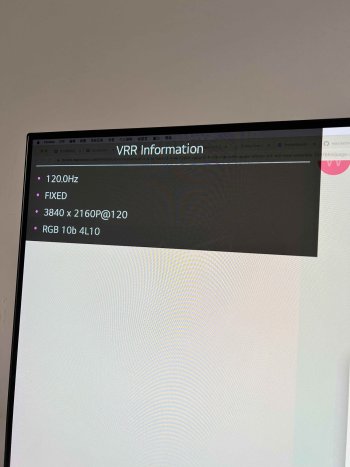Cheers. Hmm, that might explain why my Mac randomly disconnected from my LG TV sometimes. Always wondered what was up with that.
Become a MacRumors Supporter for $50/year with no ads, ability to filter front page stories, and private forums.
DP/USB-C/Thunderbolt 3/4 to HDMI 2.1 4k@120hz RGB4:4:4 10b HDR with Apple Silicon M1/M2/M3 now possible !
- Thread starter AironMan
- Start date
- Sort by reaction score
You are using an out of date browser. It may not display this or other websites correctly.
You should upgrade or use an alternative browser.
You should upgrade or use an alternative browser.
Haha, yeah. I uploaded the original firmware for the Cable Matters hack here: https://forums.macrumors.com/threads/mac-mini-4k-120hz.2267035/page-42?post=31978810#post-31978640
I just didn't bother flashing to the new firmware (don't fix what isn't broken I guess), but apparently there is a benefit to updating to a slightly newer version.
yeah i know i flashed to that already ofc, and really can't thank you enough!!!!Haha, yeah. I uploaded the original firmware for the Cable Matters hack here: https://forums.macrumors.com/threads/mac-mini-4k-120hz.2267035/page-42?post=31978810#post-31978640
I just didn't bother flashing to the new firmware (don't fix what isn't broken I guess), but apparently there is a benefit to updating to a slightly newer version.
i am gonna watch this post for a long time, in case any new implementation coming
maybe you gonna find some free time you never know
Gotcha, your meme went completely over my head the first time I read it haha.yeah i know i flashed to that already ofc, and really can't thank you enough!!!!
i am gonna watch this post for a long time, in case any new implementation coming))
maybe you gonna find some free time you never know
Yeah, need to find some time to disconnect everything again and download @AironMan 's firmware. To be honest, the disconnecting hasn't happened for a while, but it can randomly happen in the middle of watching a movie or playing a game so the annoyance factor is huge.
Last edited:
i am getting an S95B 65inch QD-OLED soon, and I would certainly be happy not getting these 😅Gotcha, your meme went completely over my head the first time I read it haha.
Yeah, need to find some time to disconnect everything again and download @AironMan 's firmware. To be honest, the disconnecting hasn't happened for a while, but it can randomly happen in the middle of watching a movie or playing a game so the annoyance factor is huge.
ps.
wait. @AironMan has a another firmware of his own? i got so confused now
UGREEN did roll out an 8k adapter without extra USB port, but the chipset is RTD2173 as per what the seller told me. I ordered an adapter of another brand yesterday, with only an HDMI Port. The seller refused to tell which chipset's in it (wtf) but told me i can return it if it won't work.Yes iam also only work with TrackPads. I do not have a Mouse when using MacOS. Only when Gaming it can be necessary.
Buy an Adapter which only have an HDMi Port. When it has some USB Port, the Firmware will not match I think. Before u buy an CM, talk to the support. Ask for delivery an VMM6100 !!
Hopefully in future there are also another Firmware with newer Chipsets like the VMM7100 that work. CM will report me if they can deliver an Firmware which works.
There's dozens of OEM vmm7100 8K adapters on 1688.com, an Chinese E-commerce website for suppliers. The prices are aroud 12 dollars but sold in batch, at least 5 or more. VMM7100 must have been what most of the new products asked for. Adapters of vmm6100 are so rare on the website and the available ones are of both male connectors.
It seems like cable matters would send 7100 or 6100 randomly. I may wait for a 7100 fireware update while keep looking for a local 6100 adapter model.
i am getting an S95B 65inch QD-OLED soon, and I would certainly be happy not getting these 😅
ps.
wait. @AironMan has a another firmware of his own? i got so confused now
So, I initially posted on this forum because I had 4K RGB10 working (after applying the EDID fix from @stevemr123). After that, I uploaded my firmware and @AironMan figured out that the older firmware version was the reason why 4K RGB10 was working in my case. I thought he made some modifications to it so that it could be applied universally for everyone.
What I didn't realise is that he had used a different firmware version altogether, which resolves some pretty significant bugs with the Cable Matters adapter. Hence, I never looked at the modded firmware since I assumed that I already had it. Meanwhile, it seems that I am the only one still running bugged firmware.
Ok if somebody could link the new one just to be sure that would be great 😅So, I initially posted on this forum because I had 4K RGB10 working (after applying the EDID fix from @stevemr123). After that, I uploaded my firmware and @AironMan figured out that the older firmware version was the reason why 4K RGB10 was working in my case. I thought he made some modifications to it so that it could be applied universally for everyone.
What I didn't realise is that he had used a different firmware version altogether, which resolves some pretty significant bugs with the Cable Matters adapter. Hence, I never looked at the modded firmware since I assumed that I already had it. Meanwhile, it seems that I am the only one still running bugged firmware.
Sorry for the confusion. The only link you should use is the one in the OP. I’ll take down the mega link shortly.Ok if somebody could link the new one just to be sure that would be great 😅
@hPandaa1
because of the confusion i decided to check MD5sums on yours and @AironMan 's firmwares.
they are identical, so Aironman must have used your firmware.
both MD5 versions has the sum ( 7b4670225640936a6e57cf4edb401aa6 ).
so the question is, why you have firmware 6.03.002, and i get firmware 6.03.136?
thank you in advance!!!
because of the confusion i decided to check MD5sums on yours and @AironMan 's firmwares.
they are identical, so Aironman must have used your firmware.
both MD5 versions has the sum ( 7b4670225640936a6e57cf4edb401aa6 ).
so the question is, why you have firmware 6.03.002, and i get firmware 6.03.136?
thank you in advance!!!
i bought one of these and i thought i made a mistake...does it differentiate from a typical HDMI 2.1 :O so my purchase was correct?Plz only buy HDMI 2.1 Cable with HDMI TM Ultra High Speed 48Gbps Certificate.
@hPandaa1
because of the confusion i decided to check MD5sums on yours and @AironMan 's firmwares.
they are identical, so Aironman must have used your firmware.
both MD5 versions has the sum ( 7b4670225640936a6e57cf4edb401aa6 ).
so the question is, why you have firmware 6.03.002, and i get firmware 6.03.136?
thank you in advance!!!
Hmm, that's interesting. I thought @AironMan's modded firmware was based on 6.05.120. I purchased my adapter somewhere in March 2021, and it hasn't been updated so it makes sense that I would have a firmware version before 6.03.136. You haven't updated your firmware yet right?
Only the VMM7100 has an Modded Firmware where EDID override is not needed. The VMM6100 has an "old" Firmware which i reach out that works and are the reason/key for enabling 4k@120hz RGB4:4:4 10bit HDR with an VMM6100 - this Firmware is also uploaded to the OP now. It is a special Firmware version for the VMM6100, because it's the only one that works till now with 4k@120hz RGB4:4:4 10bit HDR ! Another Firmware Version will not work till CM give us a new "better" Firmware.
Why u need a newer Firmware, this one works really good!?
Flash the Firmware where i upload to the OP and have fun!
Why u need a newer Firmware, this one works really good!?
Flash the Firmware where i upload to the OP and have fun!
Last edited:
ok so i saw you guys have an option for LG TV's that display the signal information so you can confrim that you getting 4k@120hz RGB4:4:4 10bit HDR.
just came back from a friend house that has the Sony A80J and there we didn't find a menu that has SO specific information. it was saying just 4K 120hz HRD10. do you guys know if sony tvs have such a detailed menu that has "statistic for nerds"?
also if someone could answer for samsung's Tizen OS…. (this is actually more important since i am getting a S95B soon)
just came back from a friend house that has the Sony A80J and there we didn't find a menu that has SO specific information. it was saying just 4K 120hz HRD10. do you guys know if sony tvs have such a detailed menu that has "statistic for nerds"?
also if someone could answer for samsung's Tizen OS…. (this is actually more important since i am getting a S95B soon)
I can’t guarantee for sure but I would give 90% that this statement is trueI am late to the party. Could someone clarify that if I received the 201388-GRY model it comes 100% with the required Chip VMM6100 ?
I have that exact UGREEN adaptor (CM491 / 50338) with Realtek chip. It used that chip because the adaptor was among the first batch of 8k type-C conversion hardware about 2 years ago, when there was hardly any chip selection to begin with. But really it was macOS's implementation not this chip's problem.UGREEN did roll out an 8k adapter without extra USB port, but the chipset is RTD2173 as per what the seller told me. I ordered an adapter of another brand yesterday, with only an HDMI Port. The seller refused to tell which chipset's in it (wtf) but told me i can return it if it won't work.
There's dozens of OEM vmm7100 8K adapters on 1688.com, an Chinese E-commerce website for suppliers. The prices are aroud 12 dollars but sold in batch, at least 5 or more. VMM7100 must have been what most of the new products asked for. Adapters of vmm6100 are so rare on the website and the available ones are of both male connectors.
It seems like cable matters would send 7100 or 6100 randomly. I may wait for a 7100 fireware update while keep looking for a local 6100 adapter model.
UGREEN actually lately started to put VMM6100 in multi-port type-C hubs. Those that advertise the HDMI port on the hub being 8k60 are likely already using this chip. I don't think they have updated or released another "just" 8k HDMI type-C adaptor, the CM491 must have sold poorly.
Interestingly, the 6.03.002 firmware (Cable matters org 6.03.002.fullrom) was first shared here by @joevt back in August 2021. Is this the same "special Firmware version for the VMM6100" which @AironMan mentions here? The checksum matches, as does yours (cbmatters_mar_21.fullrom) @hPandaa1.so the question is, why you have firmware 6.03.002, and i get firmware 6.03.136?
Code:
7b4670225640936a6e57cf4edb401aa6Firmware version 6.03.002 is not referenced in the version history within this CableMatters knowledge base article, but it is shown in the screenshot used at Step 4 of their Firmware Update Instructions there.
Last edited:
Interestingly, the 6.03.002 firmware (Cable matters org 6.03.002.fullrom) was first shared here by @joevt back in August 2021. Is this the same "special Firmware version for the VMM6100" which @AironMan mentions here? The checksum matches, as does yours (cbmatters_mar_21.fullrom) @hPandaa1.
Code:7b4670225640936a6e57cf4edb401aa6
Firmware version 6.03.002 is not referenced in the version history within this CableMatters knowledge base article, but it is shown in the screenshot used at Step 4 of their Firmware Update Instructions there.
Yeah, I'm not sure anymore. I think everyone is using the version I uploaded. Which means I don't have to flash anything at least. That version is probably not referenced because it might have been the firmware the adapter released with and has therefore never been designated as an update.
Still curious whether anyone else has that LG TV disconnect issue I have been having intermittently. It only happens about once every couple of months or so.
For those who in China and cannot buy Cable Matters adapter. You can try MoShow adapter. I've tried this adapter with AironMan's firmware just fine.I want to say thank you guys so much. Finally there's a way to get 120hz on tv without getting a mini Pro.
I ordered an Ugreen USB-typec to hdmi2.1 adapter (with 3 extra USB-A ports) because i can't get Cable Matters in China. Customer Service told me this adapter is of VMM6100. And the Cable Matters' firmware update tool confirmed it does .
I flashed it using cable matters firmware following your steps. The flashing process seemed successfully done, but the cable matters firmware did not match with Ugreen adapter. The adatper became unresponsive after replugged in. Not sure whether it's due to the brand difference, or to the 3 extra usb ports which Ugreen has.
I forgot to backup the firmware before flashing. Customer Service sent a stock firmware file. Luckily, I brought it back to life after flash with Cable Matters firmware update tool. However, the tool did not show the version and status of the firmware anymore, just a blank window.
Then I followed the EDID editing instructions, hoping the Ugreen stock firmware could act as the cable matters one does. But to no avail, as expected.
I don't think Ugreen would do any reconfiguration to the firmware to adjust it to Mac mini. So maybe the only option for me is to order the cable matters adapter from oversea which costs a lot more money due to the delivery fee and over one month's waiting. Still it's all worthy of the money and waiting. 120hz feels like a different machine, especially when I use it with trackpad. Thanks again for all your guys' contribution.
I've only tried one MoShow adapter. So take my words carefully. I don't know if there is any issue with the different production batches or something I haven't covered.
I've tried UGreen's CM500(Which is based on VMM7100)and UGreen's 50629(Which is based on VMM6100)。
- For the CM500, when I flashed the firmware, the VMM7100 basically died (USB hub functionality is still working. But the VMM7100 doesn't show anything by HDMI or DP). So this might not be possible with CM500, I definitely not recommend VMM7100 which doesn't support 4k@120 4:4:4 10Bit even if you use AironMan's VMM7100 firmware (also note he is specified only anker adapter will work).
- For 50629, it is based on VMM6100. But when you flash the firmware, it just won't display anything on the screen. You can see on Windows that your screen is plugged in, but nothing shows up, which means there might be some issue with UGreen's design and firmware on the VMM6100 (designed for the cable matters adapter). I'm sure the problem is by design because I bought two and they both show the same status.
My spec is:
Macbook pro 14 M1 Mac 32G 1T
LG C1 48 inch
Samzhe HDMI 2.1 cable 1 meter
MoShou type-c to HDMI 2.1 adapter
My EDID file is here if you need.
And for @cheeseburgerer, if you are use the same UGreen 50629 product. You can try to recover by using this firmware below named "backup_6100.fullrom.zip". Unzip this file, you can get a file named "backup_6100.fullrom". This is a firmware extract from 50629. I recovered my 50629 and it is now working fine. Notice that the firmware is only for recover your 50629 from died to work fine. It cannot make your 50629 4k@120 4:4:4 10bit.
Attachments
Last edited:
Yeah, I'm not sure anymore. I think everyone is using the version I uploaded. Which means I don't have to flash anything at least. That version is probably not referenced because it might have been the firmware the adapter released with and has therefore never been designated as an update.
Still curious whether anyone else has that LG TV disconnect issue I have been having intermittently. It only happens about once every couple of months or so.
I think you're right. 6.03.002 definitely seems to be the stock firmware which the Cable Matters 201388-GRY adapter was shipped with back in 2021.
Hopefully Cable Matters will eventually deploy a new firmware update which both includes the fixes in 6.05.120 and enables you to achieve 4k@120hz RGB4:4:4 10b HDR.
Last edited:
I don’t get it, have the .fullroms files been edited? Or we using the official ones? If they edited I would like to know what software you used for such an operation .
Also I would like to know, is there a way/software to see the signal that macOS serves? From the Mac side and not the television? (To confirm that we getting 4k 120hz RGB 10bit?) cause TV menus are complicated and not complete
Also I would like to know, is there a way/software to see the signal that macOS serves? From the Mac side and not the television? (To confirm that we getting 4k 120hz RGB 10bit?) cause TV menus are complicated and not complete
Register on MacRumors! This sidebar will go away, and you'll see fewer ads.