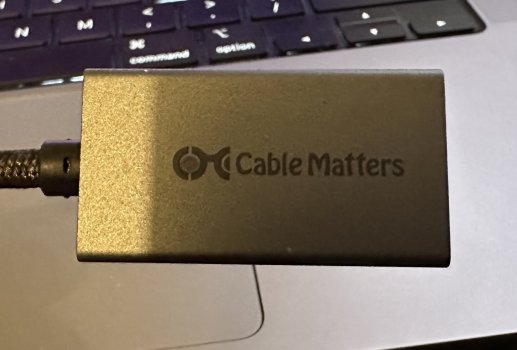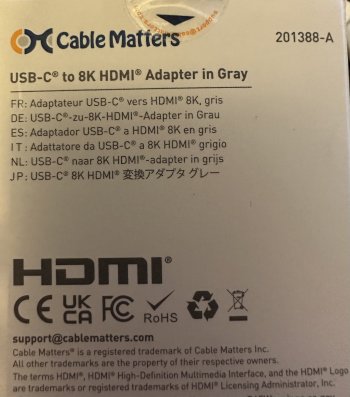I think the actual M1 Models are really fine. No need for a hole new Models. So the M2 Models Chip update and some feature updates like HDMI 2.1 its ok. But no reason to sell it more expensive! Apple has to figure out more MacOS to better work with ARM. I think MacOS took up to 2 Years to be 100% ARM ready in all ways.They could give hdmi 2.1 on 1st gen and they didn’t because they HAD to differentiate somehow m2 machines. It was 2021 and a 4.000€ product for god shakes with a machine more than capable. I told myself I would wait (bec after all these years, I believe that I know their marketing tactics) but unfortunately my 2012 pro retina died after 10 years of service.
Also 4k 120hz is the dream setup for me which you guys achieved and really can’t thank you enough.
6k 8k 144hz 240hz etc etc don’t interest me ATTT ALL! so overkill and so much proceesing power for nothing imho… doesn’t even worth the money and the time you are gonna spent on selling/buying machines (especially for a 42 inch , I mean wtf dude 😅)
Yeah 42 Inch is perfect. But 4k only have about 150 PPI so its not enough to be named Retina
Last edited: