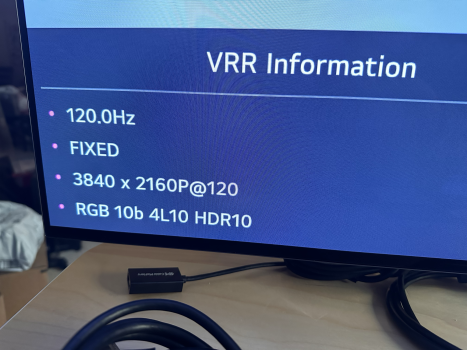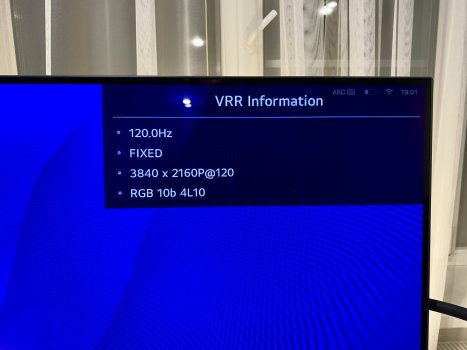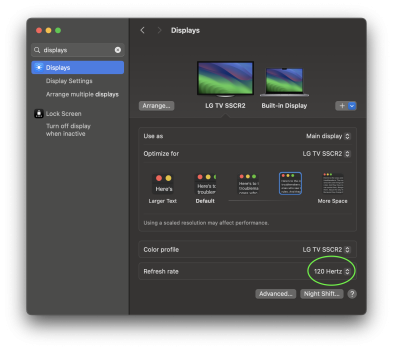Thx a lot, I've contacted CM and ordered the Female HDMI one to check, will keep you guys posted if I can make the male one work (no idea why the same chip would not work but might be the cable itself ... )CM USB-C to Male-HDMI Adapters with VMM7100 does not work, this is also not listet in the OP..
Only the short one with USB-C to Female-HDMI does work!
Become a MacRumors Supporter for $50/year with no ads, ability to filter front page stories, and private forums.
DP/USB-C/Thunderbolt 3/4 to HDMI 2.1 4k@120hz RGB4:4:4 10b HDR with Apple Silicon M1/M2/M3 now possible !
- Thread starter Zorast
- Start date
- Sort by reaction score
You are using an out of date browser. It may not display this or other websites correctly.
You should upgrade or use an alternative browser.
You should upgrade or use an alternative browser.
yep it works with the female one... 120Hz Macbook M1 ... (not sure how to check if 8bit or 10bits)CM USB-C to Male-HDMI Adapters with VMM7100 does not work, this is also not listet in the OP..
Only the short one with USB-C to Female-HDMI does work!
Has anyone managed to get the VM7100 Adapter working while the Lid is closed? I have no issues what so ever on my 16 inch M1 Pro with the lid opened, full 4K 120Hz with RGB HDR 10Bit available. As soon as I close the lid though the whole Signal is gone and I can not get the Screen working until I reopen the lid again.
It works with the VM6100 Adapter.
I am on the latest MacOS Sonoma.
I am using the 201362-A Cable (USB-C to 8K).
I flashed the Software directly from CableMatters.
It works with the VM6100 Adapter.
I am on the latest MacOS Sonoma.
I am using the 201362-A Cable (USB-C to 8K).
I flashed the Software directly from CableMatters.
U have to check if its RGb 4:4:4 and its 10b. Press 4 times fast the green button when u have an lg oled. I need some pictures to verified this.yep it works with the female one... 120Hz Macbook M1 ... (not sure how to check if 8bit or 10bits)
Check ure MacOS Battery settings, turn off sleep or hibernate when connected to a power delivery. And u have to use an external keyboard to wake up the MacBook.Has anyone managed to get the VM7100 Adapter working while the Lid is closed? I have no issues what so ever on my 16 inch M1 Pro with the lid opened, full 4K 120Hz with RGB HDR 10Bit available. As soon as I close the lid though the whole Signal is gone and I can not get the Screen working until I reopen the lid again.
It works with the VM6100 Adapter.
I am on the latest MacOS Sonoma.
I am using the 201362-A Cable (USB-C to 8K).
I flashed the Software directly from CableMatters.

Intel Introduces Thunderbolt 5 Connectivity Standard
The industry-leading connectivity solution will provide up to three times more bandwidth compared with Thunderbolt 4.
This will be really nice, so i will wait to update my MacBook. The only reason for M2 Max MacBook Pro are the double in Wifi speed for me. But with TB5 it will be future proof. So i think 2024 with M3 MacbookPro it will be released.
all good, thanks again for your help. the thing I ve realized on my end was that at the end of the day I don t get much smoothness; the issue is just that the trackpad pulls at 60hz, next ill get a better mouseU have to check if its RGb 4:4:4 and its 10b. Press 4 times fast the green button when u have an lg oled. I need some pictures to verified this.
I just want to say, thanks to everyone involved in the hard work figuring this process out. Once I got the Microsoft App Store working in windows 11 arm under parallels, the process was straightforward. I have the Anker VM7100 adapter, out of the box it was running firmware 7.01.103; purchased yesterday 10/17/23 from Amazon US. I am also using a 6ft Amazon Basics HDMI 2.1 8K cable. I am using a LG C3 55" and a Mac Studio M1 Max 64gb.
Looks like I am able to use HDR and 120Hz, no issues so far.
Here's the VRR Info from the monitor:
Looks like I am able to use HDR and 120Hz, no issues so far.
Here's the VRR Info from the monitor:
Attachments
Hi everyone. I've bought 57" Samsung Odyssey Neo G9 and it has only 1 display port and I can't connect two 4k 120 Hz monitors. I've tried to find CM cable but it's not available in Ukraine. If I buy PROMATE MediaLink-8K USB-C to HDMI, can I use it instead?
Last edited:
MacBook Air 13 M1 + CABLETIME Type C to HDMI 8K 60Hz Cable 4K 144Hz VMM7100 Chip HDR10
VMM7100 updated firmware 7.02.112
🍀 LG C1 4K@120 RGB 10b 4L10
Out of the box, without any EDID manipulation == thank you!
VMM7100 updated firmware 7.02.112
🍀 LG C1 4K@120 RGB 10b 4L10
Out of the box, without any EDID manipulation == thank you!
Attachments
Last edited:
A little necromancy post.
MacBook Pro 15 2015 Catalina 10.15.7 + eGPU Gigabyte Gaming Box RX580
Espada VMM7100 DP>HDMI female adapter + HDMI 2.1 48Gb cable
FW updated to 7.02.112 (windows has 4K@30 strange limit)
After FW update MacOS works with 4K@60 RGB 12b 4L6 only((

To receive above 60Hz, I added custom resolution to SwitchResX, but has limit 4K@97 to receive correct image.

It works correctly only with 4K@97 but LG info panel has strange 4K@120 oO

Used RGB 10b 4L8 — great
But if I add custom resolution 4K@98, 4K@100 I receive green error screen with YCBCR420 8b 3L6
With 4k@120 I receive black screen at all.


Do you have any idea how to overcome this limit 4K@97 ? 🙏
MacBook Pro 15 2015 Catalina 10.15.7 + eGPU Gigabyte Gaming Box RX580
Espada VMM7100 DP>HDMI female adapter + HDMI 2.1 48Gb cable
FW updated to 7.02.112 (windows has 4K@30 strange limit)
After FW update MacOS works with 4K@60 RGB 12b 4L6 only((
To receive above 60Hz, I added custom resolution to SwitchResX, but has limit 4K@97 to receive correct image.
It works correctly only with 4K@97 but LG info panel has strange 4K@120 oO
Used RGB 10b 4L8 — great
But if I add custom resolution 4K@98, 4K@100 I receive green error screen with YCBCR420 8b 3L6
With 4k@120 I receive black screen at all.
Do you have any idea how to overcome this limit 4K@97 ? 🙏
Last edited:
Flashed custom firmware to this adapter and it works. 4k 120 hzHi everyone. I've bought 57" Samsung Odyssey Neo G9 and it has only 1 display port and I can't connect two 4k 120 Hz monitors. I've tried to find CM cable but it's not available in Ukraine. If I buy PROMATE MediaLink-8K USB-C to HDMI, can I use it instead?
A little necromancy post.
MacBook Pro 15 2015 Catalina 10.15.7 + eGPU Gigabyte Gaming Box RX580
Espada VMM7100 DP>HDMI female adapter + HDMI 2.1 48Gb cable
FW updated to 7.02.112 (windows has 4K@30 strange limit)
After FW update MacOS works with 4K@60 RGB 12b 4L6 only((
To receive above 60Hz, I added custom resolution to SwitchResX, but has limit 4K@97 to receive correct image.
It works correctly only with 4K@97 but LG info panel has strange 4K@120 oO
Used RGB 10b 4L8 — great
But if I add custom resolution 4K@98, 4K@100 I receive green error screen with YCBCR420 8b 3L6
With 4k@120 I receive black screen at all.
Do you have any idea how to overcome this limit 4K@97 ? 🙏
864 MHz is the limit for HBR3, 10bpc/HDR, RGB/4:4:4. Above 864 MHz, you need DSC or 4:2:2 or 4:2:0 or 8bpc.
macOS doesn't let you choose pixel format so you have to hope that it's smart enough to choose the best format that will work, but sometimes it doesn't try a different format or the different format doesn't work.
Catalina supports DSC but the RX580 does not. You can use AllRez to list all the modes and see which if any are 8bpc or 4:2:0. Maybe Lilu/Whatevergreen loaded by OCLP can patch the graphics drivers/libraries to allow more modes but I don't know.
Thank you all for this incredibly useful thread! Got the UsbC to HDMI adapter flashed and it’s working nicely with my WD19TBS dock.
I don’t use my Dell much, but when I do, it’s to update firmware.
I don’t use my Dell much, but when I do, it’s to update firmware.
Attachments
Last edited:
864 MHz is the limit for HBR3, 10bpc/HDR, RGB/4:4:4. Above 864 MHz, you need DSC or 4:2:2 or 4:2:0 or 8bpc.
Thank you for the detailed explanation.
DisplayPort 1.3/1.4 HBR3 only supports up to 1080 MHz pixel clock at 8 bpc and 864 MHz at 10 bpc. Anything beyond that requires display stream compression (DSC), which your GPU does not support (c) ToastyX, CRU forum
I've cooked custom EDID file and it works 4K@120 RGB 8b 4L8
with MacBook Pro 15 2015 Catalina 10.15.7 + eGPU RX580 + VMM7100 DP>HDMI adapter w/custom FW 7.02.112
#0 VMM7100 adapter was already firmwared with DP>HDMI 7.02.112 earlier
#1 Limit output format with 'RGB 8b' only
I used patch-edid.md https://gist.github.com/ejdyksen/8302862 > https://gist.github.com/adaugherity/7435890

Received 4K@60 8b 3L6 instead of 4K@60 12b 4L8 message == RGB 8b is locked!
#2 Add 4K@120 resolution by SwitchResX, Pixel Clock 1075,85Mhz

#3 Restart Mac or toggle VMM7100 cable == WOW it does work 4K@120 RGB 8b 4L8!
After steps #1 #2 inside /Library/Displays/Contents/Resources/Overrides/ folder
for LG C1 you will see ./DisplayVendorID-1e6d/DisplayProductID-c0c8 file (attached here too)
My cooked EDID is:
#1 Limit output format with 'RGB 8b' only
I used patch-edid.md https://gist.github.com/ejdyksen/8302862 > https://gist.github.com/adaugherity/7435890
Received 4K@60 8b 3L6 instead of 4K@60 12b 4L8 message == RGB 8b is locked!
#2 Add 4K@120 resolution by SwitchResX, Pixel Clock 1075,85Mhz
#3 Restart Mac or toggle VMM7100 cable == WOW it does work 4K@120 RGB 8b 4L8!
After steps #1 #2 inside /Library/Displays/Contents/Resources/Overrides/ folder
for LG C1 you will see ./DisplayVendorID-1e6d/DisplayProductID-c0c8 file (attached here too)
My cooked EDID is:
Code:
<key>IODisplayEDID</key>
<data>
AP///////wAebcjAAQEBAQEfAQSFoFp4Au6Ro1RMmSYPUFShCAAxQEVAYUBxQIGA0cAB
AQEBCOgAMPJwWoCwWIoAQIRjAAAeb8IAoKCgVVAwIDUAQIRjAAAeAAAA/QAYeB7/dwAK
ICAgICAgAAAA/ABMRyBUViBTU0NSMgogAWdwESQDAAMAFECkAQD/Dk8AB4AfAG8IfgBw
AAcACwAKU3dpdGNoUmVzWFUAAAAAAAAAAAAAAAAAAAAAAAAAAAAAAAAAAAAAAAAAAAAA
AAAAAAAAAAAAAAAAAAAAAAAAAAAAAAAAAAAAAAAAAAAAAAAAAAAAAAAAAAAAAAAAAAAA
kA==
</data>Questions:
— Does anyone have any ideas on how to simplify this process further?
— How to flash all this in VMM7100 to avoid EDID cooking?
Attachments
Last edited:
What's the solution for sleep issues with Sonoma (VMM7100 chip)? I've tried to read through all the pages here but doesn't seem like any settled consensus. Waking and getting video out from clamshell mode with the adapter isn't working, either when plugged into my Mac directly or when plugged into my dock. I have to wake from sleep with the laptop open, and then sometimes the display will continue working after I shut the lid, but mostly it won't. I tried the BetterDisplay settings listed in the first post, but that doesn't seem to help.
Edit (22/10/23): I think turning off the "Enable connect/disconnect option for displays" has fixed my issue. I'll probably update this again once I continue to use it and determine how stable it is.
Edit (23/10/23): It's not stable. Still trying to troubleshoot this
Edit (22/10/23): I think turning off the "Enable connect/disconnect option for displays" has fixed my issue. I'll probably update this again once I continue to use it and determine how stable it is.
Edit (23/10/23): It's not stable. Still trying to troubleshoot this
Last edited:
I update the OP with this new VMM7100 on aliexpress.MacBook Air 13 M1 + CABLETIME Type C to HDMI 8K 60Hz Cable 4K 144Hz VMM7100 Chip HDR10
VMM7100 updated firmware 7.02.112
🍀 LG C1 4K@120 RGB 10b 4L10
Out of the box, without any EDID manipulation == thank you!
Just look at System Report/Graphics/Displays more carefullyHow can I determine the bit depth being used by my displays. I see nothing under System Report/Graphics/Displays.
Or you can use BetterDisplay to check it
As stated it is not visible. I am using M2 Pro. Perhaps it is different. This is not displayed in Better Display either.Just look at System Report/Graphics/Displays more carefully
View attachment 2299893 View attachment 2299894
Or you can use BetterDisplay to check it
View attachment 2299895

I can't see it in System Report either (M1 Pro), but in BetterDisplay, you can see it listed under "Set Resolution", mine shows "HiDPI, 120Hz, 10 bpc"As stated it is not visible. I am using M2 Pro. Perhaps it is different. This is not displayed in Better Display either.
View attachment 2299933
Those only report framebuffer depth.Just look at System Report/Graphics/Displays more carefully
Or you can use BetterDisplay to check it
Apple does not give a method for reporting output depth except for Intel Macs with modern Intel or AMD GPUs.
Register on MacRumors! This sidebar will go away, and you'll see fewer ads.