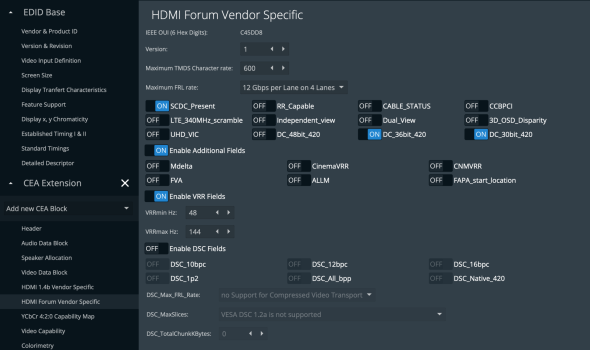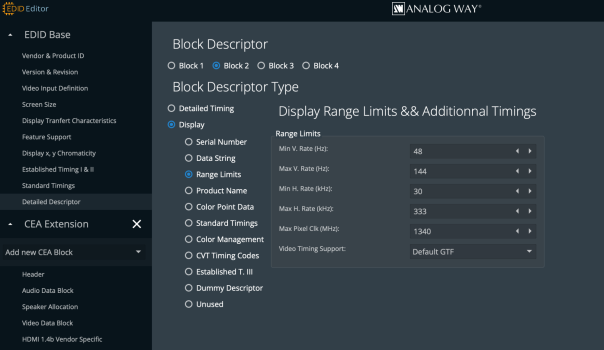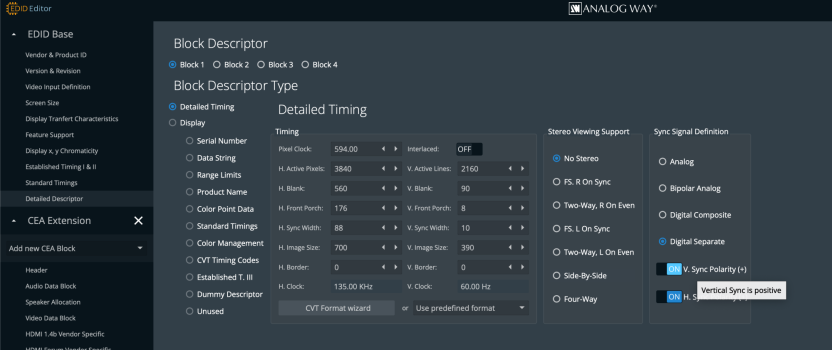Want to share my experience with getting on the LG 32GQ950-B - 144hz, 10bit, HDR, stable vsync.
Connected to Macbook Pro 16 M1 Pro.
I tested:
- FYRVW USB C to DisplayPort Cable 8K from Aliexpress
144hz, 10bit, HDR, stable vsync, works perfectly! But I needed to use for the laptop HDMI input on the monitor, to have my PC always connected by DP. To have 160hz and G-sync enabled
So I started trying to get it...
- FYRVW Type C to HDMI 2.1 cable from Aliexpress with VMM7100
! Before applying custom EDID had a weird issue with colors.
By editing EDID I got 120-144hz 10bit. But had vertical tearing in the middle of the screen with 120hz, and left 1/3 with 144hz.
! After coming from work, where I use a different monitor, didn't get vertical tearing, but after a few monitor reconnects by switching to PC, it returns always.
Decided to update the firmware and bricked it instantly. Checked all the possible firmware here, but nothing helped. The seller wasn't able to provide the original firmware, the backup firmware is giving an error.
So I have now a good cord to use it to hang on it something 😅
- Maxonar USB C to HDMI Cable 8K, 48Gbps, Type C to HDMI 2.1 (VMM7100)
Again by editing EDID, I got 120-144hz 10bit. But had the same vertical tearing in the middle of the screen with 120hz, and left 1/3 with 144hz.
! Also after coming from work, where I use a different monitor, didn't get vertical tearing, but after a few monitor reconnects by switching to PC, it returns too.
Decided to update the firmware and bricked it too 🥲
Checked all the possible firmware here, but nothing helped again.
- Cable Matters 48Gbps USB C to HDMI 2.1 Adapter with 100W Charging (201428)
I decided to check the adapter this time. It came with the 7.02.120 firmware already.
4k 60hz 8bit only. EDID edit didn't help at all, at least on my level of knowledge about it... Updated to the firmware from the Cable Matters page. Didn't help as well.
Tried the firmware from sevenarth post, and even without the Better Display got 144hz! But only 8-bit and the same vertical tearing again.
Then noticed a message from austinmrs that turning the monitor off and on fixes vertical tearing. And it really fixed it!
Now left to get only 10bit. Saw many messages about the 10-bit fix in MacOS Sonoma.
Just updated to it and got 144hz, 10bit, HDR, VSYNC, and the right colors! (important for my work)
Everything works perfectly now! HDR mode needs color calibration, will do it soon.
So suggestions:
- edit EDID first
- update your laptop to Sonoma, might fix some of the issues
- turn your monitor off and on if getting vertical tearing. Changing input didn't help in my case
- use firmware not for your cables very careful! In my case, firmware for CableMetters VMM7100 chip bricked two cables from other manufacturers.
Original and sevenarth firmware EDID exports are in the attachments. As I understand the main differences on these two pages and in the Add new DisplaID block section.
Connected to Macbook Pro 16 M1 Pro.
I tested:
- FYRVW USB C to DisplayPort Cable 8K from Aliexpress
144hz, 10bit, HDR, stable vsync, works perfectly! But I needed to use for the laptop HDMI input on the monitor, to have my PC always connected by DP. To have 160hz and G-sync enabled
So I started trying to get it...
- FYRVW Type C to HDMI 2.1 cable from Aliexpress with VMM7100
! Before applying custom EDID had a weird issue with colors.
By editing EDID I got 120-144hz 10bit. But had vertical tearing in the middle of the screen with 120hz, and left 1/3 with 144hz.
! After coming from work, where I use a different monitor, didn't get vertical tearing, but after a few monitor reconnects by switching to PC, it returns always.
Decided to update the firmware and bricked it instantly. Checked all the possible firmware here, but nothing helped. The seller wasn't able to provide the original firmware, the backup firmware is giving an error.
So I have now a good cord to use it to hang on it something 😅
- Maxonar USB C to HDMI Cable 8K, 48Gbps, Type C to HDMI 2.1 (VMM7100)
Again by editing EDID, I got 120-144hz 10bit. But had the same vertical tearing in the middle of the screen with 120hz, and left 1/3 with 144hz.
! Also after coming from work, where I use a different monitor, didn't get vertical tearing, but after a few monitor reconnects by switching to PC, it returns too.
Decided to update the firmware and bricked it too 🥲
Checked all the possible firmware here, but nothing helped again.
- Cable Matters 48Gbps USB C to HDMI 2.1 Adapter with 100W Charging (201428)
I decided to check the adapter this time. It came with the 7.02.120 firmware already.
4k 60hz 8bit only. EDID edit didn't help at all, at least on my level of knowledge about it... Updated to the firmware from the Cable Matters page. Didn't help as well.
Tried the firmware from sevenarth post, and even without the Better Display got 144hz! But only 8-bit and the same vertical tearing again.
Then noticed a message from austinmrs that turning the monitor off and on fixes vertical tearing. And it really fixed it!
Now left to get only 10bit. Saw many messages about the 10-bit fix in MacOS Sonoma.
Just updated to it and got 144hz, 10bit, HDR, VSYNC, and the right colors! (important for my work)
Everything works perfectly now! HDR mode needs color calibration, will do it soon.
So suggestions:
- edit EDID first
- update your laptop to Sonoma, might fix some of the issues
- turn your monitor off and on if getting vertical tearing. Changing input didn't help in my case
- use firmware not for your cables very careful! In my case, firmware for CableMetters VMM7100 chip bricked two cables from other manufacturers.
Original and sevenarth firmware EDID exports are in the attachments. As I understand the main differences on these two pages and in the Add new DisplaID block section.
Attachments
Last edited: