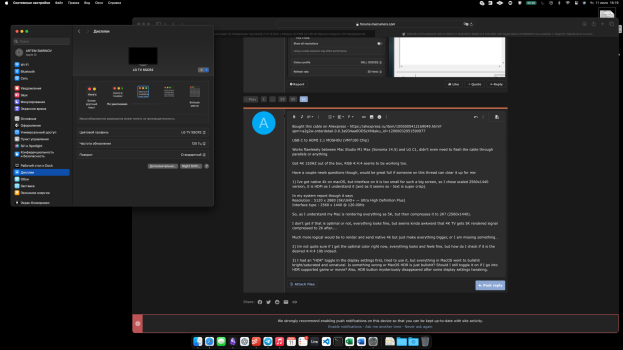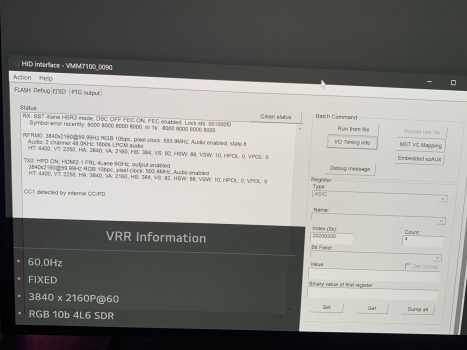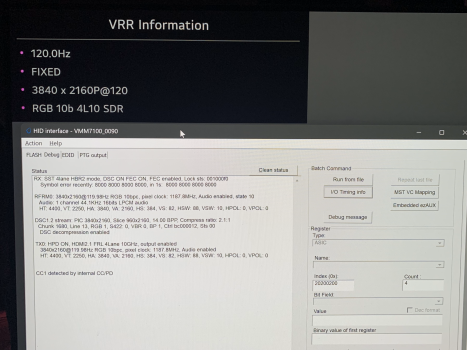Become a MacRumors Supporter for $50/year with no ads, ability to filter front page stories, and private forums.
DP/USB-C/Thunderbolt 3/4 to HDMI 2.1 4k@120hz RGB4:4:4 10b HDR with Apple Silicon M1/M2/M3 now possible !
- Thread starter AironMan
- Start date
- Sort by reaction score
You are using an out of date browser. It may not display this or other websites correctly.
You should upgrade or use an alternative browser.
You should upgrade or use an alternative browser.
Bought this cable on Aliexpress - https://aliexpress.ru/item/10050054...l.0.0.3a934aa6ODSzXh&sku_id=12000032951590977
USB C to HDMI 2.1 MOSHOU (VM7100 Chip)
Works flawlessly between Mac Studio M1 Max (Sonoma 14.5) and LG C1, didn't even need to flash the cable through parallels or anything.
Got 4K 120HZ out of the box, RGB 4:4:4 seems to be working too.
Have a couple newb questions though, would be greatfull if someone on this thread can clear it up for me:
1) Ive got native 4k on macOS, but interface on it is too small for such a big screen, so I chose scaled 2560x1440 version, it is HDPi as I understand it (and as it seems so - text is super crisp).
In my system report though it says
Resolution : 5120 x 2880 (5K/UHD+ — Ultra High Definition Plus)
Interface type : 2560 x 1440 @ 120.00Hz
So, as I understand my Mac is rendering everything as 5K, but then compresses it to 2K? (2560x1440).
I don't get if that is optimal or not, everything looks fine, but seems kinda awkward that 4K TV gets 5K rendered signal compressed to 2K after....
Much more logical would be to render and send native 4k but just make everything bigger, or I am missing something..
2) Im not quite sure if I get the optimal color right now, everything looks and feels fine, but how do I check if it is the desired 4:4:4 10b indeed.
3) I had an "HDR" toggle in the display settings first, tried to use it, but everything in MacOS went to ******** bright/saturated and unnatural. Is something wrong or MacOS HDR is just ********? Should I still toggle it on if I go into HDR supported game or movie? Also, HDR button mysteriously disappeared after some display settings tweaking.
---
UPD: Figured out how to pull "VRR Information" from LG C1 (you have to press green button on the remote 7 times).
It says I got : 120Hz, FIXED, 3840x2160@120, RGB 10b 4L10 SDR.
So I guess RGB question is out of the way? Though still interested if this is the best possible option here and what's up with scaling and HDR.
USB C to HDMI 2.1 MOSHOU (VM7100 Chip)
Works flawlessly between Mac Studio M1 Max (Sonoma 14.5) and LG C1, didn't even need to flash the cable through parallels or anything.
Got 4K 120HZ out of the box, RGB 4:4:4 seems to be working too.
Have a couple newb questions though, would be greatfull if someone on this thread can clear it up for me:
1) Ive got native 4k on macOS, but interface on it is too small for such a big screen, so I chose scaled 2560x1440 version, it is HDPi as I understand it (and as it seems so - text is super crisp).
In my system report though it says
Resolution : 5120 x 2880 (5K/UHD+ — Ultra High Definition Plus)
Interface type : 2560 x 1440 @ 120.00Hz
So, as I understand my Mac is rendering everything as 5K, but then compresses it to 2K? (2560x1440).
I don't get if that is optimal or not, everything looks fine, but seems kinda awkward that 4K TV gets 5K rendered signal compressed to 2K after....
Much more logical would be to render and send native 4k but just make everything bigger, or I am missing something..
2) Im not quite sure if I get the optimal color right now, everything looks and feels fine, but how do I check if it is the desired 4:4:4 10b indeed.
3) I had an "HDR" toggle in the display settings first, tried to use it, but everything in MacOS went to ******** bright/saturated and unnatural. Is something wrong or MacOS HDR is just ********? Should I still toggle it on if I go into HDR supported game or movie? Also, HDR button mysteriously disappeared after some display settings tweaking.
---
UPD: Figured out how to pull "VRR Information" from LG C1 (you have to press green button on the remote 7 times).
It says I got : 120Hz, FIXED, 3840x2160@120, RGB 10b 4L10 SDR.
So I guess RGB question is out of the way? Though still interested if this is the best possible option here and what's up with scaling and HDR.
Attachments
Last edited:
Bought this cable on Aliexpress - https://aliexpress.ru/item/10050054...l.0.0.3a934aa6ODSzXh&sku_id=12000032951590977
USB C to HDMI 2.1 MOSHOU (VM7100 Chip)
Works flawlessly between Mac Studio M1 Max (Sonoma 14.5) and LG C1, didn't even need to flash the cable through parallels or anything.
Got 4K 120HZ out of the box, RGB 4:4:4 seems to be working too.
Have a couple newb questions though, would be greatfull if someone on this thread can clear it up for me:
1) Ive got native 4k on macOS, but interface on it is too small for such a big screen, so I chose scaled 2560x1440 version, it is HDPi as I understand it (and as it seems so - text is super crisp).
In my system report though it says
Resolution : 5120 x 2880 (5K/UHD+ — Ultra High Definition Plus)
Interface type : 2560 x 1440 @ 120.00Hz
So, as I understand my Mac is rendering everything as 5K, but then compresses it to 2K? (2560x1440).
I don't get if that is optimal or not, everything looks fine, but seems kinda awkward that 4K TV gets 5K rendered signal compressed to 2K after....
Much more logical would be to render and send native 4k but just make everything bigger, or I am missing something..
2) Im not quite sure if I get the optimal color right now, everything looks and feels fine, but how do I check if it is the desired 4:4:4 10b indeed.
3) I had an "HDR" toggle in the display settings first, tried to use it, but everything in MacOS went to ******** bright/saturated and unnatural. Is something wrong or MacOS HDR is just ********? Should I still toggle it on if I go into HDR supported game or movie? Also, HDR button mysteriously disappeared after some display settings tweaking.
---
UPD: Figured out how to pull "VRR Information" from LG C1 (you have to press green button on the remote 7 times).
It says I got : 120Hz, FIXED, 3840x2160@120, RGB 10b 4L10 SDR.
So I guess RGB question is out of the way? Though still interested if this is the best possible option here and what's up with scaling and HDR.
With HDR, you may need to change the colour profile to one that supports HDR. The default one selected for TV may not thus resulting in the blown out colours.
For the scaling, this is probably the best read to explain whats going on: https://github.com/waydabber/BetterDisplay/wiki/MacOS-scaling,-HiDPI,-LoDPI-explanation
Does anyone have the original firmware from other cable manufacturers? Here, we only have the firmware from CableMatters adapters, which doesn't work properly with other cables (still works but not with all resolutions). However, we can try to gather a collection of these from various cables with the VMM7100 chip and test what works with each adapter. Maybe some of them will work fine, since it's the same chip. We never tried to install firmware from a mochou cable on a Ugreen cable, for example. You can always use VmmHidTool to revert back, just be sure to backup the original firmware before flashing. So if someone has a cable or adapter other than CableMatters and also has a Windows machine, could you please use VmmHidTool to extract the firmware and send it here, or upload it to Google Drive and send a link? It would be nice to know how those firmwares behave.
Last edited:
So TLDR update on my end... Successfully running 4k 144 hrz off a MBP M1 Max on a LG C4.
Full setup. M1Max --> TB4 Cable --> CalDigit TB4 Dock --> CM VMM7100 --> 3ft HDMI Cable --> LG C4 48"
CX was finally showing signs of burn in so upgraded to a C4. I saw when ordering the C4 it supported 4k 144 for gaming. Figured i'd be capped at 120 off the M1Max but with some tweaking in the TV game settings, I'm actually running 4k 144 flawlessly, no stutter or flicker. I'd prefer no HDR off my Mac so haven’t ventured down that road.
Not sure if it's been posted yet, I searched quick but nothing popped. Was excited to share.
Full setup. M1Max --> TB4 Cable --> CalDigit TB4 Dock --> CM VMM7100 --> 3ft HDMI Cable --> LG C4 48"
CX was finally showing signs of burn in so upgraded to a C4. I saw when ordering the C4 it supported 4k 144 for gaming. Figured i'd be capped at 120 off the M1Max but with some tweaking in the TV game settings, I'm actually running 4k 144 flawlessly, no stutter or flicker. I'd prefer no HDR off my Mac so haven’t ventured down that road.
Not sure if it's been posted yet, I searched quick but nothing popped. Was excited to share.
Attachments
I got the exact same cable half years ago, have you noticed any screen wake issue? (No signal from LGTV)Bought this cable on Aliexpress - https://aliexpress.ru/item/10050054...l.0.0.3a934aa6ODSzXh&sku_id=12000032951590977
USB C to HDMI 2.1 MOSHOU (VM7100 Chip)
Works flawlessly between Mac Studio M1 Max (Sonoma 14.5) and LG C1, didn't even need to flash the cable through parallels or anything.
Got 4K 120HZ out of the box, RGB 4:4:4 seems to be working too.
Have a couple newb questions though, would be greatfull if someone on this thread can clear it up for me:
1) Ive got native 4k on macOS, but interface on it is too small for such a big screen, so I chose scaled 2560x1440 version, it is HDPi as I understand it (and as it seems so - text is super crisp).
In my system report though it says
Resolution : 5120 x 2880 (5K/UHD+ — Ultra High Definition Plus)
Interface type : 2560 x 1440 @ 120.00Hz
So, as I understand my Mac is rendering everything as 5K, but then compresses it to 2K? (2560x1440).
I don't get if that is optimal or not, everything looks fine, but seems kinda awkward that 4K TV gets 5K rendered signal compressed to 2K after....
Much more logical would be to render and send native 4k but just make everything bigger, or I am missing something..
2) Im not quite sure if I get the optimal color right now, everything looks and feels fine, but how do I check if it is the desired 4:4:4 10b indeed.
3) I had an "HDR" toggle in the display settings first, tried to use it, but everything in MacOS went to ******** bright/saturated and unnatural. Is something wrong or MacOS HDR is just ********? Should I still toggle it on if I go into HDR supported game or movie? Also, HDR button mysteriously disappeared after some display settings tweaking.
---
UPD: Figured out how to pull "VRR Information" from LG C1 (you have to press green button on the remote 7 times).
It says I got : 120Hz, FIXED, 3840x2160@120, RGB 10b 4L10 SDR.
So I guess RGB question is out of the way? Though still interested if this is the best possible option here and what's up with scaling and HDR.
I got mine working only if I fully reboot the machine, otherwise there will always be no signal which annoys me
I have also noticed that the VMM7100reset tool (designed to tackle the screen wake issue) is not identifying any VMM7100 existence after plugging in the cable
So TLDR update on my end... Successfully running 4k 144 hrz off a MBP M1 Max on a LG C4.
Full setup. M1Max --> TB4 Cable --> CalDigit TB4 Dock --> CM VMM7100 --> 3ft HDMI Cable --> LG C4 48"
CX was finally showing signs of burn in so upgraded to a C4. I saw when ordering the C4 it supported 4k 144 for gaming. Figured i'd be capped at 120 off the M1Max but with some tweaking in the TV game settings, I'm actually running 4k 144 flawlessly, no stutter or flicker. I'd prefer no HDR off my Mac so haven’t ventured down that road.
Not sure if it's been posted yet, I searched quick but nothing popped. Was excited to share.
Won't it be better to get RGB 10b with 120hz instead of 8b 144hz?
Oddly enough, I was able to get a RGB 4:4:4 signal with no additional tweaks with the Sequoia beta, but enabling HDR somehow degrades the image quality in various ways. It's possible I'm just misunderstanding how all this works, though. For reference, here is a brief overview of my current setup:This was working flawlessly until I upgraded to macOS Sequoia Developer Beta. The display went from RGB 10b to YCBCR444 8b. Is there a fix for this?
View attachment 2393781
- Monitor: LG C1 (PC input mode selected for 4:4:4, HDMI deep color enabled, et cetera.)
- Cable: Zeskit Maya HDMI 4.1 cable (1m, personally tested to ensure it works @ full 48gbps)
- Adapter: Cable Matters 201388-A USB C to 8K HDMI Adapter (sucessfully flashed using Parallels with the (most recent firmware listed on CM's website as of the time of posting)
- Device: 2024 MacBook Air M3 running macOS Sequoia 15 Beta 3
I initially noticed was that I could not enable hiDPI and HDR at the same time. To fix this, I used BetterDisplay to reduce the resolution. 2432x1368 sufficed in my case, but you can also alternatively reduce the refresh rate to 100hz to achieve the same result. Then, I used this test pattern to verify that I was getting a 4:4:4 signal for both SDR and HDR. Then, I confirmed I was getting a 10 bit signal by rapidly pressing the green function button on my LG C1 remote until the VRR information popup appeared, which showed RGB 10b 4L10 SDR with HDR disabled. However, with HDR enabled, it displayed RGB 8b 4L10 HDR10- no clue if 8b is expected or desired here.
At this point, everything seems to work reasonably okay in SDR. But there's two issues that I'm currently dealing with that become impossible to ignore when HDR is enabled:
- Awful color banding present virtually everywhere. It's far worse than what should be reasonably expected of the LG C1 under ideal circumstances and definitely worsens with HDR content.
- The display appears to be too dark. To my eye, enabling HDR almost seems to make my desktop and OS appear slightly darker than it does with just SDR.
Am I missing something here? I've triple-checked my C1's settings to ensure everything is optimal- HDMI deep color, PC mode, disabling brightness limiter, et cetera. I even switched from HGiG to automatic HDR tone mapping and set the black level to limited to crank out the most amount of nits the C1 is capable of, which improved the overall color quality and brightness a bit. However, the banding issues are still impossible to ignore. Assuming that the display switching to 8 bit when HDR is enabled was to blame, I downloaded the AW EDID editor to poke around the EDID data, but wasn't really sure what could even be causing the issue. The "Color bit depth" option was indeed set to 8 bit, but from my understanding setting it to 10 bit here would just revert everything back to 4k@60hz and send me back to square one. Hoping for the best-case scenario where this is just user error? Perhaps someone can shed some insight here.
Aside from HDR being completely unusable, this setup seems to work alright... but at the same time, I can't imagine there's a significant overlap between folks who don't want to use HDR and those willing to drop a grand on an HDR OLED display.
Last edited:
I really wish I knew why and how, so I can be helpful. unfortunately I have no clue. I installed the beta last night and still getting RGB 10b 4L10 HDR @120Hz.
I'm on an LG C3 BTW
View attachment 2397507
Is there a big difference between 8b and 10b?
I'm still stuck on RGB 8b 4L10 @120Hz for HDR and there is very noticeable color banding. I'm not certain that has anything to do with the fact that the signal is 8b, though.
Would you mind sharing what adapter/dock you're using, what firmware it's on, your macbook model, and any other tweaks you made (i.e EDID data, BetterDisplay settings)? It seems like everything's working fine on your end
Bought this cable on Aliexpress - https://aliexpress.ru/item/10050054...l.0.0.3a934aa6ODSzXh&sku_id=12000032951590977
USB C to HDMI 2.1 MOSHOU (VM7100 Chip)
Works flawlessly between Mac Studio M1 Max (Sonoma 14.5) and LG C1, didn't even need to flash the cable through parallels or anything.
Got 4K 120HZ out of the box, RGB 4:4:4 seems to be working too.
Have a couple newb questions though, would be greatfull if someone on this thread can clear it up for me:
1) Ive got native 4k on macOS, but interface on it is too small for such a big screen, so I chose scaled 2560x1440 version, it is HDPi as I understand it (and as it seems so - text is super crisp).
In my system report though it says
Resolution : 5120 x 2880 (5K/UHD+ — Ultra High Definition Plus)
Interface type : 2560 x 1440 @ 120.00Hz
So, as I understand my Mac is rendering everything as 5K, but then compresses it to 2K? (2560x1440).
I don't get if that is optimal or not, everything looks fine, but seems kinda awkward that 4K TV gets 5K rendered signal compressed to 2K after....
Much more logical would be to render and send native 4k but just make everything bigger, or I am missing something..
2) Im not quite sure if I get the optimal color right now, everything looks and feels fine, but how do I check if it is the desired 4:4:4 10b indeed.
3) I had an "HDR" toggle in the display settings first, tried to use it, but everything in MacOS went to ******** bright/saturated and unnatural. Is something wrong or MacOS HDR is just ********? Should I still toggle it on if I go into HDR supported game or movie? Also, HDR button mysteriously disappeared after some display settings tweaking.
---
UPD: Figured out how to pull "VRR Information" from LG C1 (you have to press green button on the remote 7 times).
It says I got : 120Hz, FIXED, 3840x2160@120, RGB 10b 4L10 SDR.
So I guess RGB question is out of the way? Though still interested if this is the best possible option here and what's up with scaling and HDR.
Just ordered i hope it actually is plug and play like you said! Do you think it will work the m1 macbook air?
I have a Ugreen HDMI Cable and a caldigit TS4 with the cablematters dongle. I'm also using a Ugreen HDMI 2.1 Splitter to connect a Mac (running macOS Sequoia), PC and Apple TV on one of the three ports on my C3I'm still stuck on RGB 8b 4L10 @120Hz for HDR and there is very noticeable color banding. I'm not certain that has anything to do with the fact that the signal is 8b, though.
Would you mind sharing what adapter/dock you're using, what firmware it's on, your macbook model, and any other tweaks you made (i.e EDID data, BetterDisplay settings)? It seems like everything's working fine on your end
What MacOS do u have ?I'm still stuck on RGB 8b 4L10 @120Hz for HDR and there is very noticeable color banding. I'm not certain that has anything to do with the fact that the signal is 8b, though.
Would you mind sharing what adapter/dock you're using, what firmware it's on, your macbook model, and any other tweaks you made (i.e EDID data, BetterDisplay settings)? It seems like everything's working fine on your end
Only CM has a Plug&Play Custom Firmware. Dont know what u meaning. No USB-C > HDMI Adapter comes with DP-Transportstream activated EDID. Or did i miss a special Mac version ??Could someone with the Moshou VMM7100 cable extract its original firmware and send it here. I wonder how it will behave with other cables since it's the only adapter that doesn't require firmware update.
I've seen a lot of comments saying it works out of the box. Even in this thread from users like artemmdmc, who claims that he didn't need to flash it. I'm just curious to try to install it on other cables and see how that's going to turn out.Only CM has a Plug&Play Custom Firmware. Dont know what u meaning. No USB-C > HDMI Adapter comes with DP-Transportstream activated EDID. Or did i miss a special Mac version ??
U always need BD with EDID override when not flashed if u want 4k@120hz 4:4:4I've seen a lot of comments saying it works out of the box. Even in this thread from users like artemmdmc, who claims that he didn't need to flash it. I'm just curious to try to install it on other cables and see how that's going to turn out.
Last edited:
This is not 4k@120hzBought this cable on Aliexpress - https://aliexpress.ru/item/10050054...l.0.0.3a934aa6ODSzXh&sku_id=12000032951590977
USB C to HDMI 2.1 MOSHOU (VM7100 Chip)
Works flawlessly between Mac Studio M1 Max (Sonoma 14.5) and LG C1, didn't even need to flash the cable through parallels or anything.
Got 4K 120HZ out of the box, RGB 4:4:4 seems to be working too.
Have a couple newb questions though, would be greatfull if someone on this thread can clear it up for me:
1) Ive got native 4k on macOS, but interface on it is too small for such a big screen, so I chose scaled 2560x1440 version, it is HDPi as I understand it (and as it seems so - text is super crisp).
In my system report though it says
Resolution : 5120 x 2880 (5K/UHD+ — Ultra High Definition Plus)
Interface type : 2560 x 1440 @ 120.00Hz
So, as I understand my Mac is rendering everything as 5K, but then compresses it to 2K? (2560x1440).
I don't get if that is optimal or not, everything looks fine, but seems kinda awkward that 4K TV gets 5K rendered signal compressed to 2K after....
Much more logical would be to render and send native 4k but just make everything bigger, or I am missing something..
2) Im not quite sure if I get the optimal color right now, everything looks and feels fine, but how do I check if it is the desired 4:4:4 10b indeed.
3) I had an "HDR" toggle in the display settings first, tried to use it, but everything in MacOS went to ******** bright/saturated and unnatural. Is something wrong or MacOS HDR is just ********? Should I still toggle it on if I go into HDR supported game or movie? Also, HDR button mysteriously disappeared after some display settings tweaking.
---
UPD: Figured out how to pull "VRR Information" from LG C1 (you have to press green button on the remote 7 times).
It says I got : 120Hz, FIXED, 3840x2160@120, RGB 10b 4L10 SDR.
So I guess RGB question is out of the way? Though still interested if this is the best possible option here and what's up with scaling and HDR.
So, for some reason it doesn't work at 4k 120hz 8bit, but works at 4k 120hz 10bit. But I noticed that it uses HBR2 mode with DSC enabled. Isn't it supposed to use HBR3 with DSC for this resolution. At 4k 60hz 10bit it's at HBR3 4 lanes 6Ghz, with no DSC. If it uses HBR2 for 120hz 10bit doesn't it mean that the compression is far greater than the one used with HBR3 mode?
Attachments
In an internal pre-release version of BetterDisplay I added various features to change color mode on Apple Silicon Macs. This might come handy for some.
Added a color mode selector:

The app also shows some info on the current and preferred mode under the display's `Display Information...` tag:

Also added config protection for the current color mode:

Also implemented various CLI commands to list, get, set connection color modes:

 github.com
github.com
The features are not yet publicly available in a release as the version is somewhat half-baked, but I uploaded an internal release for those who like to experiment with such things - it would be great to know how well the feature works with various configs out there. You can get it here (under the `Assets` section scroll down to the latest internal pre-release):

 github.com
github.com
Added a color mode selector:
The app also shows some info on the current and preferred mode under the display's `Display Information...` tag:
Also added config protection for the current color mode:
Also implemented various CLI commands to list, get, set connection color modes:
Add CLI option to set, get and list external display connection configuration (bit depth, RGB/YCbCr, subsampling, range) · Issue #3229 · waydabber/BetterDisplay
This is not the standard mode change but alters the negotiated connection mode itself. Works on Apple Silicon only with natively connected external displays.
The features are not yet publicly available in a release as the version is somewhat half-baked, but I uploaded an internal release for those who like to experiment with such things - it would be great to know how well the feature works with various configs out there. You can get it here (under the `Assets` section scroll down to the latest internal pre-release):
Release Internal Pre-Release · waydabber/BetterDisplay
About Internal Pre-Release Builds Internal pre-release builds are alpha versions intended for testing, debugging and localization validation purposes, not considered ready to be used in production ...
8bpc RGB is 24bpp.So, for some reason it doesn't work at 4k 120hz 8bit, but works at 4k 120hz 10bit. But I noticed that it uses HBR2 mode with DSC enabled. Isn't it supposed to use HBR3 with DSC for this resolution. At 4k 60hz 10bit it's at HBR3 4 lanes 6Ghz, with no DSC. If it uses HBR2 for 120hz 10bit doesn't it mean that the compression is far greater than the one used with HBR3 mode?
10bpc RGB is 30bpp.
DSC is ≈12bpp for 8bpc or 10bpc or 12bpc.
HBR3 can do 4K120 RGB only up to 8bpc (1080 MHz). 4K120 HDMI is 1188MHz so you have to make sure a non-HDMI timing < 1080 MHz is chosen.
With HBR3 as the limit, 4K120 10bpc RGB requires DSC (up to 2160 MHz assuming 12bpp and no FEC).
With DSC, only HBR2 is required to do 4K120 10bpc RGB (up to 1440 MHz assuming 12bpp and no FEC).
DSC usually requires FEC which adds a small amount of overhead.
I'm not sure what you mean by HBR3 4 lanes 6GHz.At 4k 60hz 10bit it's at HBR3 4 lanes 6Ghz, with no DSC. If it uses HBR2 for 120hz 10bit doesn't it mean that the compression is far greater than the one used with HBR3 mode?
HBR3 4 lanes is 8.1 Gbps x 4 with 8b/10b encoding = 25.92 Gbps total.
4 lanes of 6GHz is HDMI 2.1 FRL3 which is ≈21.33 Gbps total (24 Gbps x 16b/18b).
DSC is usually always 12bpp after compression. They can choose any value that is supported by the display or adapter but they don't?
So there's either no compression (24 or 30 bpp) or a set compression (12 bpp).
Thanks for answering! For some reason, it can't negotiate the proper connection with 4k 120Hz 8-bit. When I select it, the display just goes black for an indefinite amount of time. 4k 120hz 10bit can be negotiated, but starts with HBR2 mode. HBR3 starts only with 4k 60Hz 10-bit. My question really is about the compression ratio, which in this case is 2.1:1 when it uses HBR2 mode. Would it be less than that if it used HBR3 mode, resulting in fewer artifacts, since HBR3 can do 25.92 Gbps and HBR2 only 17.28 Gbps?I'm not sure what you mean by HBR3 4 lanes 6GHz.
HBR3 4 lanes is 8.1 Gbps x 4 with 8b/10b encoding = 25.92 Gbps total.
4 lanes of 6GHz is HDMI 2.1 FRL3 which is ≈21.33 Gbps total (24 Gbps x 16b/18b).
DSC is usually always 12bpp after compression. They can choose any value that is supported by the display or adapter but they don't?
So there's either no compression (24 or 30 bpp) or a set compression (12 bpp).
Register on MacRumors! This sidebar will go away, and you'll see fewer ads.