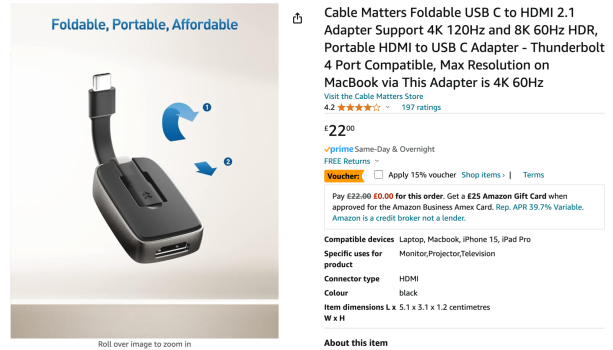Become a MacRumors Supporter for $50/year with no ads, ability to filter front page stories, and private forums.
DP/USB-C/Thunderbolt 3/4 to HDMI 2.1 4k@120hz RGB4:4:4 10b HDR with Apple Silicon M1/M2/M3 now possible !
- Thread starter AironMan
- Start date
- Sort by reaction score
You are using an out of date browser. It may not display this or other websites correctly.
You should upgrade or use an alternative browser.
You should upgrade or use an alternative browser.
Does the adapter give a superior HDMI 2.1 output to the built in HDMI 2.1 port on the latest MBPs?
I can confirm that the following worked for me:
- CalDigit TS4 Dock with latest firmware
- CableMatters 102101 DP to HDMI adapter
- VMM7100 DP Firmware Updater run from Windows 11
So I've flashed a couple of VMM7100 based adapters and got them working on my Macbook Pro M1 13" and my wife's Macbook Pro M2 16".
But on my Macbook Air M1, it still lists 60hz as max.
So it's likely something with the Mac's software but don't even know where to start debugging this.
But on my Macbook Air M1, it still lists 60hz as max.
So it's likely something with the Mac's software but don't even know where to start debugging this.
OK. not sure why. but updating from Monterey to Ventura allowed the use of 120hz.So I've flashed a couple of VMM7100 based adapters and got them working on my Macbook Pro M1 13" and my wife's Macbook Pro M2 16".
But on my Macbook Air M1, it still lists 60hz as max.
So it's likely something with the Mac's software but don't even know where to start debugging this.
Mine was working fine without any firmware upgrade (I'm using betterdisplay and input for TV HDMI is set to PC for both M1 ultra and M1 air)Does the firmware update/patch work on any vmm7100 adapter? Also, has anyone gotten a M1 MBA Sonoma 14.5 to output 4k120? I'm using a LG C3 42".
<Can even run HDR at native 120hz 4k>
Are you using the Cable Matters VMM7100 adapter or is it a different brand? Are also able to run HDR 4k 120hz with the M1 Air?Mine was working fine without any firmware upgrade (I'm using betterdisplay and input for TV HDMI is set to PC for both M1 ultra and M1 air)
<Can even run HDR at native 120hz 4k>
Last edited:
Hi everyone!
Thanks to you all, I also succeeded in getting 4K 120hz 10bit. I have M1 Max Macbook Pro and I've been using cable matters foldable usb-c to hdmi 2.1 adapter(probably 6100) with my LG C2 42''. I can turn on the HDR on display settings without an issue as well, but stay in SDR mode most of the time.
This is the adapter:

Anyway, my question is about updating the Mac OS. I am currently using 13.6 Ventura and thinking of updating the system nowadays. Did anyone experience any issues related to display settings that we kind of "built" for these oled tvs and macbooks after a Mac OS update?
FYI, I did update my TV software each time and it's up to date at the moment.
Thanks!
Thanks to you all, I also succeeded in getting 4K 120hz 10bit. I have M1 Max Macbook Pro and I've been using cable matters foldable usb-c to hdmi 2.1 adapter(probably 6100) with my LG C2 42''. I can turn on the HDR on display settings without an issue as well, but stay in SDR mode most of the time.
This is the adapter:

Cable Matters Foldable USB C to HDMI 2.1 Adapter Support 4K 120Hz and 8K 60Hz HDR, Portable HDMI to USB C Adapter - Thunderbolt 4 Port Compatible, Max Resolution on MacBook via This Adapter is 4K 60Hz
Cable Matters Foldable USB-C to 8K HDMI Adapter in Black
www.amazon.co.uk
Anyway, my question is about updating the Mac OS. I am currently using 13.6 Ventura and thinking of updating the system nowadays. Did anyone experience any issues related to display settings that we kind of "built" for these oled tvs and macbooks after a Mac OS update?
FYI, I did update my TV software each time and it's up to date at the moment.
Thanks!
Attachments
guys hello, I am very sick and tired of this.
Can someone help me solve my problem.
I have macbookpro retina with touchbar 2018 and benq ex3210u and cable matter adaptor 201388-A and 201310.
I am trying to get 4k 120Hz. but it is not working. should make special settings or etc.
I also buy better display pro app.
I can also buy this usb-c to DP adaptor Link if someone tell it might be work.
please help, help and help...
Can someone help me solve my problem.
I have macbookpro retina with touchbar 2018 and benq ex3210u and cable matter adaptor 201388-A and 201310.
I am trying to get 4k 120Hz. but it is not working. should make special settings or etc.
I also buy better display pro app.
I can also buy this usb-c to DP adaptor Link if someone tell it might be work.
please help, help and help...
yup cabble matters adapter (not sure about hdr on m1 air didn't check it but it works fine on ultra so should also work on air considering 120hz 4k works fine)Are you using the Cable Matters VMM7100 adapter or is it a different brand? Are also able to run HDR 4k 120hz with the M1 Air?
Alrighty cool. Just made the purchase for the Cable Matters on Amazon, fingers cross. I hope it works in conjunction with a Caldigit Element too.yup cabble matters adapter (not sure about hdr on m1 air didn't check it but it works fine on ultra so should also work on air considering 120hz 4k works fine)
Just got an LG C3 and managed to get the Cable Matters 201310-BLK multiport adapter to output 4k120Hz 4:4:4, thanks to all the hard work here on this thread!
I wanted HDR along with HiDPI, and @ 120Hz both are exclusive to each other. I decided to drop down to 100Hz (simply cannot go back to 60Hz anymore), and to my surprise at 100Hz refresh rate you can run HiDPI and HDR! Sticking with this now as for productivity 120Hz vs 100Hz is not really noticeable to my eyes.


I wanted HDR along with HiDPI, and @ 120Hz both are exclusive to each other. I decided to drop down to 100Hz (simply cannot go back to 60Hz anymore), and to my surprise at 100Hz refresh rate you can run HiDPI and HDR! Sticking with this now as for productivity 120Hz vs 100Hz is not really noticeable to my eyes.
YouTube + Medium tutorial both said, if you have VMM6100, just buy another adapter to get the VMM7100.
They made it seem very hard to do this with the VMM6100, it was not hard, at all.
The additional EDID step was pretty trivial. My MBPm1 now effortlessly displays 4k 120hz to my LG OLED TV.
I don't even have to use the better display app, just works from normal settings menu.
Whoever figured this out, greatly appreciated!
They made it seem very hard to do this with the VMM6100, it was not hard, at all.
The additional EDID step was pretty trivial. My MBPm1 now effortlessly displays 4k 120hz to my LG OLED TV.
I don't even have to use the better display app, just works from normal settings menu.
Whoever figured this out, greatly appreciated!
I just checked this on mine and what I've got is HDR, 120hz and HiDPI are available together if you change your resolution to below what you have in that image. I'm currently on the default because I'm on a LG 42 OLED c3 but I can go as high as 2304x1296 and still have all three. if the screen real estate isn't too much of a priority for you, drop down to that and you can enjoy 120hz too. (not much of a difference I know, but its there if you need it)Just got an LG C3 and managed to get the Cable Matters 201310-BLK multiport adapter to output 4k120Hz 4:4:4, thanks to all the hard work here on this thread!
I wanted HDR along with HiDPI, and @ 120Hz both are exclusive to each other. I decided to drop down to 100Hz (simply cannot go back to 60Hz anymore), and to my surprise at 100Hz refresh rate you can run HiDPI and HDR! Sticking with this now as for productivity 120Hz vs 100Hz is not really noticeable to my eyes.
View attachment 2391918
View attachment 2391919
Hey thanks for that! It works and I'm preferring this option now for day-to-day, HiDPI is a must for me as I find I'm getting quite a bit of eyestrain at native. Appreciate the testing.I just checked this on mine and what I've got is HDR, 120hz and HiDPI are available together if you change your resolution to below what you have in that image. I'm currently on the default because I'm on a LG 42 OLED c3 but I can go as high as 2304x1296 and still have all three. if the screen real estate isn't too much of a priority for you, drop down to that and you can enjoy 120hz too. (not much of a difference I know, but its there if you need it)
Hi guys, I've been using the Cablematters adapter for a few months now (SKU 201388-A) and I flashed it via the Windows tool as described. It works fine most of the time! But when I leave my mac Studio on standby for a while or even when I boot it up, my connected Samsung TV says the HDMI device is not responding or there is no powered device detected. My TV is a Samsung Neo QLED 4K 50QN93A (2021) which I use as a 4K PC monitor.
To revive the screen, I always have to do one of these two options:
1. Connect via Screensharing from another device and launch BetterDisplay, redetect screens
2. Unplug and Plug Cablematters Adapter back in
I am using the latest firmware linked in this thread. Is this something with my TV or the cable I'm using? (8K HDMI cable, brand new)
Cheers!
To revive the screen, I always have to do one of these two options:
1. Connect via Screensharing from another device and launch BetterDisplay, redetect screens
2. Unplug and Plug Cablematters Adapter back in
I am using the latest firmware linked in this thread. Is this something with my TV or the cable I'm using? (8K HDMI cable, brand new)
Cheers!
Hi everyone!
I managed to get HDR working at 120 Hz with perfect picture quality using a new gold-plated C-HDMI cable.
My M3 (Sequoia Beta) MacBook Air is connected to an LG C4 TV.
The issue is that when I check the TV's picture info, it only shows BT2020, but as far as I know, BT2100 is required for the full experience.
I searched for this setting in the EDID file but couldn't find it anywhere. Unfortunately, within GeForce Now, the games only display a black screen even though the sound works and the game is running. I suspect the problem lies with the BT setting. Could you help me achieve BT2100?
Another question: has anyone managed to get VRR working with a similar configuration? If so, please share how.
Thank you!
I managed to get HDR working at 120 Hz with perfect picture quality using a new gold-plated C-HDMI cable.
My M3 (Sequoia Beta) MacBook Air is connected to an LG C4 TV.
The issue is that when I check the TV's picture info, it only shows BT2020, but as far as I know, BT2100 is required for the full experience.
I searched for this setting in the EDID file but couldn't find it anywhere. Unfortunately, within GeForce Now, the games only display a black screen even though the sound works and the game is running. I suspect the problem lies with the BT setting. Could you help me achieve BT2100?
Another question: has anyone managed to get VRR working with a similar configuration? If so, please share how.
Thank you!
Heads up, Cable Matters recently posted a knowledge base article with links for the latest macOS-specific firmware and the procedure for installation. They also posted the original firmware if you ever need to revert back.
Cable Matters Knowledge Base - Page not found
Knowledge Base for Cable Matters Connectivity Products
kb.cablematters.com
To try and expand this out to help others.
Heres the original firmware for the ugreen 8K@60hz, 4K@240hz adapter.
I tried flashing the cable matters vmm7100 firmware. The DP stream is enabled but it can't seem to figure out the correct resolution to display at.
When looking at I/O timings in the VMM tool I can see it switching from 200x60000 to 6000x4000.
With the cable matters vmm7100 firmware, the Mac does detect the monitor, and can see the correct resolutions up to 4K@144hz 10bit just nothing displays on the monitor even when forcing an EDID with v1.4 + DP
If this firmware can be modified in the same way the cablematters firmware was, that would be great.
Images from VMMHID when the cable is loaded with the original firmware.


For note, it's specfically this cable: https://www.amazon.com.au/UGREEN-Adapter-Thunderbolt-Aluminum-Compatible/dp/B0BXWBSJ77
Heres the original firmware for the ugreen 8K@60hz, 4K@240hz adapter.
I tried flashing the cable matters vmm7100 firmware. The DP stream is enabled but it can't seem to figure out the correct resolution to display at.
When looking at I/O timings in the VMM tool I can see it switching from 200x60000 to 6000x4000.
With the cable matters vmm7100 firmware, the Mac does detect the monitor, and can see the correct resolutions up to 4K@144hz 10bit just nothing displays on the monitor even when forcing an EDID with v1.4 + DP
If this firmware can be modified in the same way the cablematters firmware was, that would be great.
Images from VMMHID when the cable is loaded with the original firmware.
For note, it's specfically this cable: https://www.amazon.com.au/UGREEN-Adapter-Thunderbolt-Aluminum-Compatible/dp/B0BXWBSJ77
Attachments
Last edited:
I have the exact same issue with this cable. The timing problem on flashed firmware seems to occur only with 4k 60Hz and 4k 120Hz. If you try to set it to 2k 120Hz 8-bit, it'll work fine, but not in 4k 60Hz 8-bit, which requires the same amount of bandwidth. The original firmware works up to 4k 60Hz 10-bit, but with custom firmware, you are limited to 4k 30Hz 8-bit or 2k 120Hz 8-bit, which is kind of odd. Also, the file size for the Ugreen firmware is about 3 times smaller than that of Cable Matters: 320KB vs. 1024KBTo try and expand this out to help others.
Heres the original firmware for the ugreen 8K@60hz, 4K@240hz adapter.
I tried flashing the cable matters vmm7100 firmware. The DP stream is enabled but it can't seem to figure out the correct resolution to display at.
When looking at I/O timings in the VMM tool I can see it switching from 200x60000 to 6000x4000.
With the cable matters vmm7100 firmware, the Mac does detect the monitor, and can see the correct resolutions up to 4K@144hz 10bit just nothing displays on the monitor even when forcing an EDID with v1.4 + DP
If this firmware can be modified in the same way the cablematters firmware was, that would be great.
Images from VMMHID when the cable is loaded with the original firmware.
View attachment 2395842 View attachment 2395843
For note, it's specfically this cable: https://www.amazon.com.au/UGREEN-Adapter-Thunderbolt-Aluminum-Compatible/dp/B0BXWBSJ77
Register on MacRumors! This sidebar will go away, and you'll see fewer ads.