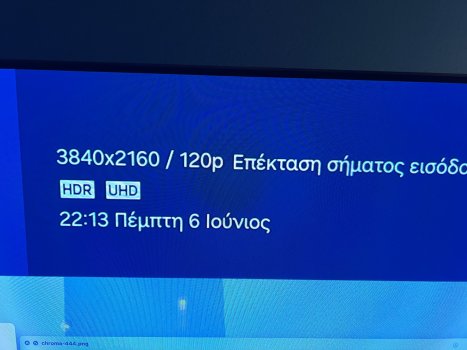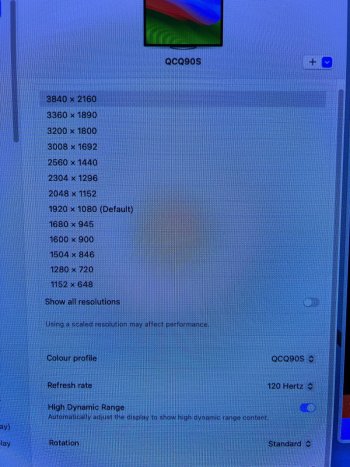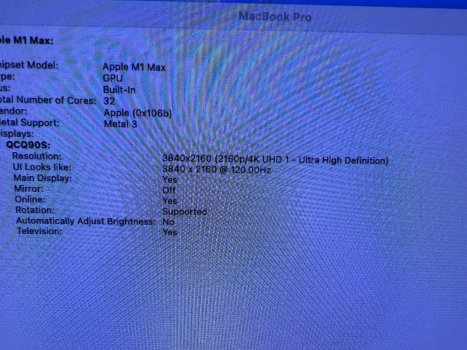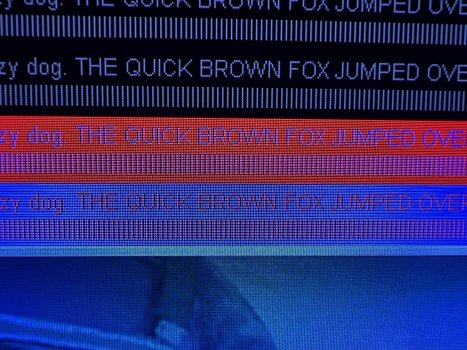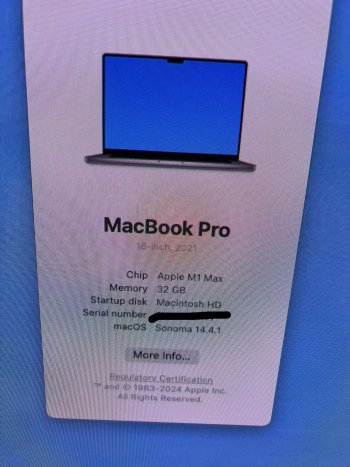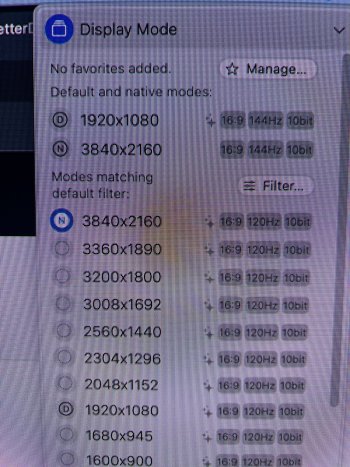The grey screen comes for me also sometimes. With BD u can reset the adapter automatically. read op plz.I have, nothing about gray screen problem. What am I missing here?
Become a MacRumors Supporter for $50/year with no ads, ability to filter front page stories, and private forums.
DP/USB-C/Thunderbolt 3/4 to HDMI 2.1 4k@120hz RGB4:4:4 10b HDR with Apple Silicon M1/M2/M3 now possible !
- Thread starter Zorast
- Start date
- Sort by reaction score
You are using an out of date browser. It may not display this or other websites correctly.
You should upgrade or use an alternative browser.
You should upgrade or use an alternative browser.
Finally after a lot of months watching this thread, i purchased my OLED TV so I can put this into testing.
Gear:
M1 Max
Samsung S90C
Cable matters plug&play version.
I have to report that I am on latest MacOS (14.4.1), and I enjoy 4K HDR 120hz 4:4:4 chroma.. I also have no wake issues whatsoever. Using your latest custom firmware.
Here are the pictures. Am I missing something? Am i delusional?
Edit: I missed 10bit check.. how the heck do I check that on a Samsung TV???
Maybe that’s why I get HDR? Because I am only 8bit?
Edit 2: apparently better display says I am using 10bit (throwing another image down there). Funny thing is that when I select 4k 144hz, better display still says I am using 10bit, and the 4:4:4 test image also looks sharp… I am definitely missing something here, I though all these combine wouldn’t even be possible with 40gbps cap of thunderbolt 4.
(I don’t even know how I get HDR since I see in the OP that Apple broke it)
SND HLP PLZ
@AironMan
Gear:
M1 Max
Samsung S90C
Cable matters plug&play version.
I have to report that I am on latest MacOS (14.4.1), and I enjoy 4K HDR 120hz 4:4:4 chroma.. I also have no wake issues whatsoever. Using your latest custom firmware.
Here are the pictures. Am I missing something? Am i delusional?
Edit: I missed 10bit check.. how the heck do I check that on a Samsung TV???
Maybe that’s why I get HDR? Because I am only 8bit?
Edit 2: apparently better display says I am using 10bit (throwing another image down there). Funny thing is that when I select 4k 144hz, better display still says I am using 10bit, and the 4:4:4 test image also looks sharp… I am definitely missing something here, I though all these combine wouldn’t even be possible with 40gbps cap of thunderbolt 4.
(I don’t even know how I get HDR since I see in the OP that Apple broke it)
SND HLP PLZ
@AironMan
Attachments
Last edited:
NiceFinally after a lot of months watching this thread, i purchased my OLED TV so I can put this into testing.
Gear:
M1 Max
Samsung S90C
Cable matters plug&play version.
I have to report that I am on latest MacOS (14.4.1), and I enjoy 4K HDR 120hz 4:4:4 chroma.. I also have no wake issues whatsoever. Using your latest custom firmware.
Here are the pictures. Am I missing something? Am i delusional?
Edit: I missed 10bit check.. how the heck do I check that on a Samsung TV???
Maybe that’s why I get HDR? Because I am only 8bit?
Edit 2: apparently better display says I am using 10bit (throwing another image down there). Funny thing is that when I select 4k 144hz, better display still says I am using 10bit, and the 4:4:4 test image also looks sharp… I am definitely missing something here, I though all these combine wouldn’t even be possible with 40gbps cap of thunderbolt 4.
(I don’t even know how I get HDR since I see in the OP that Apple broke it)
SND HLP PLZ
@AironMan
HDR is only break with 14.1 when HiDPI is enabled. When u disable HDR u can choose HiDPI in BetterDisplay
@AironMan
oh the OP says 14.1 and newer... anyway
can you please teach me how:
to check if i get 10b signal in a Samsung Tizen ? can't seem to find it anywhere... or a way to test this? like chroma subsampling trick with the image?
edit: from what you see in the pictures, is my chroma subsampling indeed a 4:4:4? ;p
and ofc solve me this riddle:
how I get 4K 144Hz 10b (this is a maybe) HDR 4:4:4 since the bandwidth is not enough? 🤔
oh the OP says 14.1 and newer... anyway
can you please teach me how:
to check if i get 10b signal in a Samsung Tizen ? can't seem to find it anywhere... or a way to test this? like chroma subsampling trick with the image?
edit: from what you see in the pictures, is my chroma subsampling indeed a 4:4:4? ;p
and ofc solve me this riddle:
how I get 4K 144Hz 10b (this is a maybe) HDR 4:4:4 since the bandwidth is not enough? 🤔
I got Cable Matters 201310-BLK following the guide from the first post, I can make it 120hz for Macbook Pro with M1 Pro chip and LG C3.
But I have an issue sometimes when I turn off LG C3 for a while, and turn it on again, it shows no signal, I need to disconnect the hub and reconnect to my Macbook, is it normal?
But I have an issue sometimes when I turn off LG C3 for a while, and turn it on again, it shows no signal, I need to disconnect the hub and reconnect to my Macbook, is it normal?
Hi. My adapter is using VMM7100
It's Cable Matters 201398
My monitor: Samsung G8 OLED Ultrawide
Is there any way to set 3440x1440 (so it's less than 4k) @ 175Hz. After flashing the firmware it works @120Hz 10bitHDR, but I'd want to use 175Hz.
My MacBook Pro M1 Max is definitely capable of doing it (it works with display port, but I need display port in my monitor for my other device) and this adapter is capable of doing it too (It works on windows flawlessly even without using modified FW).
What happens when I set 175Hz is, my screen is showing colorful nosie (similar to TV static noise). Mostly gray dots.
Any tips?
Thanks.
It's Cable Matters 201398
My monitor: Samsung G8 OLED Ultrawide
Is there any way to set 3440x1440 (so it's less than 4k) @ 175Hz. After flashing the firmware it works @120Hz 10bitHDR, but I'd want to use 175Hz.
My MacBook Pro M1 Max is definitely capable of doing it (it works with display port, but I need display port in my monitor for my other device) and this adapter is capable of doing it too (It works on windows flawlessly even without using modified FW).
What happens when I set 175Hz is, my screen is showing colorful nosie (similar to TV static noise). Mostly gray dots.
Any tips?
Thanks.
Last edited:
I got Cable Matters 201310-BLK following the guide from the first post, I can make it 120hz for Macbook Pro with M1 Pro chip and LG C3.
But I have an issue sometimes when I turn off LG C3 for a while, and turn it on again, it shows no signal, I need to disconnect the hub and reconnect to my Macbook, is it normal?
Yes. I suggest getting BetterDisplay and following the instructions here.
I have similar issue with 201310, but it seems it has different hardware id, so reset vmm7100 cannot implementYes. I suggest getting BetterDisplay and following the instructions here.
VRR does not workHi everyone! I managed to get everything working based on the descriptions, except for VRR. It is enabled in the EDID, but it still doesn’t work. Could you help me?
LG C4 48”
Macbook Air M3 15”
What does the EDID say is the max refresh rate for VRR?Hi everyone! I managed to get everything working based on the descriptions, except for VRR. It is enabled in the EDID, but it still doesn’t work. Could you help me?
LG C4 48”
Macbook Air M3 15”
What modes in the Displays preferences panel have that max refresh rate?
I think you can use AllRez to get a list of all the modes.
https://github.com/joevt/AllRez
Is AllRez ARM ready ?What does the EDID say is the max refresh rate for VRR?
What modes in the Displays preferences panel have that max refresh rate?
I think you can use AllRez to get a list of all the modes.
https://github.com/joevt/AllRez
It will run, but there's some info it can't get yet, and some info could be formatted more compactly or made more readable.Is AllRez ARM ready ?
I am currerntly using a Samsung 43" QN90B Mini LED TV with my 4090 gaming PC outputting at 4k 144Hz, the picture is pin sharp. I am going to be moving back to the MAC shortly, specifically an M3 Pro MBP. I did try an M2 Max MBP last year via HDMI 2.1 and the picture was not as good as my PC, just slightly fuzzy and it always bugged me. Does this solution fix this by using USB C instead or is it still best to use the HDMI 2.1 port that the M3 Pro MBP has?
hey guys, after following everything i got 4k 120hz rgb working on my lg c2 42 inch with my m1pro macbook pro. But if i plug my adapter into my tb4 dock i get a noticably blurrier picture @ 120hz than on 60, I suspect it's a bandwith issue, but the same dock works perfectly on windows and the mac seems to manage to convince my lg that the signal is 4k@120hz rgb. It's not the biggest pain to plug 2 cables, but would be great if anyone else experienced this and had a fix.
My fan speed is always normal here.With this dock does your fan speed up a lot during connection? Also is the ethernet port on it able to handle 2 gig internet? Thanks!
But I don't have high speed LAN or Internet to get on to 2gig. My LAN is 1gig, and I get 1gig.
Well, now I can't find it... But it os on the thread.Where are those instructions?
It goes as follows...
- Download BetterDisplay and open it
- Go into Retrieve EDID
- Export EDID into a file
- Download AW EDID Editor
- Open the file you exported earlier
- In the left Menu, go into Version and make sure version 4 is checked, convert to 4 if necessary
- In the left Menu, go into Video Input, on Interface (1.4), select DisplayPort
- Save the file
- On BetterDisplay, go into Load Custom EDID, and load your custom file. Your screen will flash
- Voilá, on System Settings 120hz will be an option while you have BetterDisplay running
Download links are on OP post
Well this was a joy to go through these pages, almost bought an m2 Mac mini few days ago, base specs, but then I read about that only the pro models could do 4K 120 and I was like...ahh I don't wanna go thought the same process when back in the eGPU days had to with my 2017 MBP. I don't know if it's against the rules or something but currently rocking a Hackintosh with an LG C3 in 4K 120 HDR powered by RX6800 with display port ot HDMI 2.1 cable.
Really hope that the m4 Mac mini base models will get HDMI 2.1, and hopefully they just skip m3 all in.
Really hope that the m4 Mac mini base models will get HDMI 2.1, and hopefully they just skip m3 all in.
I think @stevemr123 have the beta installed. Steve Did u have any news about this?anything fixed in the sequoia beta?
I think @stevemr123 have the beta installed. Steve Did u have any news about this?
There are some changes in Sequoia.
- A nice display related feature (which BetterDisplay already supports) is the built-in ability to adjust the SDR brightness in HDR mode.
- Some report less DCP related crashes/kernel panics and so far zooming does not cause an instant lockup when a secondary screen is playing a video.
- Apple plans to add ultrawide support for Vision Pro. Hopefully this will make the way for 8K+ desktops and fix the crash many Catalyst app experience when running at higher than 8K resolutions.
- There are some more restrictions/resolution limits for M1 Pro Macs (it seems now even SDR mode has certain framebuffer pixel clock limit).
- There are some examples of new display/EDID override features.
Nice Thanks. Did u figure out where the limits in SDR with M1 are ?There are some changes in Sequoia.
Besides these I know of no other changes.
- A nice display related feature (which BetterDisplay already supports) is the built-in ability to adjust the SDR brightness in HDR mode.
- Some report less DCP related crashes/kernel panics and so far zooming does not cause an instant lockup when a secondary screen is playing a video.
- Apple plans to add ultrawide support for Vision Pro. Hopefully this will make the way for 8K+ desktops and fix the crash many Catalyst app experience when running at higher than 8K resolutions.
- There are some more restrictions/resolution limits for M1 Pro Macs (it seems now even SDR mode has certain framebuffer pixel clock limit).
- There are some examples of new display/EDID override features.
Register on MacRumors! This sidebar will go away, and you'll see fewer ads.