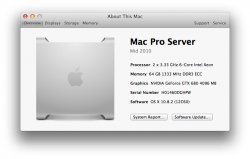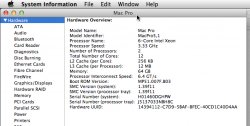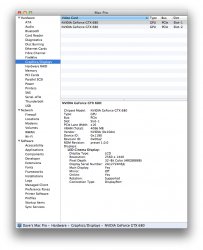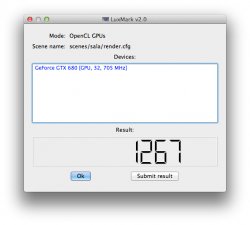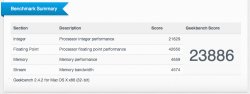Hello Stealth,
First of all many thanks for this interesting thread/post and the impressive work on the rendering job on the posted grabcad link.
At the moment I am planing to get a workstation for solidworks 2012. Since its a home project and not work related I will go for a MacPro from 2010. Now here is the question:
Since I have only one Cinema Display 27 at the moment, would a dual GPU setup make sense for me? I assume you use two displays with your setup.
I am wondering, can a MacPro with only one screen even take advantage of two cards that are not linked through SLI or Crossfire?
The hardware I have is specific to what I do. The hardware you should have should be specific to what you do. =)
I use one 27" Cinema Display. I'm a little older and, to me, multiple monitors would be too much like watching a never ending tennis match. Ny neck couldn't handle it. I have found the single 27" display to be perfect, FOR ME. I even thought a single 30" was too large when looking. I love my 27" though. Vast improvement over my first Mac that had a 9" display.
The main reason I run the dual GPUs is for the CUDA cores. This is a terrific benefit to the rendering program I use, Bunkspeed Shot. It actually cuts render time in half compared to a single GPU setup. I use Solidworks every day and it runs very well on even a single GPU.
You can think of it like this. SLI or Crossfire are for the benefit of faster smoother "Display Graphics" with the signals being sent out your video ports. Mainly for gaming. I do no gaming.
In my case my render program utilizes the CUDA cores just as if they were an extra 3,000 CPUs in my machine. They are utilized for number crunching only with the signals being sent in a loop from the rendering program, to the GPU, then BACK TO the rendering program. Not out the display port. I generally render in the background as most people do and never even watch the rendering process. It's a lot like watching grass grow. =)
Activating SLI in my case, has been seen to cause issues and actually slow down the rendering process. Nvidia (and many others) say be sure to disable SLI when using the cards as I do.
In closing I think this is what causes a lot of people confusion. I have a $600.00 Video Card in my Mac with NO display plugged into it. Seems very silly to most people, but believe me, I run the hell out of it.
Hope that helps....
Last edited: