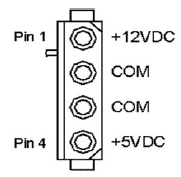Hi Dr. Stealth,
Did you place in it your cage with the wires facing the cd rom door just because it was easier for you to wire it?
Actually the cables on the X5 Booster are fairly short. They aren't long enough to turn the X5 around the other way. The choice was, turn the PSU around backwards or cut and splice the cables to lengthen them. The cables were so nicely made I didn't want to hack them up. =)
See here:

Last edited: