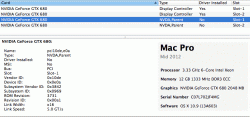Hi Jerry,Anyone have any thoughts as to the following from Macvidcards? Most of the benchmarks I see for the below cards are for games. The OP obviously seems to be having great success with the 680, but I don't know if the below apps are used by him. I did read one blog that suggests PS runs better on the 570 and 580 than the 680, but that's just one source which I have not seen replicated. I need to move on this in a couple of weeks, so any input would be appreciated!My apps are, in order of importance:
PS CS6
Lighrwave
Vue
Cards under consideration are, in no particular order,
GTX 570 2.5 gig version
GTX 580 3 gig version with internal power
GTX 680 4 gig version
Jerry
A month or so ago I installed a MVC GTX 580 3 gig version, replacing a fairly new GTX 650 Ti. It runs great on internal power, even running the abominable FurMark benchmark which makes the fans spin up crazy fast on the vid card. Benchmark scores are right on the money.
I got this card to speed up Adobe CUDA-based apps, not for gaming. The 580 does especially well here, owing to its double-precision cores, much faster than a single 680 can. Since then, I've learned that these apps can use all the CUDA cores available on your machine, so I just received my own Booster X5 PSU so I can run both the GTX 580 and the GTX 650. I'll post more once I've completed the install and run some benchmarks.
PM me if you want to see the benchmark scores I've achieved with just the 580.
Mike in Mass