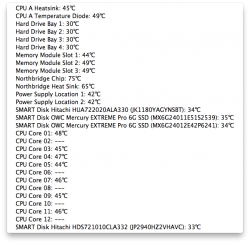Got a refurb EVGA 580C on the way from EVGA(reasonably priced with a 1 year warrranty vs. buying USED on eBay with no warranty).
I went ahead and ordered the FSP booster from Newegg but was wondering whether I could run the booster externally(at this point I think I'd opt to leave the side cover off), without tapping into the main PSU?
First time dealing with a power supply, but I would assume that there would be no ON/OFF switch on the FSP booster, and that as long as it was plugged in, it would be providing power to the card.
I know the benefit to tapping into the main PSU is it would be slave to the main PSU whenever the MP is powered on and shut down. I've got a Pioneer BDR drive that unfortunately I still need in the upper bay, as well as a OCZ Vertex4 with my OS in the lower optical bay; At this point I'd rather not sacrifice a SATA connection and all four HD bays are full.
Currently all my PCIe slots are full as well:
4: Blackmagic Intensity
3: Matrox CompressHD
2: Highpoint Rocketcache 3240x8
1: EVGA 570 2.5
I'll probably swap out the 570 with the 580 because I can't move the Highpoint up to a x4 slot since it's a x8 card.
Again, just wanted clarification that it'd be all right to run the power supply outside the case without connecting to the main PSU(like Dr. Stealth has pictured in Post #1).
Thanks in advance.
Edit: Was also wondering whether the FSP Booster is safe to run with the 580 Classified Ultra. According to EVGA specs, it says a minimum 600 watt power supply.
Don't forget, they are counting on 75 W from the slot
A regular 580 won't give too much of a bump from a 570 2.5 but a Classified will.