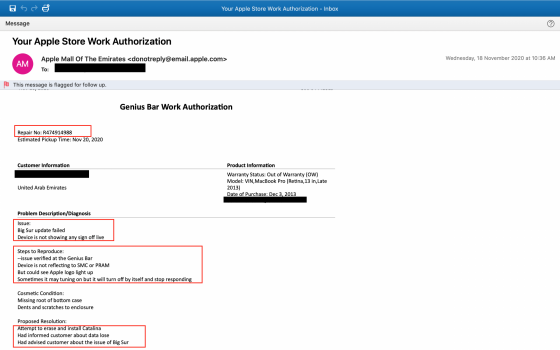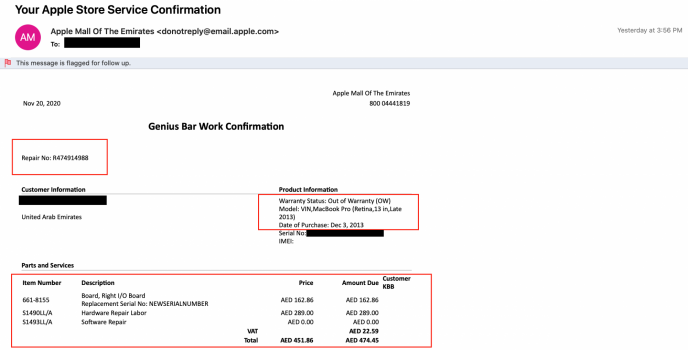Is not to difficult, see the ifixit guidehow hard to replace the IO board, I’ve seen you have to remove the heat sink and sort out scraping off the thermal paste and reapply it etc
Got a tip for us?
Let us know
Become a MacRumors Supporter for $50/year with no ads, ability to filter front page stories, and private forums.
During Install, stuck on Black Screen
- Thread starter bradbomb
- Start date
- Sort by reaction score
You are using an out of date browser. It may not display this or other websites correctly.
You should upgrade or use an alternative browser.
You should upgrade or use an alternative browser.
Just swapped my IO board out after picking up a second hand replacement off ebay for less than £10, took about 30 mins start to finish following the ifixit guide (link below) and was overall pretty simple
I now have a fully functional MBP again

 www.ifixit.com
www.ifixit.com
I now have a fully functional MBP again
MacBook Pro 13" Retina Display Late 2013 I/O Board Replacement
Replace the I/O board, which includes the SD card slot, the HDMI port and the right USB port. This guide requires the removal of the heat sink....
See https://de.ifixit.com/Anleitung/Mac...Display+Ende+2013+I-O+Karte+austauschen/27284how hard to replace the IO board, I’ve seen you have to remove the heat sink and sort out scraping off the thermal paste and reapply it etc
Had a call back from apple they will be repairing the MBP free of charge and replacing firstly the IO board and then the logic board if needed and engineers advise or to update the OS
Had a call back from apple they will be repairing the MBP free of charge and replacing firstly the IO board and then the logic board if needed and engineers advise not to update the OS
How did you get in touch with Apple?Had a call back from apple they will be repairing the MBP free of charge and replacing firstly the IO board and then the logic board if needed and engineers advise or to update the OS
I took my MBP in today and the Apple Store employee was not very knowledgeable and outright lied to me. First he said Boot Camp didn’t work with Big Sur, then admitted he was incorrect and that was for M1 Macs, not Intel. When I told him it was an I/O board issue, he kept trying to tell me it was the logic board because nothing appeared on the display. I told him the low battery warning appeared on the display when I ran the battery down, then he said the issue was that the display was “inconsistent,” so it must be the logic board. All he would offer to do was ship the Mac off for repair, he wouldn’t disconnect the board or entertain any other explanation than the logic board. It was a huge waste of time.
When I asked that directly he dodged the question.@na1577 and welcome to the genius bar. How much did they want to charge you for the logic board replacement?
Also I forgot to add, when the appointment first started he grabbed a USB-C charger, plugged it into the outlet and didn’t even realize it was the wrong charger until he tried sticking the USB-C cable into the computer. I know these people can’t be experts about every product but how he managed to get even the basics wrong is beyond me.
So I have now spoken too soon. While the computer is running, everything seems fine. I have had two brief moments where the computer freaked during Zoom where I had black flashes on the whole screen and Zoom quit out of a call. But now, whenever I shut down, I boot up to a black screen. I have to reset the SMC and then the NVRAM to be able to boot again. Every time
Markus, I have a mid 2015 15" MBP bricked by Big Sur upgrade. I've read a lot of the postings regarding replacement of the I/O board and reinstalling Catalina. But there are two I/O boards - left and right - which one is supposed to be replaced?I posted the below on
MacBook Pro bricked after failed Big Sur … - Apple Community
discussions.apple.com
Folks, one last update from myself.
Might be it gets deleted again by the moderators, but at
least you receive it via email.
As you read it tried all suggested NVRAM, SMC reset, unplugging battery, running battery down
to zero etc. suggestions, but for my MBP Mid 2014 it did not work.
During my initial installation using the installer downloaded via software update
on top of Catalina with latest patch applied after time maschine backup & CCC clone,
I had my transcend jetdrive lite 128GB SD card inserted in the card reader.
This seemed to have triggered somehow during the installation process
a HARDWARE defect BY THE BIG SUR INSTALLATION PACKAGE.
As a workaround I unplugged i/o card then reinstalled Catalina and on top of that Big Sur
using an external USB keyboard and mouse on my functional left USB port.
Today my replacement i/o board I bought on ebay Germany (8.90 EUR) and thermal paste
(2.99 EUR) arrived and I successfully replaced the fried i/o board
by the new one.
Et voila after NVRAM, SMC reset I had a successful reboot.
Everything is working fine again (WLAN, Bluetooth, HDMI port and SD Card reader even with my JetDrive 128GB).
Big Sur performs pretty fast on my MBP Mid 2014 now.
Summary: if your i/o board of a MBP 13 inch Late 2013/ mid 2014
has been fried by the Big sur installer it might be coinciding
with you having an SD Card or other peripherals connected to the right
side of your MBP.
If the i/o board has been permanently damaged (try on your own risk)
to disconnect the i/o board (see step 18) of the ifix guide
Try to finish your reinstallation or installation of the os
reconnect the i/o board
if black screen continues even after all the tipps like NVRAM/ SMC reset etc.
buy yourself a replacement i/o board
use the ifixit guide to replace your i/o board if you are confident
or ask an authorized Apple repair shop to do it for you
then reboot (NVRAM, SMC reset) and if you are lucky like me
you have fixed the black screen issue permanently.
For me the total cost in EUR incl. tools, thermal paste & i/o card
did not accumulate to 25 EUR as I could do the replacement
myself using ifixit guide.
I still think it is a shame that hardware damage has been
obviously caused by a OS upgrade package, but to be honest
Sh.... happens
What I am grateful for is that so many Mac users helped
putting information together for their fellow Mac users
to collect evidence, give advice what works and what does not.
I like you guys!
What I am reluctant about is that obviously like I read happened
in the past, posts on the apple discussion forum incl. my summary
have been deleted by moderators even though there was nothing
wrong with them.
What I also do not like is what happened to a lot of users
that were contacting Apple support and adviced that HW damages
were their issue or that a logic board replacement for several hundred
dollars would be needed.
Macbook Pros even from 2013 or 2014 are still fast & reliable devices
for most use cases.
Even if some sh.... hits the fan as it did for me. If one can fix the
caused damage for such a small amount of money, I think
it is not ok to tell customers nothing about it.
And I am not talking about liability claims. I am also not directly
blaming Apple to be responsible for shipping green bananas
and being liable for hardware damages.
But one could be more relaxed about analysing what happens
and what can be done about.
Especially during a global pandemic people in Ukraine, Brasil, Belgium,Italy, France,
UK, Denmark, USA & Germany were cooperating with each other to help each other
analysing. Would it be to bad for Apple support to help these people?
Some of them do not even have access to a repair shop near them.
Apple users like Apple hardware & software. They also like it to be pretty reliable
and they like that support is not only given by Apple but also by fellow customers.
Apple, please do not upset your customers by deleting simple
information exchange on this forum.
The information flow cannot be stopped anyway.
The same information you deleted here was flowing on external forums around the
world anyway.
The Apple management should take care that this does not repeat itself.
Even if mistakes were made, it is not a shame to say sorry.
Even if Apple does not want to pay for damages or does not feel liable
you could give correct & appropriate information flow between your customers
a chance. Apple can also use the evidence to find the root cause and fix it.
Nothing is wrong about making mistakes, but hiding information is wrong.
I wish all people affected good luck in fixing your situation as fast and cheap as possible.
Thanks, Markus!
Lucky you....I wasn't that lucky and had to pay apple store in Dubai, UAE for I/o board replacement even though they fully acknowledge that the issue was caused by Big Sur. See attached.Had a call back from apple they will be repairing the MBP free of charge and replacing firstly the IO board and then the logic board if needed and engineers advise or to update the OS
Attachments
I’ve made 3 attempts at installing Big Sur 11.01 on an SD card on my 2014 Mini. The 1st two were attempts to upgrade a clone of a fully functional & bootable system partition running Catalina 10.5.7. The most recent was an attempt to do a clean install on a freshly erased SD card. All three became stuck before completion. The 2nd and 3rd attempted installs were made using a copy of the Big Sur installer that I had dowloaded (while booted from the SD card) and saved to an external HDD prior to the 1st attempt.
Each of the attempts took much, much longer than any upgrade/install of previous macOS versions. The installer appeared to hang several times during the install attempt e.g. stay at “Less than 1 minute” for several hours then continuing on at a snails pace
In my case, the 12+ GB installer took over 12 hours to download because I live in a 3rd world country called “Rural America” with a max internet download bandwidth of 4 Mb/s — yes BITS. So for me at least, Big Sur is not even close to ready to be installed on my Macs.
GetRealBro
Each of the attempts took much, much longer than any upgrade/install of previous macOS versions. The installer appeared to hang several times during the install attempt e.g. stay at “Less than 1 minute” for several hours then continuing on at a snails pace
In my case, the 12+ GB installer took over 12 hours to download because I live in a 3rd world country called “Rural America” with a max internet download bandwidth of 4 Mb/s — yes BITS. So for me at least, Big Sur is not even close to ready to be installed on my Macs.
GetRealBro
sstoynov, please note that the i/o board replacement reported here are on the MBP 13 late 2013/ Mid 2014Markus, I have a mid 2015 15" MBP bricked by Big Sur upgrade. I've read a lot of the postings regarding replacement of the I/O board and reinstalling Catalina. But there are two I/O boards - left and right - which one is supposed to be replaced?
which both use the same i/o board on the right side of the computer.
A1502 only have one i/o board.
I cannot confirm or comment on MBP 15 Mid 2015 model issues as I do not have experience or knowledge
about this model.
4th times the charmI’ve made 3 attempts at installing Big Sur 11.01 on an SD card on my 2014 Mini. ....
I've installed Big Sur 11.01 (using the same saved installer) on a freshly erased 256GB partition of a Samsung T5. As you might imagine, everything went a lot quicker
I’m currently building out this system with Apple and third party apps, via the app store. So far the biggest issue, beyond the significant changes in the UI, is how poorly Big Sur deals with APFS volumes — especially the boot volumes with both “System” and “Data” bits. This is most noticeable when an external drive has multiple APFS partitions split into System and Data. The Finder neglects to unmount Data when you eject its System partner. Oh, Finder does offer to remove ALL partitions on that drive. And this works for drives with only one partition. But it gets messy when the drive has 2-3 partitions and you really want to keep one of them mounted and eject the rest. So far it looks like the cleanup requires using Disk Utility to see which bits are still mounted and un-mount the ones that have been widowed by the Finder.
I think I’ll wait until at least 11.2 before I consider upgrading out main Macs.
GetRealBro
Well mine finally, finally took and installed the update. I would try to install, then go black...yes I waited, and it downloaded the 11.3 three times, before it actually installed on the 2015 iMac.I just encountered this issue with the full macOS 11.3 installer on my 2018 MBP...
To be fair, I do have issues with this iMac after it falls to sleep. I often find it crashes sometime during the night, while sleeping. Even when it doesn't crash it takes a long time, after I log in, to give me access to anything.
Sorry, for not revealing this old boy 2015 had existing issues. I should send it in for repair or burial
I was able to restart and launch the install again. So far, so good.Well mine finally, finally took and installed the update. I would try to install, then go black...yes I waited, and it downloaded the 11.3 three times, before it actually installed on the 2015 iMac.
To be fair, I do have issues with this iMac after it falls to sleep. I often find it crashes sometime during the night, while sleeping. Even when it doesn't crash it takes a long time, after I log in, to give me access to anything.
Sorry, for not revealing this old boy 2015 had existing issues. I should send it in for repair or burial
Register on MacRumors! This sidebar will go away, and you'll see fewer ads.