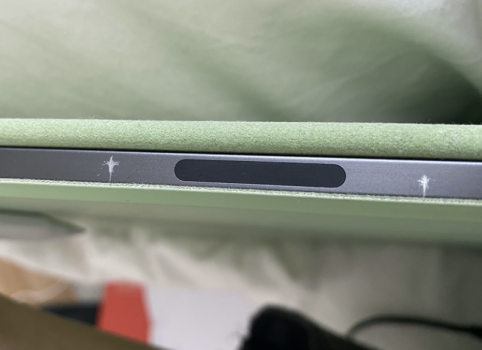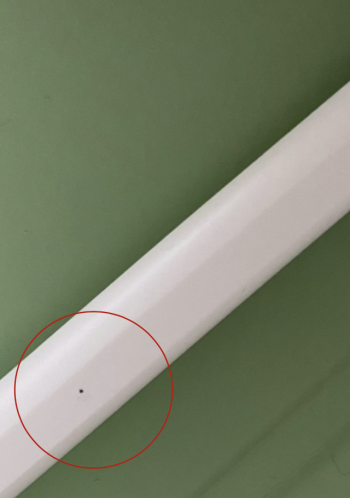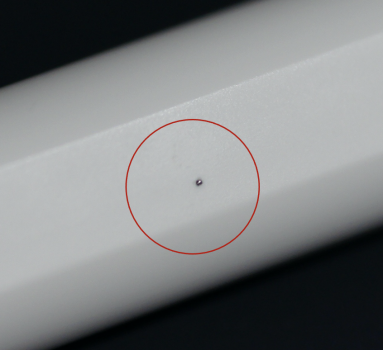Hey everyone,
I wanted to open this thread after some problems with the apple support. My apple pencil has caused scratch marks on the sides of my new iPad Pro 2020 12.9 inches. This problem was discussed in some other threads but I wanted to get advice on the way apple is handling my case specifically, since I saw from a few people that they got their iPads replaced.
So after trying to figure out what is even scratching my iPad I came to the conclusion that it is the pencil. As you can see in the picture there's a black dot on my pencil which is basically the magnet sticking out. In general I think the pencils magnets are causing the scratching.
I contacted the apple support a dozen times and never did they help me always telling me the damage won't be covered by them.
Lastly my case was sent to the apple engineers for assessment and they came to the conclusion:
"Dust particles are getting trapped between iPad and pencil and causes the scratching."
Now this sounds quite stupid to me, because obviously there is metal sticking out of the pencil and also how is it my fault that literally micro particles are causing such big scratching? And why is this then not happening with everyone else's iPads. Dust particles are naturally occurring in our environments. Are they claiming my surroundings are especially dusty??? Also what was I supposed to do? Wipe my freaking pencil every time?
The fact that some people get their iPad replaced because of this same issue while others don't seems quite unfair as well. Any suggestions what I could do next? I don't want to just accept this ridiculous statement by them.
I wanted to open this thread after some problems with the apple support. My apple pencil has caused scratch marks on the sides of my new iPad Pro 2020 12.9 inches. This problem was discussed in some other threads but I wanted to get advice on the way apple is handling my case specifically, since I saw from a few people that they got their iPads replaced.
So after trying to figure out what is even scratching my iPad I came to the conclusion that it is the pencil. As you can see in the picture there's a black dot on my pencil which is basically the magnet sticking out. In general I think the pencils magnets are causing the scratching.
I contacted the apple support a dozen times and never did they help me always telling me the damage won't be covered by them.
Lastly my case was sent to the apple engineers for assessment and they came to the conclusion:
"Dust particles are getting trapped between iPad and pencil and causes the scratching."
Now this sounds quite stupid to me, because obviously there is metal sticking out of the pencil and also how is it my fault that literally micro particles are causing such big scratching? And why is this then not happening with everyone else's iPads. Dust particles are naturally occurring in our environments. Are they claiming my surroundings are especially dusty??? Also what was I supposed to do? Wipe my freaking pencil every time?
The fact that some people get their iPad replaced because of this same issue while others don't seems quite unfair as well. Any suggestions what I could do next? I don't want to just accept this ridiculous statement by them.