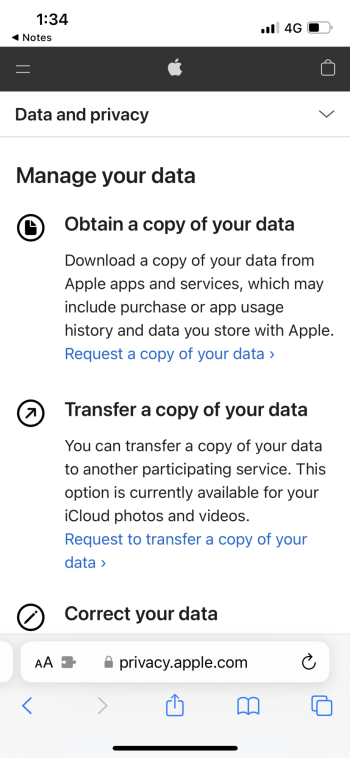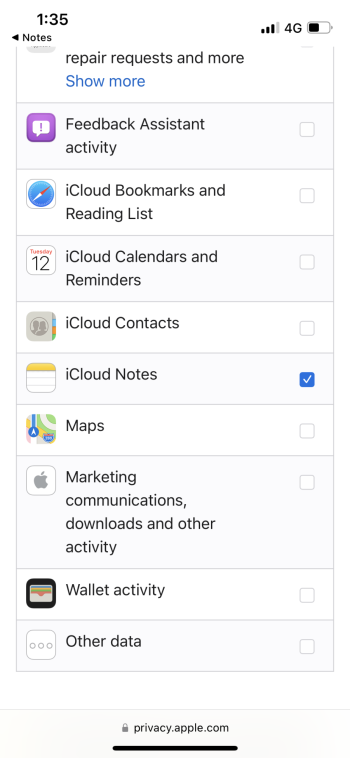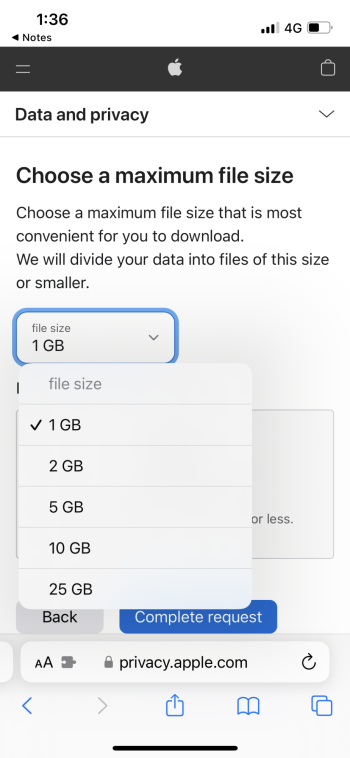It's hard to fathom with all the note apps out there, that I can't find a single one I really like.
I gave UpNote a try for a couple months - very quirky UI, but the deal-breaker was losing data.
I gave "Craft" a shot for a few months - couldn't get over the wonky text editing UI is just unbearable - I bet that's why it hasn't caught on - it's terrible for text editing.
Now I'm on Joplin, which has been workable so far, very fast, very affordable cloud syncing, though the limited text formatting and non-functionality of hyperlinks (e.g. URL's) is very frustrating and has me still looking for something better.
I've looked at just about every app in this thread - they're either too basic (SimpleNote), too heavy (OneNote), too slow (Evernote, Nimbus), terrible UI (Craft, Nimbus, UpNote), lack decent import/export (Apple Notes, Notability), are geared towards developers (Bear, Joplin, Obsidian), and one doesn't even have any sort of trial/free version (GoodNotes).
I even considered going back to Evernote, but it's still unfathomably slow, and now that it's been sold to some no-name, it appears to be in a business death-spiral. Wow, they really blew it - I used to recommend that app as an essential top 10 app.
I can't believe no developer has taken what Evernote originally did right - fast and stable, solid formatting tools, decent UI, easy syncing between devices on Macs, iPhone/iPad, and import/export of common file formats, and reasonably priced for folks that don't use it for business. Really, why is that so hard to do?