I am eager to find out how many people will run into this problem in the EU. 😀 It is great, that there is a solution, but I predict lots of support calls for Apple 😅 People don’t read or search for docs 🤷🏻♂️Apps that are removed, such as the App Store, can be re-downloaded using an "App Installation" section in the Settings app.
From the separate MR article on deleting apps in the EU.
Got a tip for us?
Let us know
Become a MacRumors Supporter for $50/year with no ads, ability to filter front page stories, and private forums.
Everything New in the iOS 18.2 Beta
- Thread starter MacRumors
- Start date
- Sort by reaction score
You are using an out of date browser. It may not display this or other websites correctly.
You should upgrade or use an alternative browser.
You should upgrade or use an alternative browser.
So for some reason, I downloaded 18.2 this morning on my 15 Pro Max and my iPad Pro 13 inch and submitted a request for image creation under Apple Intelligence and it still hasn’t been approved and I don’t know what to do. I’ve thought about formatting my two devices but I feel like it’s something on Apple’s end that hasn’t approved yet. Any ideas?
Attachments
Same I put in my request this morning and it’s now 915 at night so it’s been about 11 hoursI have the newest iphone and I downloaded 18.2 yet everytime i try going to the app or using any of the new stuff it just says “Early access requested” and that i will be notified? What’s up why is it doing that
No, that is Apple Intelligence. It requires the iPhone 15 Pro line or better. It will never come to the 14.Is the new Siri glowing around the screen available for iPhone 14 Pro Max? Will it even be available for it?
cool. Can we get multiple user profiles? Would be nice to have completely separate spaces. Thank you.
What language is the phone set to?Same I put in my request this morning and it’s now 915 at night so it’s been about 11 hours
iPadOS is pretty bad. Safari locks up, quits, two crashes all the way to the Lock Screen. Multiple crashes in Books.
18.0.1 did help a little. But yes, iPadOS 18 is the worst one to date. If the ninth generation iPad can't really run 18 Apple should just admit it and I'll go back to 17. "We thought it could manage iPadOS 18, we were wrong, here's how to get back to 17..."
I have ghost Bluetooth headsets now on my iPad. Headset icon sometimes on except there are no headsets connected to the iPhone.
My non-cellular Apple Watch looses occasionally ”mobile data connection”.
AppleTV has strange freezes.
Overall I would say this has been slightly more buggy SW release cycle than average.
but I cannot point and shoot. This could be a control center toggle which you can add to your lock screen'locking'? Makes sense they'd have a convenient button to quickly use such a feature. You can also get some similar ability by asking Siri about a photo you have.
Yeah , currently iOS 18.0.1 is being betabeta tested by...checking numbers, more than 50% of every iPhone users in the known galaxy .Will stay on 17 because of bugs everywhere in 18
I would call a bugfree deployment intelligent.
Maybe they can hire ChatGPT for that Software QA?
All jokes aside, I've been a distrustful and paranoid upgrader since Windows came on 11 floppies. Mind you, I didn't always follow my own paranoia. I've often upgraded the same day something was released. But more than 50% of the time it broke something with the device I was using or something 3rd party on device or a peripheral.
And yeah, as phones are getting WAY more complicated and Apple keener on showing they are still "du jour" we're going to se more messy updates, is my bet. And probably break something in iCloud or something everything else is dependent on. 🤌
But yeah, 18 has been perticularly messy it seems. Mostly small niggles, since nobody's mention gate, yet hehe. But it's messy enough that it should be unbecoming of Apple.
Siri and ChatGPT are going to start quarrelling..."I found this on the web."
"I found this on ChatGPT."
Amazing.
Don’t be silly they need something to separate the 2 modelsWtf, they are locking this behind a button?
This could be a control center button which you can add to your Lock Screen, or an app for iPhone 15 Pro Max, EASILY
No what they are doing the same with 18.1 is the Apple intelligence things will be available to they devices first & then eventually everyone else will get the notification to download itSo moving forward, are only Apple Intelligence capable devices going to qualify for betas? I’m not really one to install betas, but this would still be somewhat of a disappointment.
I will vote with my walletDon’t be silly they need something to separate the 2 models
yea he mail app is not that great, I'm stil waiting for mozilla to release Thunderbird for iOS and IpadOS (esp if apple alows them to include support for extensions (mainly folderaccount)Finally some new changes to the Mail App that might convince me to switch back from using 3rd party ones.
Pleas excuse me for asking a somewhat stupid question, but seeing as this thread is about iOS 18.2B1 , how is a post about MacOS beta download size relevant?no post about 15.2 being released today as well for MacOS
View attachment 2441050
So, only in English available. Does it work when I switch the phone simply to English? As far as I have it in my mind, no. There has been some law restrictions for other countries. In my case Germany.
Will stay on 17 because of bugs everywhere in 18
I would call a bugfree deployment intelligent.
Maybe they can hire ChatGPT for that Software QA?
Please enlighten us to the "bugs everywhere ".
Happily typing this on iOS 18 without any bugs.
Can someone in EU tell me - what happens when you delete the App Store… how do you download the app back?
Have to reset? DFU? Or there an option to redownload that specific app?
Genuinely curious🤗
Have to reset? DFU? Or there an option to redownload that specific app?
Genuinely curious🤗
”Apps that are removed, such as the App Store, can be re-downloaded using an "App Installation" section in the Settings app.”Can someone in EU tell me - what happens when you delete the App Store… how do you download the app back?
Have to reset? DFU? Or there an option to redownload that specific app?
Genuinely curious🤗
From another MacRumors article.
I was just wondering this too, as the mail categorisation changes don’t seem to be showing in iPadOS 18.2 beta on my Air 5 or in the 15.2 beta on my m1 Mac mini, but I can’t recall seeing anything that states this as being an iPhone only change.I don’t see Mail Categorization showing up on my iPad Pro (5th ed) with the M1 processor, even though it has access to the Playground app, etc. Is this a fine print detail I missed, that Mail Categorization is only for iPhone and not iPad?
So, they took this feature away in iOS 15 or so, and reintroduced it as “new” in iOS 18.Volume Limit
In the Sound and Haptics section of the Settings app, there's a new Volume Limit option with a "Limit Maximum Volume" toggle to control how loudly the iPhone speaker can play audio like songs, movies, and other media.
It remains to be seen if this feature can also work with headphone but this is NOT a new feature!
...and so it beginsbegan. The era where LLMs are suddenly considered as reliable information sources. The black boxes we throw our problems into, in anticipation of All The Answers. The era where Apple not only fully endorses a specific LLM, but integrates it into the functionality of its core products.
Why is Apple conflating LLMs with search engines?
Why is Apple conflating LLMs with search engines?
Last edited:
Do we have a sense of the likely timescale for the release of iOS 18.2? December perhaps? That's when Apple Intelligence is due for its official UK release
Apple released the first iOS 18.2 beta for developers today, and while it's only available on devices that support Apple Intelligence, there are a slew of features that will be available for everyone when the software eventually sees a release.

This guide highlights all of the new features we've found in iOS 18.2 so far.
Apple Intelligence
There are a whole bunch of new Apple Intelligence features in iOS 18.2, including Image Playground and Genmoji. It's a much more fun update than iOS 18.1 thanks to the image generation features. You'll want to check out our launch post for full details on what's included, but here's a quick overview.
Subscribe to the MacRumors YouTube channel for more videos.
- Image Playground - There's an Image Playground app and Messages integration for creating stylized images based on prompts and images of you and your friends.
- Image Wand - Image Wand is for adding images to what you've written in the Notes app. On iPad, you can use the Apple Pencil to make a rough sketch and have Image Wand turn it into something nicer.
- Genmoji - With Genmoji, you can create custom emoji. It's similar to Image Playground, but on a smaller emoji-sized scale. People that have iOS 18.1 installed will see Genmoji and can even get information about them, but they can only be created in iOS 18.2. In earlier versions of iOS, they show up as an image.
- Siri ChatGPT - Siri can now hand over requests to ChatGPT, a feature that's entirely opt-in. You don't need an account, and anything you ask Siri can be sent to ChatGPT if you want. ChatGPT has more advanced info than Siri and can also generate images and text. If you want to make it simpler to turn requests over to ChatGPT, you can toggle off the Ask Every Time setting so Siri doesn't always need your permission to contact ChatGPT. Siri with ChatGPT integration supports on-screen responses, so you can do things like ask "what's in this photo?" when you're looking at an image.
- Visual Intelligence - On iPhone 16, Visual Intelligence can be used to identify objects and places around you. Long press the Camera Control button to get to Visual Intelligence, and then point your iPhone at something. You can get hours and reviews if the camera is looking at a restaurant, copy text, get text read aloud, search for items on Google, ask ChatGPT questions about objects, and more.
- Writing Tools - The Rewrite Writing Tools feature is no longer limited to three styles. You can describe the tone or content that you want, such as adding more dynamic words or turning an email into a poem.
- Languages - With iOS 18.2, Apple Intelligence supports English in Australia, Canada, New Zealand, South Africa, and the UK in addition to U.S. English, so if you're in Canada, you no longer have to set your iPhone to U.S. English to use Apple Intelligence.
Apple Arcade
In the Apple Arcade section of the App Store, the "All Games" section has a new drop down filter menu and the option to turn off game previews.
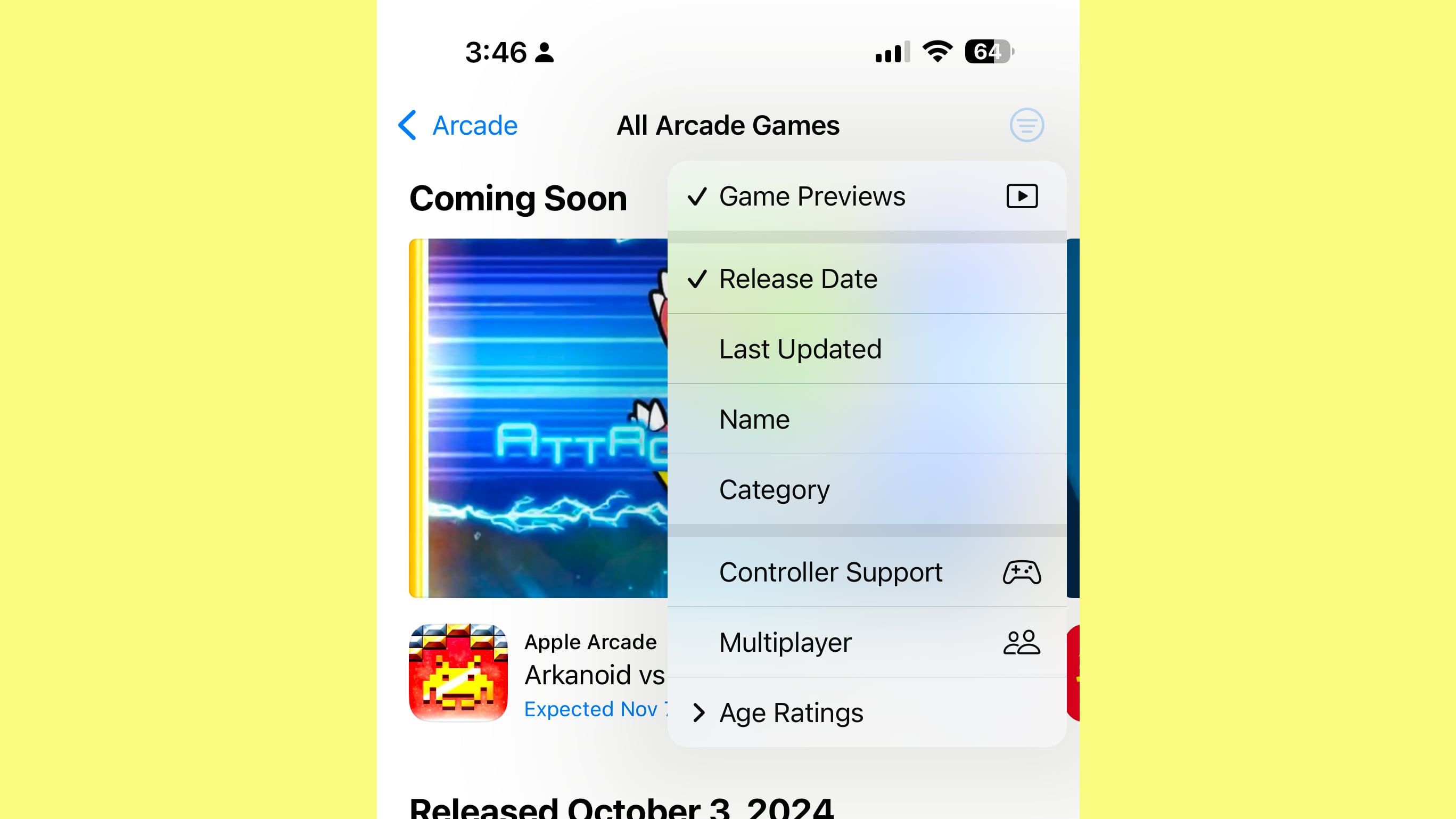
Mail App Categorization
In the Mail app, there are new built-in categories for separating out important emails, deals, newsletters, transaction emails, and more.
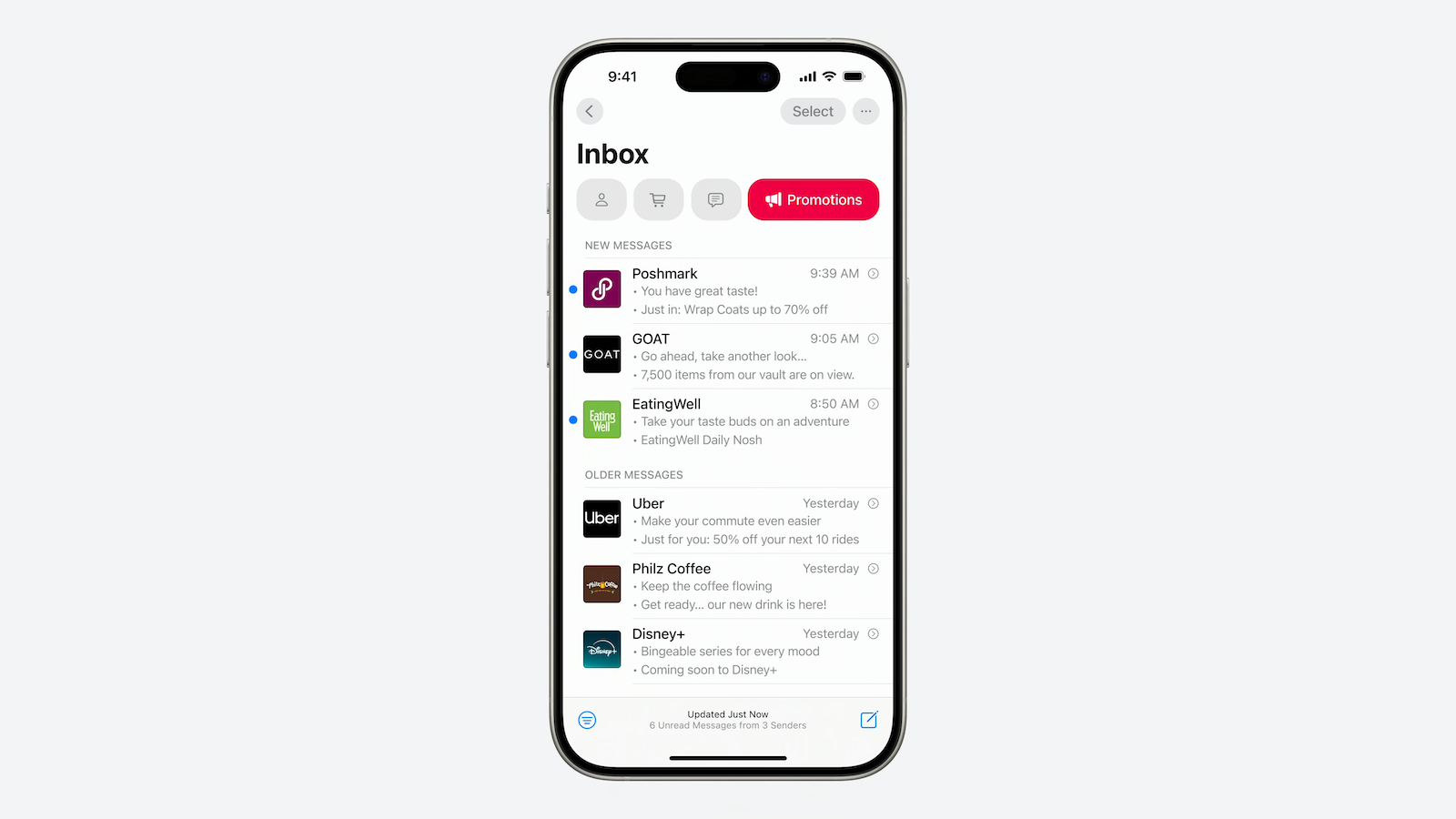
The Mail app includes bigger pictures for contacts and businesses, and all emails from a single person or source will be pooled together.
Voice Memos
With Voice Memos, two tracks can be layered on top of one another. There's also an option to separate layers and edit layer mixes.
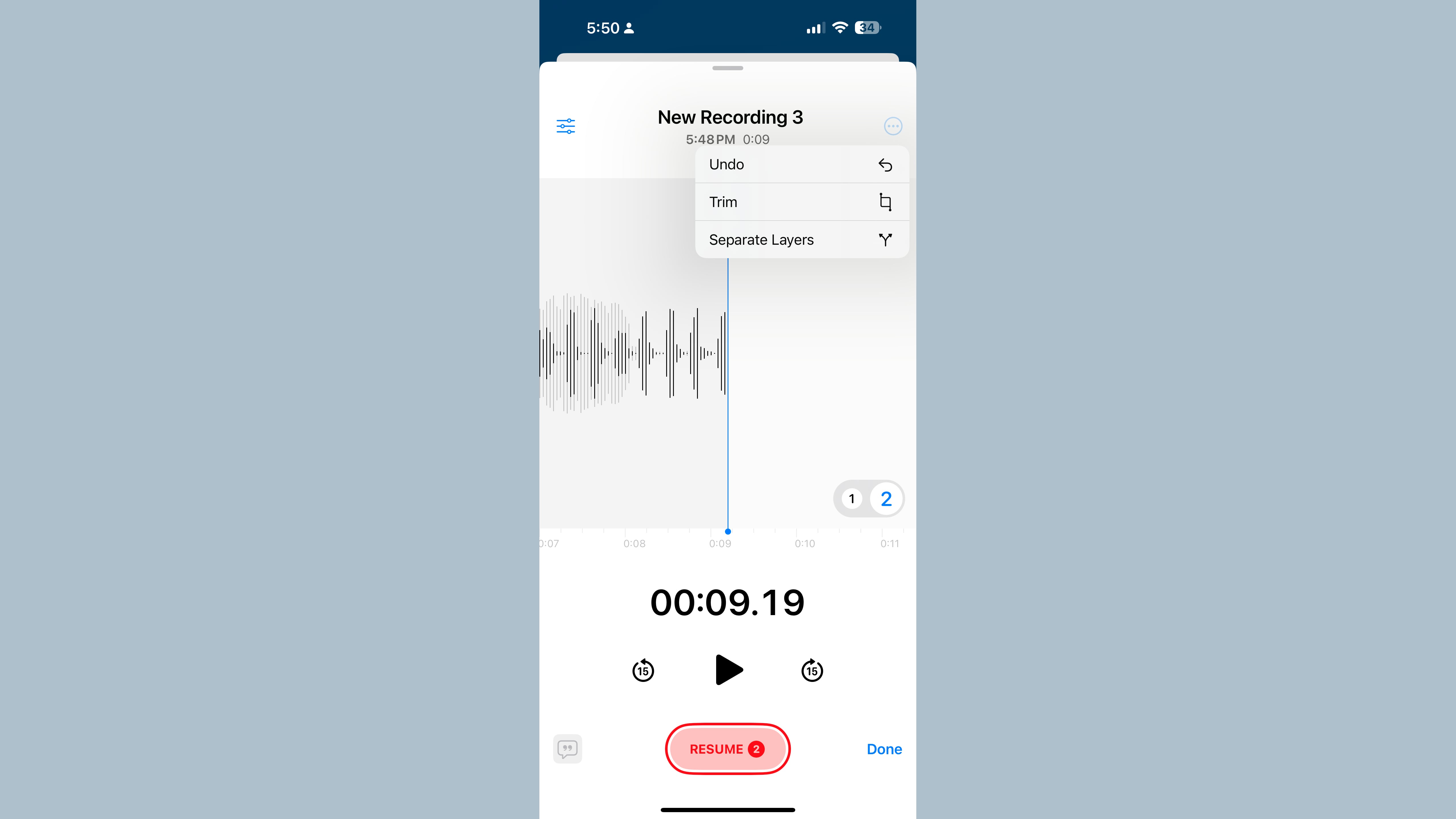
EU - Delete Apps
In the European Union, users can now delete core apps that include the App Store, Safari, Messages, Camera, and Photos.
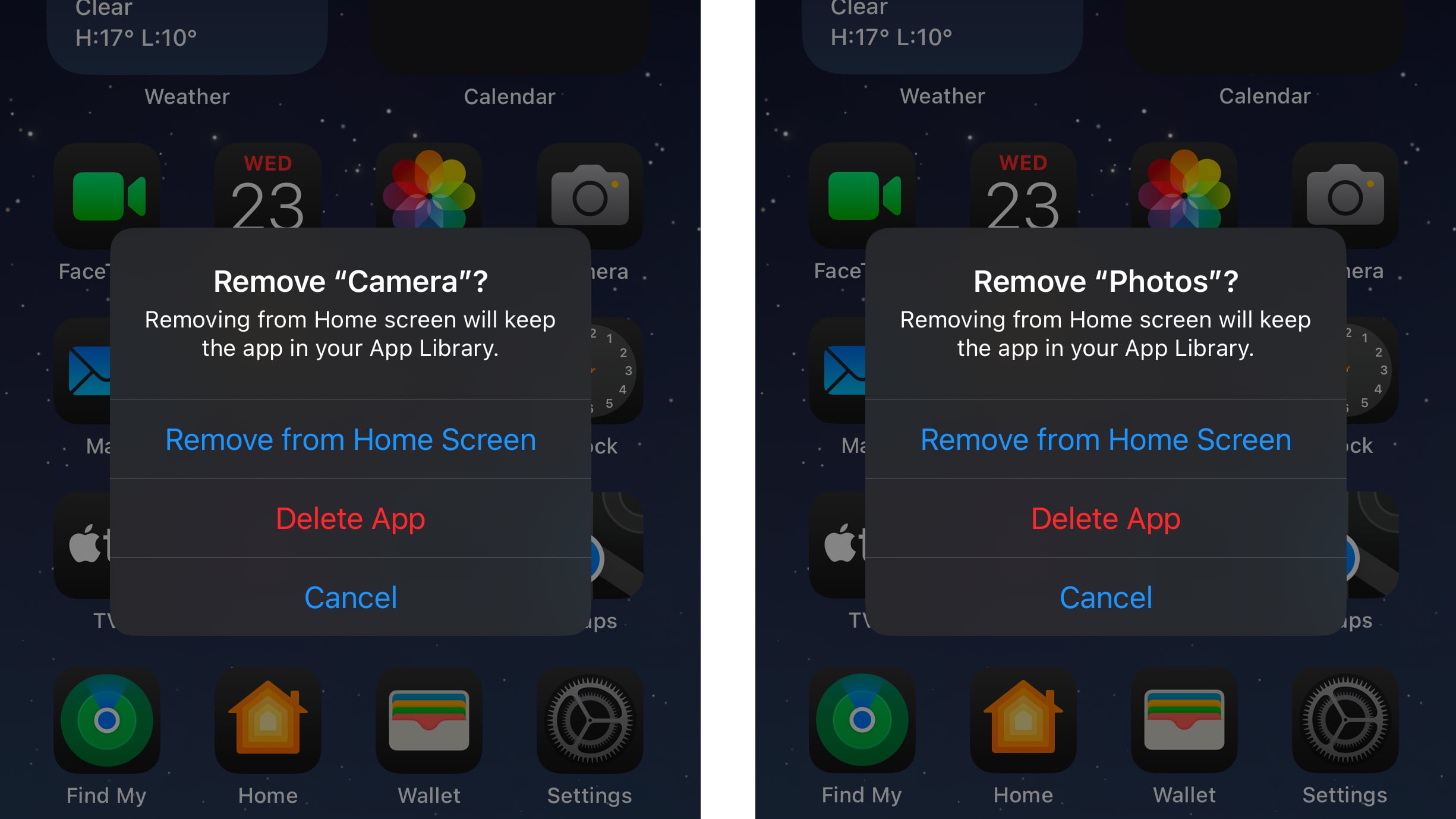
Default Apps Section
In the Settings app under "Apps," there's a new "Default Apps" section that can be used to manage your default apps for the iPhone.
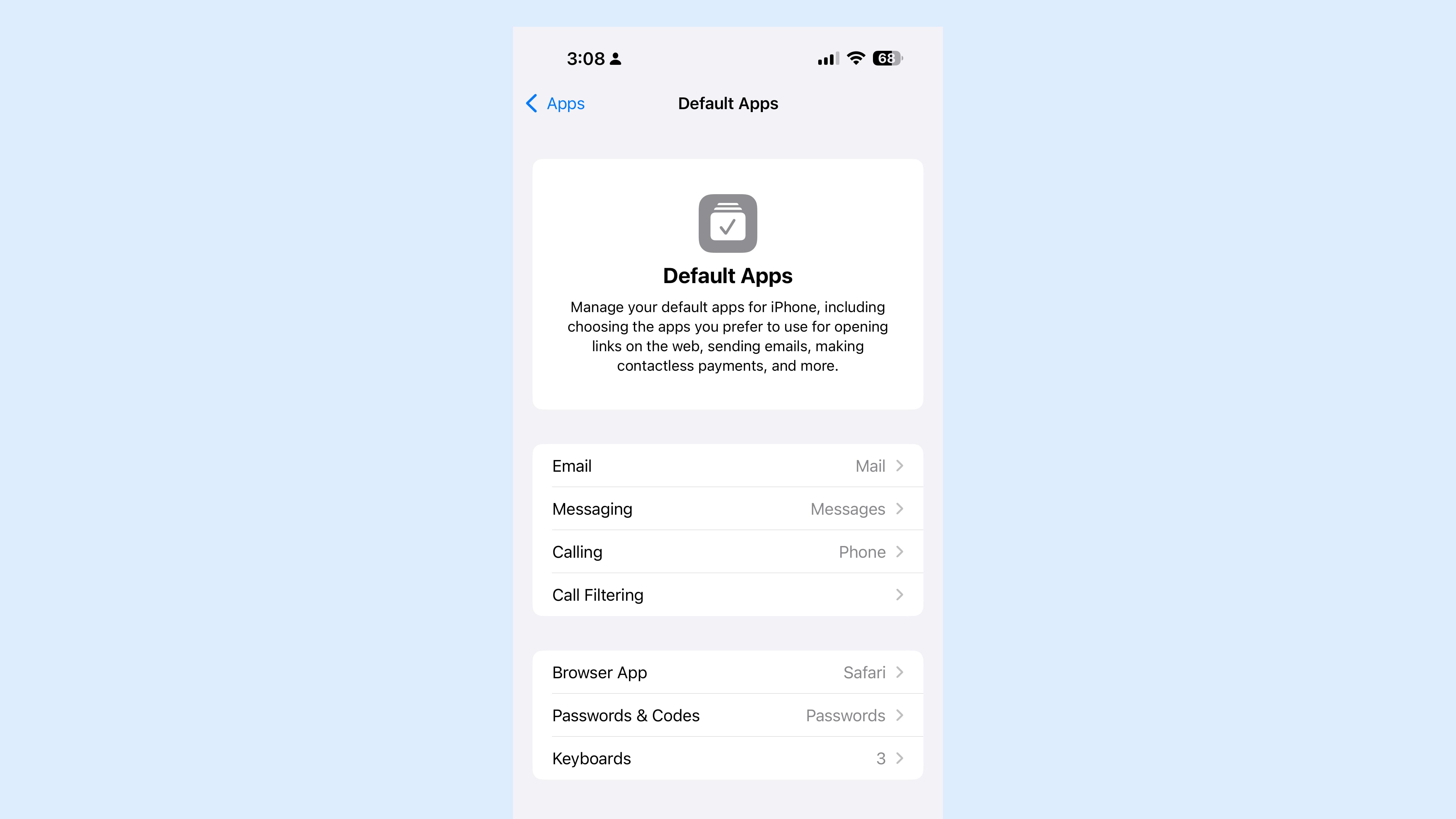
There are Default App settings for Email, Messaging, Calling, Call Filtering, Browser App, Passwords and Codes, and Keyboards. In the U.S. and other countries, you can use this section to choose your preferred Email, Call Filtering, Browser, and Passwords, and Keyboard apps. In the EU, there are more options for choosing non-Apple calling and messaging apps.
Volume Limit
In the Sound and Haptics section of the Settings app, there's a new Volume Limit option with a "Limit Maximum Volume" toggle to control how loudly the iPhone speaker can play audio like songs, movies, and other media.
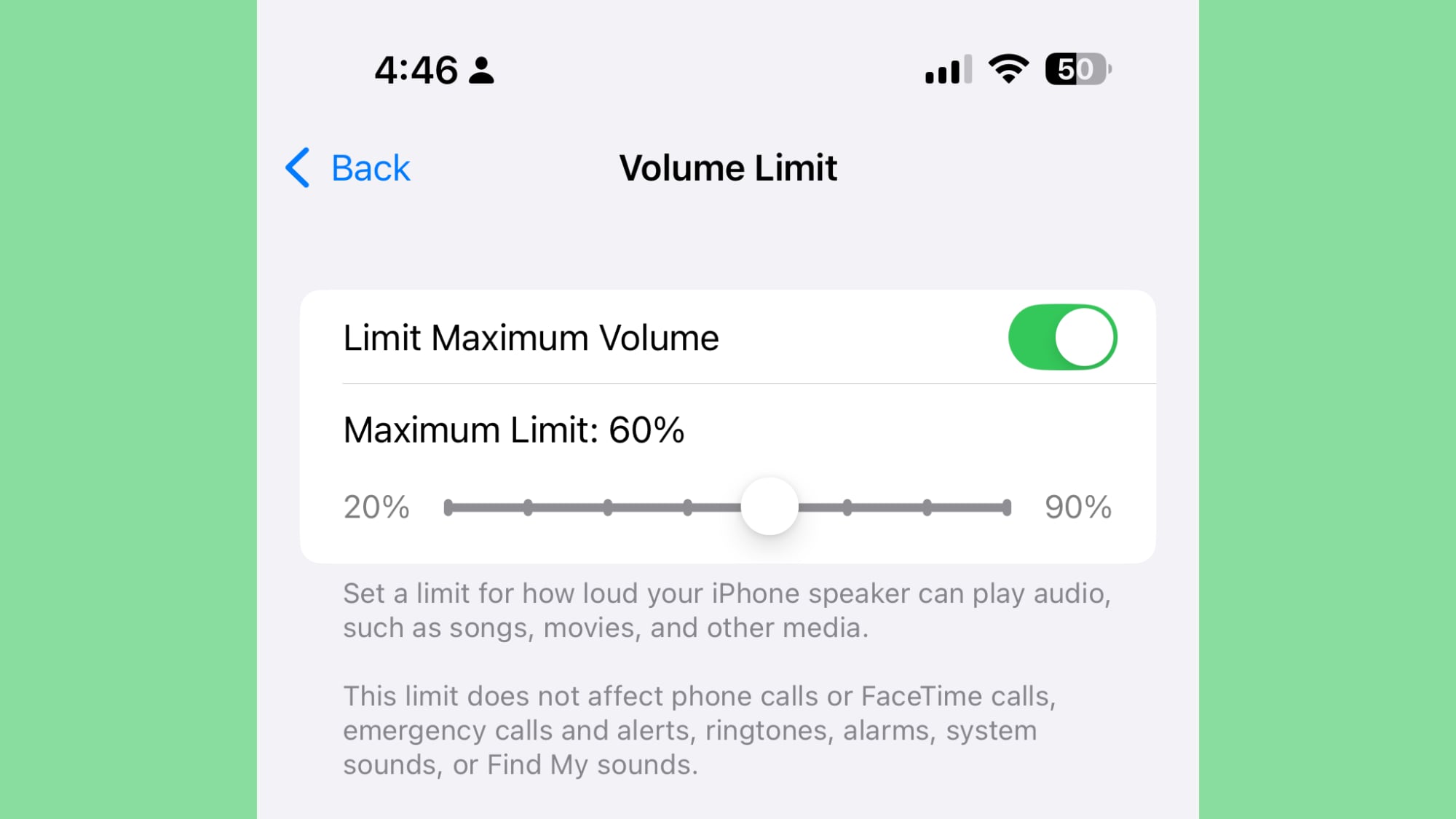
It does not impact phone calls, FaceTime calls, alarms, and other sounds.
Control Center
In Control Center, there's a new quick access option for Type to Siri. Apple has also removed the Satellite control from the Connectivity section, and changed the icon for Adaptive Audio.
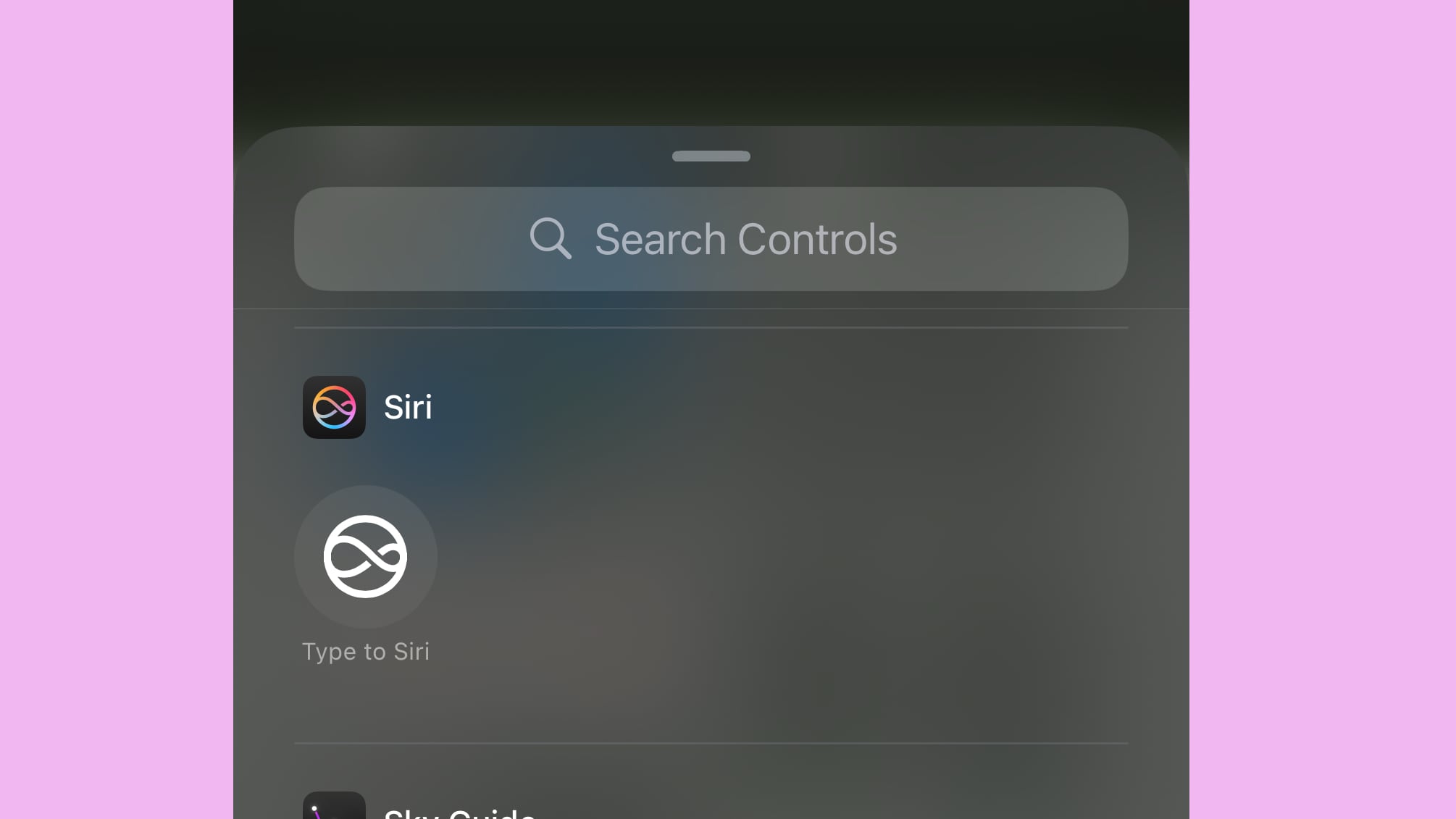
Safari
In the Safari section of the Settings app, there's a new section for managing website data and history. There are new import and export options, and it also includes the Clear History and Website Data tool... Click here to read rest of article
Article Link: Everything New in iOS 18.2 Beta 1
Register on MacRumors! This sidebar will go away, and you'll see fewer ads.



