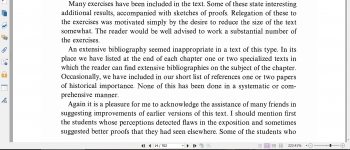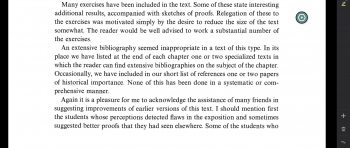Got a tip for us?
Let us know
Become a MacRumors Supporter for $50/year with no ads, ability to filter front page stories, and private forums.
Eye fatigue on my new ipp 10.5?
- Thread starter MarkB786
- Start date
- Sort by reaction score
You are using an out of date browser. It may not display this or other websites correctly.
You should upgrade or use an alternative browser.
You should upgrade or use an alternative browser.
It’s screen sharpness that caused eye strain problem. Swapping iPad may solve problem shows that the abnormal screen sharpness may well appears on only one display panel providers( I guess it’s JDI). If your PC monitor has the option called sharpness or alike, tune it high, then you should reproduce the same eye strain or fatigue symptoms.
It’s screen sharpness that caused eye strain problem. Swapping iPad may solve problem shows that the abnormal screen sharpness may well appears on only one display panel providers( I guess it’s JDI). If your PC monitor has the option called sharpness or alike, tune it high, then you should reproduce the same eye strain or fatigue symptoms.
I didn’t know the 10.5 had multiple display panel providers? Japan Display, Samsung?, others?
If so, this may provide a substantial lead for this eye fatigued issue, that is otherwise hard not to regard as an individual human eyesight condition.
Magic handles the frame rates. It does drop on static pages to save on battery.Anyone know if you select limit frame rate does it still drop down on static pages, or is a constant 60fps
We tend to regard this problem as individual condition because iPad is designed by Apple rather than Lenovo, hp.I didn’t know the 10.5 had multiple display panel providers? Japan Display, Samsung?, others?
If so, this may provide a substantial lead for this eye fatigued issue, that is otherwise hard not to regard as an individual human eyesight condition.
This problem has been troubling me and my friend since we both bought iPad in June. Though my friend’s reaction to the screen is milder than me — he only feels fidgety after half an hour's reading on iPad. Individual factor still weighs, because not every one has symptoms to the same degree.
You can search “acutance” on Wikipedia in English. There are several pics showing how sharpening algorithm works.
In a word, The reason why our eyes become fatigue is because iPad’s screen is too clear, too sharp.
P.S. I’ve been writing feedbacks to Apple’s iPad team for two months, no response yet.
Quite interesting. I currently look at my iPP10.5 about 10 hours per day ( along with MBPr 14+ hours per day ) and have no eye fatigue. Normally I keep the lights dim at work, to prevent reflections, and keep both displays as dim as comfortable. To my left is an iMac27 as well that is continually running builds. Behind me are 55" 4K vertical monitors, displaying job completion and server stats, also with the brightness turned down.We tend to regard this problem as individual condition because iPad is designed by Apple rather than Lenovo, hp.
This problem has been troubling me and my friend since we both bought iPad in June. Though my friend’s reaction to the screen is milder than me — he only feels fidgety after half an hour's reading on iPad. Individual factor still weighs, because not every one has symptoms to the same degree.
You can search “acutance” on Wikipedia in English. There are several pics showing how sharpening algorithm works.
In a word, The reason why our eyes become fatigue is because iPad’s screen is too clear, too sharp.
P.S. I’ve been writing feedbacks to Apple’s iPad team for two months, no response yet.
I have not experience eye fatigue. I have in the past experience eye fatigue with the new iPP9.7. The reason was 100% brightness for extended periods. Manually setting the brightness down to 50% helped considerably. I'm always fidling with the brightness on my MBPr to keep it as low as comfortable.
This is definitely an individual thing.
I ended up not buying a 10.5" and remaining with my 9.7" iPP as the new screens bother my eyes within minutes of using them at a store/demo area. It's really odd and I have no idea why, but obviously a non starter for me at least. :-(
I ended up not buying a 10.5" and remaining with my 9.7" iPP as the new screens bother my eyes within minutes of using them at a store/demo area. It's really odd and I have no idea why, but obviously a non starter for me at least. :-(
I'm not sure either. But this can be an appropriate theory to explain the phenomenon. It's normal that nowadays terminal product manufactures choose more than one component provider in case of unexpected supply chain shortage.I didn’t know the 10.5 had multiple display panel providers? Japan Display, Samsung?, others?
If so, this may provide a substantial lead for this eye fatigued issue, that is otherwise hard not to regard as an individual human eyesight condition.
Since Apple doesn't make screen itself, it can be reasonable if apple chooses two or more display providers. I remember in 2015, Apple experienced ipp's display supply shortage because of sharp.
Some say they have both ipp and ipad, but only one bothers (ipp or ipad, in my case it is ipad). Or after swapping their ipad, no eye problems happen. So it is hard to regard as an individual thing.
What's more, I'm pretty sure that the screen sharpness of the ipad in my hand is abnormally high.
[doublepost=1509016176][/doublepost]
Probably because different display providers matter, or your eyes' adjustment ability is good.Quite interesting. I currently look at my iPP10.5 about 10 hours per day ( along with MBPr 14+ hours per day ) and have no eye fatigue. Normally I keep the lights dim at work, to prevent reflections, and keep both displays as dim as comfortable. To my left is an iMac27 as well that is continually running builds. Behind me are 55" 4K vertical monitors, displaying job completion and server stats, also with the brightness turned down.
I have not experience eye fatigue. I have in the past experience eye fatigue with the new iPP9.7. The reason was 100% brightness for extended periods. Manually setting the brightness down to 50% helped considerably. I'm always fidling with the brightness on my MBPr to keep it as low as comfortable.
Decreasing brightness can change sharpness (or acutance) as well -- Screen contrast is defined as the ratio of the luminance of the brightest pixel to that of the darkest pixel. By decreasing brightness, the luminace of the darkest pixel changes a little (if it's a good screen, like AMOLED), but for the brightest one, it has a linear change. so contrast ratio decreases as well.
And because sharpness (or acutance) is defined as local contrast ratio (for more detail, you can view "acutance" on Wikipedia), it decreases according to brightness as well.
This is definitely an individual thing.
I ended up not buying a 10.5" and remaining with my 9.7" iPP as the new screens bother my eyes within minutes of using them at a store/demo area. It's really odd and I have no idea why, but obviously a non starter for me at least. :-(
I exchanged the original 10.7 ipp that was causing strain and ended up getting one with a much better display, with no strain at all. In my case, I think it was indeed a bad display. I have also just bought a Galaxy Tab S3 to check it out and am finding that display to be even more comfortable and pleasant to use.
Interesting. I wonder what that was all about.I exchanged the original 10.7 ipp that was causing strain and ended up getting one with a much better display, with no strain at all. In my case, I think it was indeed a bad display. I have also just bought a Galaxy Tab S3 to check it out and am finding that display to be even more comfortable and pleasant to use.
I remember a panel lpttery with the Dell 2007 WFP way back when. Glad you got things worked out!
So, how can i fix this problem? I have eye strain and headaches
My fix was to return the ipad and continue using my original ipad Air.
I upgraded to the 10.5 from the Air 2 and don't have any eye strain. I use it a lot for reading books and watching videos, too.
Any chance that 120 hz refresh rate could cause eye strain? Noticed that if I read on my ipp 10.5 for more than about 20 minutes, my eyes get tired and I develop a headache. Reading on my ipp 9.7 was always as good as reading on my kindle.
Actually higher refresh rate should mean LESS eye strain, because less flicker. Think of it this way... watch a video made with a ridiculously slow frame rate then watch it again with a 60 FPS frame rate. Much smoother because it’s faster than your eye can perceive the individual frames. Screen refresh rate should work the same. Faster refresh rate means smoother and less noticeable for your eyes.
Is there a setting you could switch to 60hz? I'm curious.
Yes. Limit frame in settings
Anybody tested also on the iPad PRO 12.9" 2017? Perhaps a bigger screen is better for the eyes? Does it cause eye fatigue and strain?
It doesn't, don't believe the **** they write here. Apple uses a variable frame rate which means that while you're reading or watching films it's uses the same frame rate that a normal iPad uses (or even less). The 120hz is only visible while scrolling/playing games that take advantage of the 120hz.
Decreasing the contrast will help to some degree. You can change it in Settings -> Accessibility -> Reduce White Point. As I mentioned before, the acutance of the iPad's display may well be the reason of causing eye strain and headache. Decreasing the contrast is a way to lower the acutance.So, how can i fix this problem? I have eye strain and headaches
The fundamental solution is to change the way of font rendering on iPad. Making font's edge softer will thoroughly solve this problem.
These days, I'm using a Windows laptop (with a 165 ppi display, 1080p, 13.3') to read articles. Two PDF apps are installed on my PC: Foxit Phantom PDF and Drawboard PDF. When I use the first one, my eyes become dry after several minutes, but the latter works fine. The difference between them is the font's acutance. The latter renders fonts softer and smoother. And Foxit Phantom PDF renders fonts sharper and clearer.
The case above makes me more believe that acutance really matters!
[doublepost=1522818802][/doublepost]Different ways to render fonts. The first one (Foxit Phantom PDF) looks clearer but may cause unease on high ppi displays. The latter (Drawboard PDF) looks dimmer but is fit for long time reading.
Attachments
Tell me that you are joking with sharpness on 10.5 ? Eye is getting tired of too much sharpness ? Does this happens when you look to much in real world or maybe when you watching under water ? Watched numerous reviews regarding that ultra"sharp" display on 10.5 and I can't see that sharpness on mine 10.5, do this ppl wear glasses when they not reviewing stuff ? I see pixelated letters like on first lcds.. It's just zoomed/blurred image from 9.7" with some very bad coating on it which by the way just change color of reflected light, but reflections are still there .. Beside zoomed/blurred/mudded image on 10.5 or zoomed apps, did not inspect much for now, but will, and without much investigation i blame coating or whatever that mudd is which they used to stop reflections. Man i thinked that era with dispersing reflection with muddines on display is long gone.. but its not, looks its on raise again.. Gonna trash my 10.5 and use ipad3.. or buy that 2018 if its using "retina" display" .. If I don't need apple for my music.. would never look at apple again.. btw. try to stare at turned off ipad display, i saw that "effect" some ten years ago, was very popular back then...
I'd also find it hard to believe that sharpness would have anything to do with eye strain - sharper seems to be better for me in just about every other respect - or even with an eText Reader.
But the frame rate - my gut says this could be an issue. I'll be dating myself, but does anyone remember refresh rates on old CRTs? Even though you don't think you can see the flicker, maybe your eyes are feeling it.
This seems like an issue an ergonomics championing company would proactively look into.
But the frame rate - my gut says this could be an issue. I'll be dating myself, but does anyone remember refresh rates on old CRTs? Even though you don't think you can see the flicker, maybe your eyes are feeling it.
This seems like an issue an ergonomics championing company would proactively look into.
For TV, iirc, it's 29.97 fps. Although it's really more like 59.94 interlaced.But the frame rate - my gut says this could be an issue. I'll be dating myself, but does anyone remember refresh rates on old CRTs? Even though you don't think you can see the flicker, maybe your eyes are feeling it.
But the frame rate - my gut says this could be an issue. I'll be dating myself, but does anyone remember refresh rates on old CRTs? Even though you don't think you can see the flicker, maybe your eyes are feeling it.
Lol, I remember it. 10-20 monitors flashing like stroboscope at ppl work place, like in disco and no one would notice. When I commented they thinked I'm imaging.. Same thing happened with blue light, i notice it from start of lcd era, ppl thinked im imaging again but It wasn't so bad with cfl backlight era so i was quiet.. but when they introduced LED this was thicking light emitting bomb... Once again, they thinked I'm imaging.. Few years later, we have nightshift and all sort of "fixes" but the problem remains, i know what's main problem.... Its not so much about blue light...
I'd also find it hard to believe that sharpness would have anything to do with eye strain - sharper seems to be better for me in just about every other respect - or even with an eText Reader.
But the frame rate - my gut says this could be an issue. I'll be dating myself, but does anyone remember refresh rates on old CRTs? Even though you don't think you can see the flicker, maybe your eyes are feeling it.
This seems like an issue an ergonomics championing company would proactively look into.
Please look up "Acutance" entry on Wikipedia ("https://en.wikipedia.org/wiki/Acutance"). If you doubt it, you can test it by tuning the Sharpness to the max on your monitor (Dell, Samsung, LG or BenQ...). Although Acutance and Sharpness aren't technically identical, the ways they process image data are alike.
Or you can capture a page including text (recommend in Times New Roman font) on your iPad. You should also feel eye strain reading on the pic. But after applying a blur filter to the image using PS or something else, your eye strain just goes away.
Blur filter should be with small radius, so it won't effect image's quality much. For instance, a box blur filter with radius 2 pix.
[doublepost=1530769281][/doublepost]
Tell me that you are joking with sharpness on 10.5 ? Eye is getting tired of too much sharpness ? Does this happens when you look to much in real world or maybe when you watching under water ? Watched numerous reviews regarding that ultra"sharp" display on 10.5 and I can't see that sharpness on mine 10.5, do this ppl wear glasses when they not reviewing stuff ? I see pixelated letters like on first lcds.. It's just zoomed/blurred image from 9.7" with some very bad coating on it which by the way just change color of reflected light, but reflections are still there .. Beside zoomed/blurred/mudded image on 10.5 or zoomed apps, did not inspect much for now, but will, and without much investigation i blame coating or whatever that mudd is which they used to stop reflections. Man i thinked that era with dispersing reflection with muddines on display is long gone.. but its not, looks its on raise again.. Gonna trash my 10.5 and use ipad3.. or buy that 2018 if its using "retina" display" .. If I don't need apple for my music.. would never look at apple again.. btw. try to stare at turned off ipad display, i saw that "effect" some ten years ago, was very popular back then...
If sharper means greater, why don't monitor manufactures make 100% sharpness as default? They still leave this option to users and make it 50% or 70% as default.
Like you hardly see 100% saturation sRGB color in the real world, you hardly see such sharpness in the real world as well.
Last edited:
Register on MacRumors! This sidebar will go away, and you'll see fewer ads.