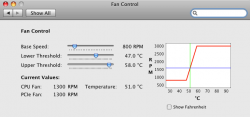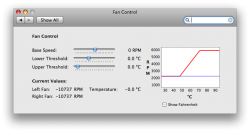Hi. I'm talking about http://www.derman.com/Download/Special/MBpFanControl.htmlkwanbis,
This version is specifically made for the Mac Pro. I have no idea how or if it will work on a MacBook new old or otherwise.
Perfect.First off, your MacBook has only one fan, not two. Reason Fan Control says you have two is so it is compatible with the MacBook Pro which has two fans.
Any "best practices" for MacBooks?The lower threshold is the minimum temperature you want the fans to start speeding up (it is a graph, visualise it) and the upper threshold is the temperature you'd want the fan to be going full blast. Obviously, the lower the threshold is the steeper the graph will be. If your CPU was 60'C, then the fan would be at xxxx RPM.
Thanks.