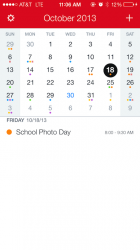That's fair, but Flexbits charges 5 dollars for the iPhone version and $15 for the Mac version. It's entirely possible that someone only has the iPhone version, but for all the benefits of the app, many people have both. They likely spent about $20. To me, that's pricey for a calendar, and if they follow suit on the Mac end, existing users are spending close to $20 again.I'm honestly not being a jerk - I wonder how many updates you feel $3-$5 should buy a person? It doesn't seem sustainable to give away software for life when prices are so low.
Your argument is fair enough though for users exclusively using the iPhone app.
Get off your high horse. Flexbits is hardly giving away software for free. The Mac version is $15 and many users have both. They'll likely release a second version for the Mac, and charge users for that.You don't like to pay. Easy. Write a fully updated version of an equivalent app yourself. Quit your job so you can work on this full time. Then see if you like giving the app to all the rest if us for free.
Let's also get something straight. I didn't cry calamity, I just said it was a bummer.
That's certainly one way of looking at it. I just feel we live in a world where reasonable updates to software are expected when we purchase products. (Not saying this update isn't above and beyond that reasonable point. I don't know.)But you are not an "existing user," it's a new app. You are free to continue using your v.1 app. Nothing has changed. As consumers we have no right to expect free feature updates unless promised @ purchase. It's nice when we get them but devs have families and other expenses too. We only pay for the product we buy when we buy it, be it software, hardware or a box of cereal.