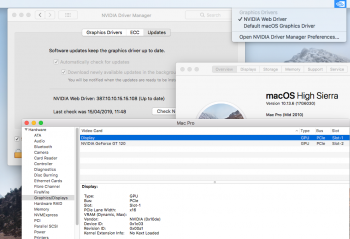Did you see the latest release sort of addressed this? Guess the Mac Pro 5,1 (2012) model is now unsupported?

From:
https://www.nvidia.com/Download/driverResults.aspx/145832/en-us
New in Release 387.10.10.10.40.124:
IMPORTANT: This graphics driver update contains a security improvement in the NVIDIA Driver Manager preference panel via a new Developers Tab.
If you have the previously recalled 387.10.10.15.15.108 Web Driver installed, it is necessary that you uninstall that driver completely and replace it with this. See the Additional Information section for more details.
Release Notes Archive:
This driver update is for Mac Pro 5,1 (2010) users.
BETA support is for iMac 14,2 / 14,3 (2013), iMac 13,1 / 13,2 (2012) and MacBook Pro 11,3 (2013), MacBook Pro 10,1 (2012), and MacBook Pro 9,1 (2012) users.
View attachment 830004