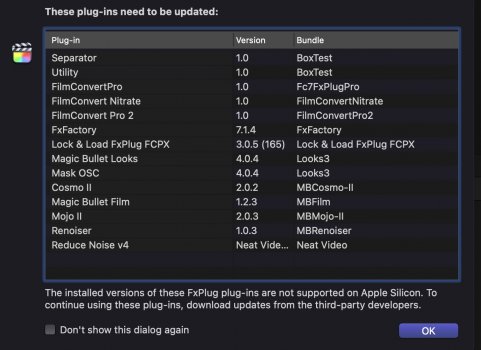Both intel macs, and M1 macs, have dedicated decode/encode blocks. The speed of these isn't generally effected by other gpu abilities. I had hoped Apple would take the opportunity to increase performance for these operations, as it's an area that Macs have lagged behind.Slower to export because the competitor system was using a dGPU using 6x as much power.
Remember always these are the lowest end systems. It's astonishing that they are comparing favorably to the high end systems with vastly larger power budgets (and larger silicon dGPUs with dedicated HBM, big fans, ...)
If you want high performance 8K export, don't worry. In a few months Apple will release the (M1X? who knows what the name will be) upgrade to the larger MBPs, and you'll see something designed to match and exceed those dGPUs.
Got a tip for us?
Let us know
Become a MacRumors Supporter for $50/year with no ads, ability to filter front page stories, and private forums.
FCPX performance on M1 chip
- Thread starter PeterTheGreat17
- Start date
- Sort by reaction score
You are using an out of date browser. It may not display this or other websites correctly.
You should upgrade or use an alternative browser.
You should upgrade or use an alternative browser.
I can't wait to see how the M1 handles files out of the new Canon R5 and R6. The HVEC files struggle on pretty much every intel mac out there. Have seen some videos online that suggest that the M1 shouldn't have any trouble with these files
I want to see this too, as well as the XAVX HS 120FPS 10 BIT 4.2.2 from the Sony A7S3I can't wait to see how the M1 handles files out of the new Canon R5 and R6. The HVEC files struggle on pretty much every intel mac out there. Have seen some videos online that suggest that the M1 shouldn't have any trouble with these files
Yeah, it's impressive. The smooth playback and fast exporting of 4k 10 bit files is awesome.Holy smokes. Check out this video from max
I have had the MBA base config for over 4 hours now and here just my 1 thought about battery life:

So, just FYI.
- it seems revolutionary and game-changing. I have been watching 4K Youtube (using Safari) and Plex and after just 2 hours of pretty much non-stop video watching, the battery only decreased 17% (from 100% to 83%). I'm sure on an Intel system, the laptop would be closer to 60%.
So, just FYI.
Here is an outtake:
Benchmarks paint with a broad stroke and often miss nuances. That’s the case here. While the first few benchmarks demonstrate the speed of the M1, the final test fails to capture a critical aspect of Final Cut Pro. Sure, it’s slower to export than an Intel-based system, but using the M1-native version of Final Cut Pro is much smoother than what’s available on older systems. I was able to easily manipulate, scrub and edit 8K footage without even a hiccup. Rendering takes longer, but editing is seemingly easier.
This to me is more important then export times, as I'm seldom on a tight deadline, as I'm a cameraman and usually don't edit my own material. The Mini gives me a cheap option to review my 8K footage at home
Totally agree. What I need is a macmini without eGPU that let me edit smoothly and rendering fast. I can go away during export.
Another battery life update regarding the base config MBA (256GB/8GB) - using it normally, with occasional video streaming

- Down to 44% after using it since I got it and charged to 100% around 6 pm. The time now is 12:02 am. So easily around 6 hours of battery life and the battery is only half-dead! Insane!
I’ll have a 13” model to test with FCPX doing real projects with filters today.
It would be really helpful if you could give it a whirl with several tracks of video layered, if your project doesn't already call for that.
A lot of users aren't doing traditional A/B cutting with L cuts, and it's still the most basic stress test.
The time when rendering times becomes an issue ( to me) is when I have to send of version to a client and you have to render out a new version for every suggestion they make. Then every minute is a drag.Very few if anyone is do work where 10 minutes makes a difference, even in newsrooms.
It's an 18 hour render versus a 2.5 hour render where it starts to make or break.
The time when rendering times becomes an issue ( to me) is when I have to send of version to a client and you have to render out a new version for every suggestion they make. Then every minute is a drag.
That's fair, but there are collaboration alternatives now and there's still a real difference between trying to cut down renders from 20minutes to 8 minutes versus like, waiting while you beachball for an unspecified amount of time. Every minute might be a drag, but it's not like your client has to wait for tapes to rewind. Everyone likes faster, but export speeds no longer represent the biggest bottlenecks that editors run into. Instead it's things like AI denoise filters.
I can’t do much because no one mentioned that zero fxplug based plugins will work right now. They all have to be rewritten. No reviews mentioned this at all.It would be really helpful if you could give it a whirl with several tracks of video layered, if your project doesn't already call for that.
A lot of users aren't doing traditional A/B cutting with L cuts, and it's still the most basic stress test.
What Apple says
my workflow especially for film emulation (FilmConvert), and tracking (coremelt) heavily rely on these plugins so I’m sort of stuck.
I will try layering tracks though with some basic color wheel grades and see.
Attachments
Hi. What I would like to know is how editing off an external ssd affects the experience inside Final Cut. Almost every test on youtube they have a few clips on the internal SSD. I think most people will have material on an external, seeing how expensive the Apple options areI can’t do much because no one mentioned that zero fxplug based plugins will work right now. They all have to be rewritten. No reviews mentioned this at all.
What Apple says
my workflow especially for film emulation (FilmConvert), and tracking (coremelt) heavily rely on these plugins so I’m sort of stuck.
I will try layering tracks though with some basic color wheel grades and see.
Love the tape analogy. I do agree with you, and as I usually don't edit for a living (I shoot) what I care most about is a "pleasant" experience within FCThat's fair, but there are collaboration alternatives now and there's still a real difference between trying to cut down renders from 20minutes to 8 minutes versus like, waiting while you beachball for an unspecified amount of time. Every minute might be a drag, but it's not like your client has to wait for tapes to rewind. Everyone likes faster, but export speeds no longer represent the biggest bottlenecks that editors run into. Instead it's things like AI denoise filters.
I can’t do much because no one mentioned that zero fxplug based plugins will work right now. They all have to be rewritten. No reviews mentioned this at all.
What Apple says
my workflow especially for film emulation (FilmConvert), and tracking (coremelt) heavily rely on these plugins so I’m sort of stuck.
I will try layering tracks though with some basic color wheel grades and see.
Thanks! Yeah, plugins are what's keeping me in Mojave so far. A lot of great plugins aren't getting updated. Someone needs to create a universal plugin translator that allows some functionality.
(Also, holy crap that list of fx in purgatory is ridiculous. Magic Bullet just updated at least)
So, after more testing:Thanks! Yeah, plugins are what's keeping me in Mojave so far. A lot of great plugins aren't getting updated. Someone needs to create a universal plugin translator that allows some functionality.
(Also, holy crap that list of fx in purgatory is ridiculous. Magic Bullet just updated at least)
I have both a 16" 5600M based Intel MBP, and a high end 13" Apple Silicon MBP with 16GB of RAM. They are NOT the same when editing FCP video.
For one, as I have stated, most of the old FxPlug plugins don't work. They need to be recompiled.
Second, a nearly 6 flop GPU with dedicated 8GB of HBM definitely beats the M1 GPU. As a practical example, I am able to layer at least 3 (three) 4K videos on top of each other with LUTs and effects applied in real time on the 16" MBP. This is in "best quality" with no rendering; so real timeline performance.
I cannot do that on the M1 machine; it stutters and starts to become unusable. 8K is also very tough for the M1 Mac. It stutters, as does 6K Red Raw and so on. Keep in mind too I am using a basic LUT; If I was using a more complex plugin like FilmConvert this would be even slower. The 16" MBP with the 5600 can keep up.
(To be fair, it can handle two streams - which is impressive; the old 13" machine was useless and this machine costs $1700 vs $4000 for the 16". Also keep in mind this performance is similar to a 5300M based 16" MBP... and the M1 MacBook CPU is faster, though in practical terms you don't really notice for video/gfx work because it relies so much on the GPU.)
An "M2" based MBP will be massively impressive; the M1 Mac barely even gets warm and the battery is at least 2X longer than the 16". But it's not at all a reasonable replacement. Yet.
My M1 Mac is going back.
Thanks for this info.So, after more testing:
I have both a 16" 5600M based Intel MBP, and a high end 13" Apple Silicon MBP with 16GB of RAM. They are NOT the same when editing FCP video.
For one, as I have stated, most of the old FxPlug plugins don't work. They need to be recompiled.
Second, a nearly 6 flop GPU with dedicated 8GB of HBM definitely beats the M1 GPU. As a practical example, I am able to layer at least 3 (three) 4K videos on top of each other with LUTs and effects applied in real time on the 16" MBP. This is in "best quality" with no rendering; so real timeline performance.
I cannot do that on the M1 machine; it stutters and starts to become unusable. 8K is also very tough for the M1 Mac. It stutters, as does 6K Red Raw and so on. Keep in mind too I am using a basic LUT; If I was using a more complex plugin like FilmConvert this would be even slower. The 16" MBP with the 5600 can keep up.
(To be fair, it can handle two streams - which is impressive; the old 13" machine was useless and this machine costs $1700 vs $4000 for the 16". Also keep in mind this performance is similar to a 5300M based 16" MBP... and the M1 MacBook CPU is faster, though in practical terms you don't really notice for video/gfx work because it relies so much on the GPU.)
An "M2" based MBP will be massively impressive; the M1 Mac barely even gets warm and the battery is at least 2X longer than the 16". But it's not at all a reasonable replacement. Yet.
My M1 Mac is going back.
Could I ask you how the Mac performs with .R3D 8K if you use best performance?
So there’s no functional difference (aside from the plugins) when dealing with two 4k streams at the same display settings?To be fair, it can handle two streams - which is impressive
How do you meanSo there’s no functional difference (aside from the plugins) when dealing with two 4k streams at the same display settings?
It stutters a bit. The 5600m has no issuesThanks for this info.
Could I ask you how the Mac performs with .R3D 8K if you use best performance?
Thanks for the reply. Did anyone see this:It stutters a bit. The 5600m has no issues
Techkhamun
This channel is to show my interests in Technology, Camera Gear and Tech News. This is a passion of mine and I really enjoy doing this so please sub and like...
I picked up a MacBook Pro with the M1, 512GB storage and 8GB RAM, and been generally impressed.
The battery life is great, and general system performance feels far better than on my 2019 Mac Pro and 16-inch i9 MBP.
I edit in Final Cut Pro X, and while the initial performance of 4:2:2 10-bit HEVC footage from my Canon 1DX III and R5 is amazing, it falls off substantially once you get into the editing process. I get weird stuttering and hesitation at times, and some sections simply won't play correctly without rendering, it's like the play head is skipping back and forth.
It also HATES the 4K Canon Cinema RAW Light from my C200. It will not play it smoothly, requiring rendering.
So yeah, definitely excited by the promise of Apple M1, and this machine is great in the field for downloading, reviewing shots and the occasional quick edit, but will certainly be looking forward to the more powerful machines to come.
The battery life is great, and general system performance feels far better than on my 2019 Mac Pro and 16-inch i9 MBP.
I edit in Final Cut Pro X, and while the initial performance of 4:2:2 10-bit HEVC footage from my Canon 1DX III and R5 is amazing, it falls off substantially once you get into the editing process. I get weird stuttering and hesitation at times, and some sections simply won't play correctly without rendering, it's like the play head is skipping back and forth.
It also HATES the 4K Canon Cinema RAW Light from my C200. It will not play it smoothly, requiring rendering.
So yeah, definitely excited by the promise of Apple M1, and this machine is great in the field for downloading, reviewing shots and the occasional quick edit, but will certainly be looking forward to the more powerful machines to come.
Register on MacRumors! This sidebar will go away, and you'll see fewer ads.