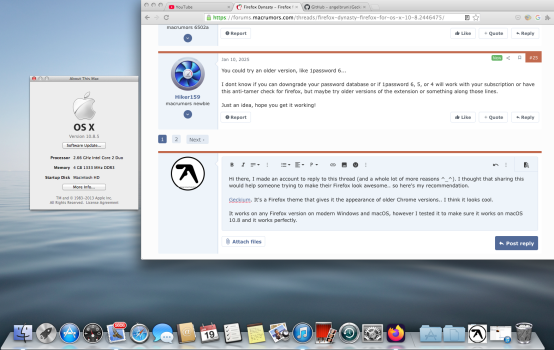I think it's about time we had a dedicated thread for this browser!
For anyone daily driving an old version of OS X, it is essential to be able to use a modern web browser! As of this writing, none of the major web browsers are compatible with Mac operating systems older than macOS 10.15 Catalina.
One popular option for the past couple of years has been Chromium Legacy. Chromium Legacy remains an
amazing project, and the only option for accessing the few unfortunate websites which are only compatible with Chrome. However, Chromium Legacy has always been somewhat buggy and crash-prone, and as of this writing it hasn't been updated in more than six months.
To all of our immense luck, there is now a second option: Firefox Dynasty, a port of the latest version of Firefox to OS X 10.8 and above. It was created by i3roly and I'm so thankful for his work!
Official builds can be downloaded directly from Github:
https://github.com/i3roly/firefox-dynasty/releases
Alternately, I have created a Preference Pane which can download new releases of Firefox Dynasty and will apply some of my own customization and default settings on top. These are mostly attempts to make Firefox better follow Apple's Design Guidelines. I also spent a lot of time getting Firefox to respect system-wide settings in System Preferences, particularly around custom keyboard shortcuts. Download from:
https://github.com/Wowfunhappy/Firefox-Dynasty-Downloader-PrefPane/releases
If you use my PrefPane, please don't report bugs to i3roly (you can report them to me first, and I may tell you to report them to him). Note that if you've used my Chromium Legacy PrefPane, the Firefox one is currently much simpler; in particular, at the moment it will not update Firefox automatically.
I also encourage installing (or at least trying)
this theme, it really helps the window chrome blend with the rest of OS X.
----------
Nowadays, most desktop apps are actually just websites. Whether or not this is a good thing can be debated, but it's
great if you're using an old operating system! Once you have a web browser, you can use whatever webapps you want!
The only problem is that you'll have to do
everything inside of a browser window. Figma and Slack and Whatsapp become little browser tabs amongst the sea of all the websites I have open. I really prefer having different icons in my Dock for apps vs web pages. Chromium has "app shortcuts" which help with this, but they don't quite act like individual Mac apps, and Firefox has no equivalent feature.
So, I used Firefox Dynasty to create a "Web App Template". By changing the icon and editing info.plist, you can transform this application into an app for any web-based software you'd like! Download from:
https://github.com/Wowfunhappy/Firefox-Dynasty-Web-App-Template/releases
Let me know what you think, and/or if you find a way to "break out" into a normal Firefox window or setting screen (there is one way I'm aware of).