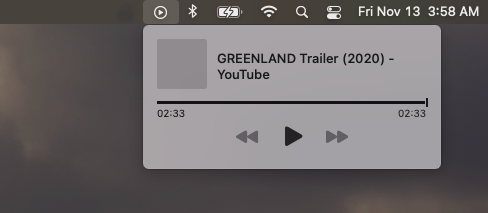Got a tip for us?
Let us know
Become a MacRumors Supporter for $50/year with no ads, ability to filter front page stories, and private forums.
First Impressions?
- Thread starter ZestyOne
- Start date
-
- Tags
- big sur
- Sort by reaction score
You are using an out of date browser. It may not display this or other websites correctly.
You should upgrade or use an alternative browser.
You should upgrade or use an alternative browser.
I think its fantastic. I love the visual design and its running extremely smooth for me.
I have been running the Big Sur betas for a couple of months on my MacBook without any major problems. The last few releases have been perfect, so I could wait to update my iMac yesterday. The update went smoothly, and I am so glad to get all of the Big Sur improvements onto the iMac.
I do like the new look, and it is really nice for all applications to look a bit more consistent. I have updated most of my Apps now from the App Store and have liked their new styling.
I do like the new look, and it is really nice for all applications to look a bit more consistent. I have updated most of my Apps now from the App Store and have liked their new styling.
Just upgraded to Big Sur, everything works fine, except for Apple Music : on the 'Listen Now' page, I get 'An error occurred, try again'.
Have logged out and back in, rebooted, no go...
Have logged out and back in, rebooted, no go...
The now playing tab in control center has been dragged to the status bar. Its easily removable.Why the fudge is this even up there in the first place???? See attached image.
I know what it is. But why is it there??
I have no plans this weekend, so im going back to Catalina. Full reinstall from scratch.
Hmm, not sure why this is happening to you. Torrents are downloading fine for me. I don't think it has anything to do with Big Sur.Torrents are crawling in Big Sur. In Catalina, I would have connected to +30 seeds and finished the download in 15min.
Its been an hour and I just lost a connection to one seed that I was connected to.
Downloading Ubuntu torrent, from Ubuntu website, has also been slowish.
edit;
Downloading same torrent on Win 8.1 at 9 MB/s and connected to +60 seeds after 30 seconds. On a 10 year Dell Inspiron.
Qbittorent 4.3 on both Mac and pc.
The now playing tab in control center has been dragged to the status bar. Its easily removable.
I know what it is, but there was never a reason for it to be there.
I know what's playing, I know what im listening to, i know the sound source. There is zero reason to place it in the status bar.
None what so ever.
/endrant
Last edited:
No I'm saying that you can remove that. If you go to dock & menu bar and then go down to now playing you can either remove it by unchecking "show in menu bar" or have it set to show in menu bar when active or always. Hope that helps.I know what it is, but there was never a reason for it to be there.
I know what's playing, I know what im listening to, i know the sound source. There is zero reason to place it in the status bar.
None what so ever.
Thanks for the help. I mean it.No I'm saying that you can remove that. If you go to dock & menu bar and then go down to now playing you can either remove it by unchecking "show in menu bar" or have it set to show in menu bar when active or always. Hope that helps.
My frustration, is that it shouldn't be in the menu bar in the first place.
Im just curious who thought this was a great idea during a meeting.
Hmm, not sure why this is happening to you. Torrents are downloading fine for me. I don't think it has anything to do with Big Sur.
Its late, long day. I'll try to figure it out tomorrow what's causing the issue.
Gnight.
I have not installed it since Beta7 or Beta8. I really don't like the UI and will be staying wiht Mojave or Catalina as long as possible.
What mostly gets me is the "Control Center", not a bad idea, but why do I have to look at "Wi-Fi" when I only use cabled network... I know it contains Bluetooth, but then they should rename it to something else. Also I'd be happy if it would be possible to switch off the "Control Center" altogether.
What mostly gets me is the "Control Center", not a bad idea, but why do I have to look at "Wi-Fi" when I only use cabled network... I know it contains Bluetooth, but then they should rename it to something else. Also I'd be happy if it would be possible to switch off the "Control Center" altogether.
surprised by the responses, not like you had a warning of what is contained within Big Sur!
If I could, I would install it right this second. Unfortunately, I need to wait till the evening. Can't wait to see the new look and how my MBA 2017 would behave with the newest software 
Just installed and it works fine om ny MacBook Air 2015 model.
The UI is very IoS like. Not sure yet if I think that is a good thing.
The UI is very IoS like. Not sure yet if I think that is a good thing.
They removed my calculator widget... the only one that was usefull to me lol
Other than that, it seems ok. I like the control center.
Other than that, it seems ok. I like the control center.
I can't say I liked this.
MBA 2018 :
1.Laggy, even stock apps are launching slow. System animations are also slow, not smooth and fast.
2. UI has lost its desktop aesthetics, now its one big step closer to iPad. Its feeling like you are using a tablet with very round windows, eye catchy colors and big notification icons, window notifications are more like designed for touch screens.
3. Somehow design feels not consistent with the physical aspects of the computer. For example the very round edges of the windows whereas screen is rectangular.
4. lost the contrast of previous os. Catalina and before had a good contrast colors working fine for focused reading and working. It is too bright now.
This is not a desktop os.. it is an iPad os with better multitasking features and compatibility than the iPad. I think in the future apple will cancel all the MacBook line in favor or iPads.
MBA 2018 :
1.Laggy, even stock apps are launching slow. System animations are also slow, not smooth and fast.
2. UI has lost its desktop aesthetics, now its one big step closer to iPad. Its feeling like you are using a tablet with very round windows, eye catchy colors and big notification icons, window notifications are more like designed for touch screens.
3. Somehow design feels not consistent with the physical aspects of the computer. For example the very round edges of the windows whereas screen is rectangular.
4. lost the contrast of previous os. Catalina and before had a good contrast colors working fine for focused reading and working. It is too bright now.
This is not a desktop os.. it is an iPad os with better multitasking features and compatibility than the iPad. I think in the future apple will cancel all the MacBook line in favor or iPads.
Maybe the UI looks more like iOS, but no way the OS feels like its designed for touch screen. Do you remember Windows 8? THAT was clearly designed for tablet and desktop, but for what I tested so far, the user experience is essentially like previous versions, in fact, I was expected a bigger update than this with all I read over the internet for months about this release, but for me, only the interface looks more iOS-like and some adjustment here and there, but nothing really major for day to day use for me.I can't say I liked this.
MBA 2018 :
1.Laggy, even stock apps are launching slow. System animations are also slow, not smooth and fast.
2. UI has lost its desktop aesthetics, now its one big step closer to iPad. Its feeling like you are using a tablet with very round windows, eye catchy colors and big notification icons, window notifications are more like designed for touch screens.
3. Somehow design feels not consistent with the physical aspects of the computer. For example the very round edges of the windows whereas screen is rectangular.
4. lost the contrast of previous os. Catalina and before had a good contrast colors working fine for focused reading and working. It is too bright now.
This is not a desktop os.. it is an iPad os with better multitasking features and compatibility than the iPad. I think in the future apple will cancel all the MacBook line in favor or iPads.
I have dark mode on but my menu bar is still translucent white. Is it supposed to be dark?Use Big Sur in Dark mode, much better
I quite like it, seems fairly snappy and reliable so far..... The UI does remind me of several Linux distros I've used.
Ugly interface.
Too much white-on-white.
Too much white space. Illegible text. Too much space between menu items.
Mac Mail looks clunky, hard to find options like 'sort by date'.
Again, too much white space, and light grey on even lighter grey.
And no options to revet back to a more legible interface. Bad for productivity.
Too much white-on-white.
Too much white space. Illegible text. Too much space between menu items.
Mac Mail looks clunky, hard to find options like 'sort by date'.
Again, too much white space, and light grey on even lighter grey.
And no options to revet back to a more legible interface. Bad for productivity.
Change it to dark mode? Much better for the eyes.Ugly interface.
Too much white-on-white.
Too much white space. Illegible text. Too much space between menu items.
Mac Mail looks clunky, hard to find options like 'sort by date'.
Again, too much white space, and light grey on even lighter grey.
And no options to revet back to a more legible interface. Bad for productivity.
Register on MacRumors! This sidebar will go away, and you'll see fewer ads.