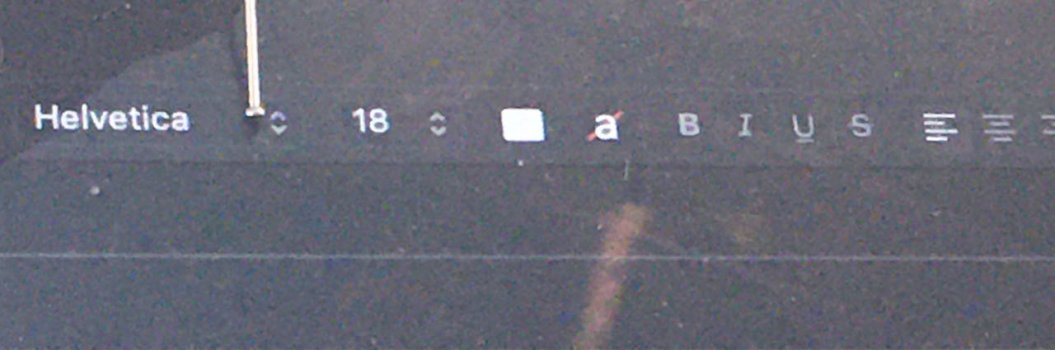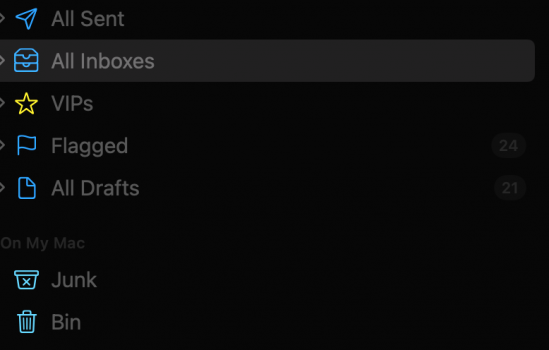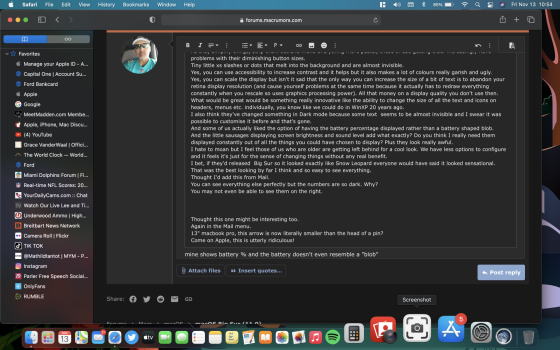I'm using it for an hour or two now and I'm not impressed with performance on 2019 16" MacBook Pro with 5300M. A lot of system animations that were smooth, no longer are. For example: quick look (space on document) and genie effect are slide shows. System monitor tab switching takes longer, Safari tab switching takes longer. Not much, but perceptible. In general system seems sluggish compared to Catalina.
Usability was hit as well. Spotlight lost right-pane document preview which honestly sucks big time. I relied on it A LOT. Tabbed views (about this Mac, system monitor) are less legible because active tab is just a tiniest touch darker than the rest - it could really use accent color. Is it really still Aqua? I also don't like how condensed top bar is in apps like System Monitor or Mail, for the sake of what? Left-hand scroll bars stretching to the top?
It's Yosemite all over again. Unpolished UI, bad performance. Next release will improve it hopefully.
Usability was hit as well. Spotlight lost right-pane document preview which honestly sucks big time. I relied on it A LOT. Tabbed views (about this Mac, system monitor) are less legible because active tab is just a tiniest touch darker than the rest - it could really use accent color. Is it really still Aqua? I also don't like how condensed top bar is in apps like System Monitor or Mail, for the sake of what? Left-hand scroll bars stretching to the top?
It's Yosemite all over again. Unpolished UI, bad performance. Next release will improve it hopefully.