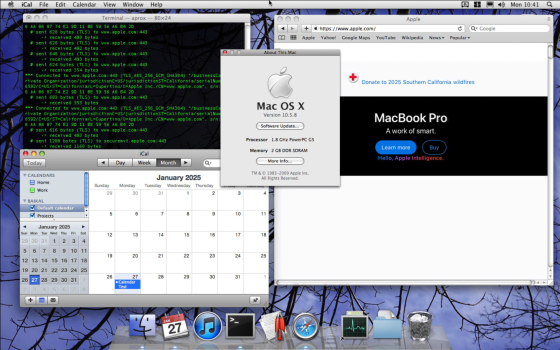Agreed. Works fine on ppc linux in my tests. Not that it's needed with current linux and newer browsers though.I don't believe that CPU architecture is the problem here.
This is on Tiger. 100 processes seems really low. For instance on 12.6.2 Monterey the max user processes default to 1392, which is much much larger than Tigers 100 and i believe Leopard is also low at around 128.
For reference, here is 10.6 Intel at 266 and squid has no issues or crashes. Everything else is nearly identical.
More info on the subject here: https://serverfault.com/questions/15564/where-are-the-default-ulimits-specified-on-os-x-10-5
The last post seems the most useful.
Last edited: