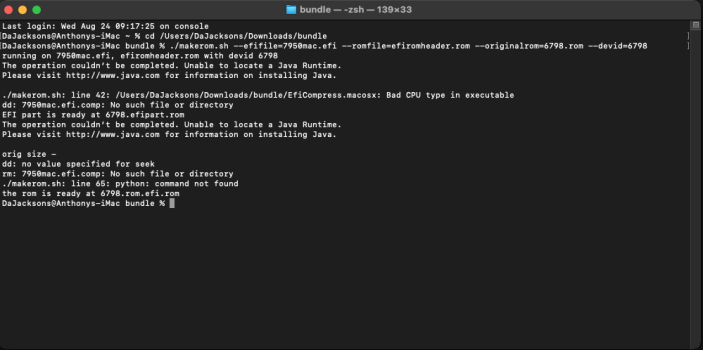The Twin Frozer will perfectly work w/ all ports, if all IDs in framebuffer and card will match.
You can simply check this on your own, by comparing output of redsock_bios_decoder and radeon_bios_decode w/ your rom and a working rom from any mac-7970/7950.
A Radeon R9 280X Vapour X will only partially work with any framebuffer, because there is no matching port-layout.
You can simply check this on your own, by comparing output of redsock_bios_decoder and radeon_bios_decode w/ your rom and a working rom from any mac-7970/7950.
A Radeon R9 280X Vapour X will only partially work with any framebuffer, because there is no matching port-layout.