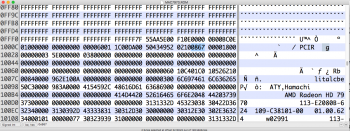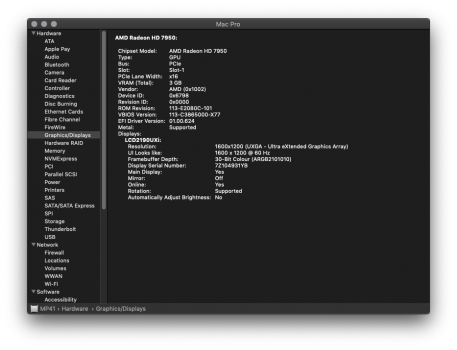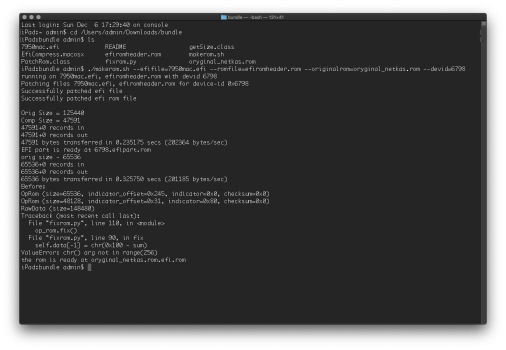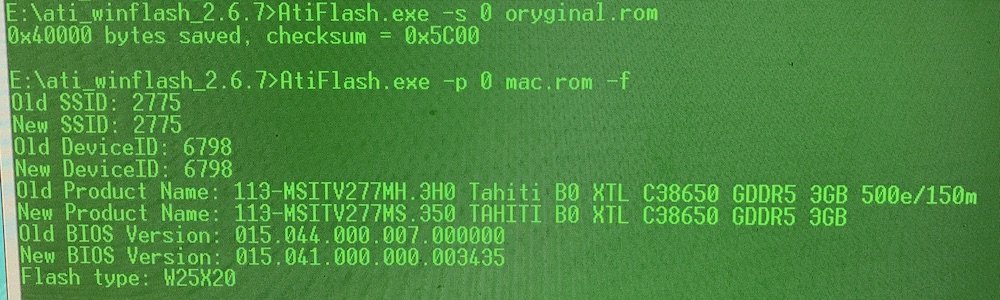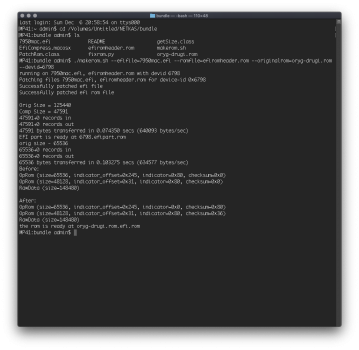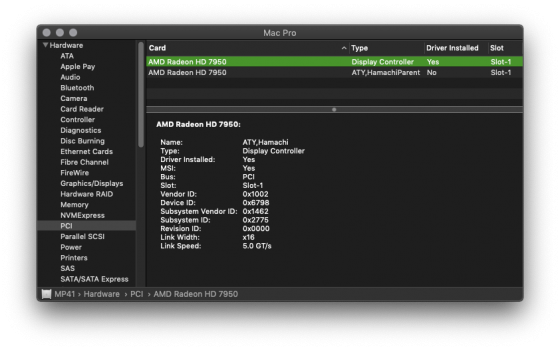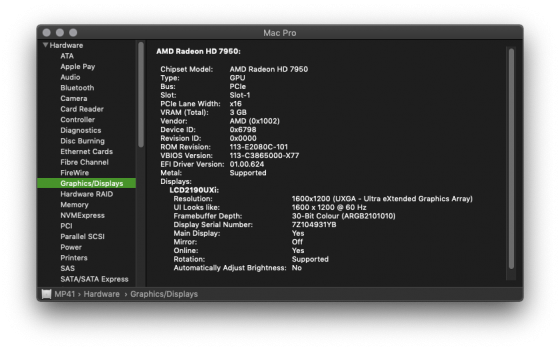Do you mean the efi-part or header? Post a screenshot please, if possible.
The script will correct the dev-id before compressing, the vendor-id will always remain 0x1002 (=AMD/ATI). The efi is from the "real" mac-edition-card 7950.
Got a tip for us?
Let us know
Become a MacRumors Supporter for $50/year with no ads, ability to filter front page stories, and private forums.
Flashing R9 280X for boot screens/PCI System Information
- Thread starter Mr. Zarniwoop
- Start date
- Sort by reaction score
You are using an out of date browser. It may not display this or other websites correctly.
You should upgrade or use an alternative browser.
You should upgrade or use an alternative browser.
Sorry I did not mention that it is in efi-image, so the absolute address is 0x10022-23. Here is what I have at 0x10020-0x10023 in hex: 0x02100867. The first word is 0x1002, which is the vendor ID, while the second word is for Device ID, which should be 0x679A for HD 7950 or 0x6798 for HD7970. But it is 0x6708, and no such GPU with this ID.
The VBIOS is from 0000 to FFFF.This is part of the legacy-vga-bios and won't be touched by the script, except the last rom indicator and checksum.
The PCIR-String is not always at the same position, but in any case, behind it you will find the vendor- and device-id.
As you can see, the above capture is start from address 10000, start with 55AA. It's the EFI part, not the VBIOS.
Anyway, this is also from the genuine Sapphire HD7950 Mac Edition card. But the UEFI ROM.
As you can see, very different that the Mac EFI UGA ROM, but same device ID still at the address 0x10020.
And this is from another R9 280, which has no EFI. So, start from 0x10000, only FF but nothing else.
Yes, you're right, i didnt see the 0xf10e, which indicates the efi-image. 
The efi-image is compressed, but has an uncompressed, readable header, which is with UGA-efi 0x160 bytes long; the GOP-efi from the genuine Sapphire-bios has a header-lenght of 0x5c, so the compressed part will start at 0x1005d.
The same vendor- and device-id as in the vbios will follow after the PCIR-string in the efi-header.
The efi-image is compressed, but has an uncompressed, readable header, which is with UGA-efi 0x160 bytes long; the GOP-efi from the genuine Sapphire-bios has a header-lenght of 0x5c, so the compressed part will start at 0x1005d.
The same vendor- and device-id as in the vbios will follow after the PCIR-string in the efi-header.
The VBIOS is from 0000 to FFFF.
As you can see, the above capture is start from address 10000, start with 55AA. It's the EFI part, not the VBIOS.
Anyway, this is also from the genuine Sapphire HD7950 Mac Edition card. But the UEFI ROM.
View attachment 950817
As you can see, very different that the Mac EFI UGA ROM, but same device ID still at the address 0x10020.
And this is from another R9 280, which has no EFI. So, start from 0x10000, only FF but nothing else.
View attachment 950818
The vbios image should be changed from the last image to a non last image when flashing. The flag is at location with offset 0x15 in PCIR portion. If the 7th bit of that byte is set to 1, then that image is the last image. Otherwise there are other images to follow. Also the offset 0x14 is to tell the types of the image. For an efi image, it has to be 0x3. Not sure how this flag is used during booting.
I found the source of the device ID 0x6708. It is in the MAC7970.rom posted by Rominator, (post #119 in the netkas' long post 7xxx rom creating test.) Does it mean that rom is not from a mac edition card?
Attachments
I am very sure the EFI part is from the Sapphire Mac Edition card, but just was modified for other 7xxx cards. If straightly copy the 7950 Mac EFI to the 7970, there will be a mismatched device ID, which doesn't sounds a good idea to me. Modify the Mac EFI to fit another card make much more sense.The vbios image should be changed from the last image to a non last image when flashing. The flag is at location with offset 0x15 in PCIR portion. If the 7th bit of that byte is set to 1, then that image is the last image. Otherwise there are other images to follow. Also the offset 0x14 is to tell the types of the image. For an efi image, it has to be 0x3. Not sure how this flag is used during booting.
I found the source of the device ID 0x6708. It is in the MAC7970.rom posted by Rominator, (post #119 in the netkas' long post 7xxx rom creating test.) Does it mean that rom is not from a mac edition card?
Of course, there is no guarantee the modified Mac EFI compatible to Windows. In fact, even non modify Mac EFI may not compatible to Windows. It's been like that since day 1.
As I said before, I owned the genuine HD7950 Mac Edition card before. And it can never boot EFI Windows (will cause BSOD), but only legacy Windows. If I want to boot EFI Windows, I have to boot rom the UEFI ROM.
And Mac EFI isn't standard EFI. You can compare it to the standard to learn the Mac EFI, but don't expect that allow you fully decode the Mac EFI. They are non standard.
I am very sure the EFI part is from the Sapphire Mac Edition card, but just was modified for other 7xxx cards. If straightly copy the 7950 Mac EFI to the 7970, there will be a mismatched device ID, which doesn't sounds a good idea to me. Modify the Mac EFI to fit another card make much more sense.
Of course, there is no guarantee the modified Mac EFI compatible to Windows. In fact, even non modify Mac EFI may not compatible to Windows. It's been like that since day 1.
As I said before, I owned the genuine HD7950 Mac Edition card before. And it can never boot EFI Windows (will cause BSOD), but only legacy Windows. If I want to boot EFI Windows, I have to boot rom the UEFI ROM.
And Mac EFI isn't standard EFI. You can compare it to the standard to learn the Mac EFI, but don't expect that allow you fully decode the Mac EFI. They are non standard.
Thank you, h9826790. I guess Rominator made of the 7970 rom out of the 7950 one. I was recently trying to better understand data structure of bios roms for both AMD and Nvidia cards. And found many zero pointers in the MAC7970.rom file, plus the mis-device id. Therefore I doubt it was from an Mac edition card.
For Nvidia cards, there is a table called Display Path Information (4 bytes for each entry) in VBIOS portion to describe each port, such as connector index and port type. I thought I also found a pointer in AMD bios called IntegratedSystemInfo, which should have description of each port. But unfortunately they are zeros in Mac7970.rom. Do you have any idea where to find this info? I should ask questions on netkas, but it seems the sending-email function is not working there, and I simply cannot receive any email to verify my account. Thanks
Fl0r!an may able to help youThank you, h9826790. I guess Rominator made of the 7970 rom out of the 7950 one. I was recently trying to better understand data structure of bios roms for both AMD and Nvidia cards. And found many zero pointers in the MAC7970.rom file, plus the mis-device id. Therefore I doubt it was from an Mac edition card.
For Nvidia cards, there is a table called Display Path Information (4 bytes for each entry) in VBIOS portion to describe each port, such as connector index and port type. I thought I also found a pointer in AMD bios called IntegratedSystemInfo, which should have description of each port. But unfortunately they are zeros in Mac7970.rom. Do you have any idea where to find this info? I should ask questions on netkas, but it seems the sending-email function is not working there, and I simply cannot receive any email to verify my account. Thanks

Radeon Compatibility Guide - ATI/AMD Graphics Cards
Radeon Compatibility Guide ATI/AMD Graphics Cards Last Change: December 2nd, 2017 The "boot to black screen" issue as well as the broken sleep/wake have been fixed! Read below for details. 0. Introduction Most of you might have noticed that the Buyer's Guide doesn't list a single...
it seems i have same MSI R9 280x card a s descibed in post #3 do the flash under win7homepremium (used the rom from post #3) and system shows strange info about vram


done ...
i have a copy of oryginal bios (taken with atiflash -s not cpu-z) which is 262144 bytes size
i patched it with netkas script and then flashed card with it
What You think?
i have a copy of oryginal bios (taken with atiflash -s not cpu-z) which is 262144 bytes size
i patched it with netkas script and then flashed card with it
What You think?
Attachments
thats my doubt ... run Unigine valley and heaven tests looks OKseems to work tho the script showed some errors
Interesting, I think the netkas script can only handle 128K ROM properly.done ...
i have a copy of oryginal bios (taken with atiflash -s not cpu-z) which is 262144 bytes size
i patched it with netkas script and then flashed card with it
What You think?
sure ... please remember that the card is second hand maybe previous user modified this biosCan you pls attach your dumped rom?
i attach some info from atiflash too
bios switch was in left position (the end with the power connectors is a left end of card) ... hope its clear
Attachments
Last edited:
second attempt ... 
started MP with bios switch set to right position (the end with the display ports is a right end of card) and took a copy of this second oryginal bios (taken with atiflash -s not cpu-z) which is 262144 bytes size too.
and then patched it with netkas script - it seems that there were no error messages (see screenshot)
went back with bios switch to left position and flash
system profiler sees the rad_7950 (see screenshots)
work DVI and both miniDP (tested with mDP to DVI) HDMI not tested
strange thing is that for few seconds appear pink paralel lines on the boot screen (photo)
started MP with bios switch set to right position (the end with the display ports is a right end of card) and took a copy of this second oryginal bios (taken with atiflash -s not cpu-z) which is 262144 bytes size too.
and then patched it with netkas script - it seems that there were no error messages (see screenshot)
went back with bios switch to left position and flash
system profiler sees the rad_7950 (see screenshots)
work DVI and both miniDP (tested with mDP to DVI) HDMI not tested
strange thing is that for few seconds appear pink paralel lines on the boot screen (photo)
Attachments
Last edited:
I see those on mine, too.we often see those lines on GPUs when the driver kicks in
Register on MacRumors! This sidebar will go away, and you'll see fewer ads.