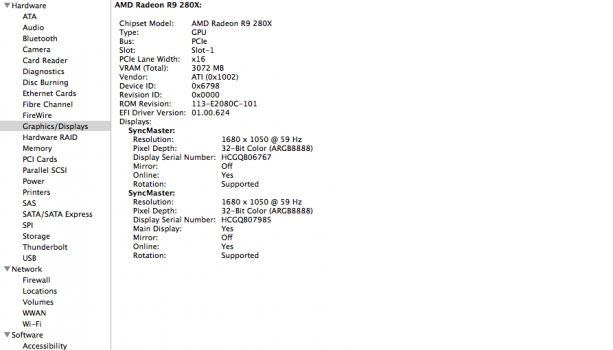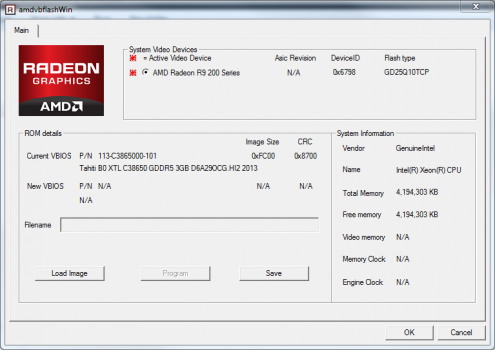Hey everyone, looking for a little advice here. I recently acquired a Power Color R9 280X for my Mac Pro 1,1 on ebay. I popped it in and was surprised and excited to see that the boot screens came up and system profiler reported the correct model and specs for the card (see attached screenshot). First thoughts, it was already flashed or one of those cards that work out of the box?? Unfortunately as I was casually using the system (youtube, internet browsing, Ableton Live) I experienced several kernel panics, the OS would freeze with all the internal fans blowing at max velocity followed by a restart. I have a secondary internal drive with Win 7 Pro (64-bit) which I booted into via bootcamp and also experienced a couple of BSODs. Now that I managed to get the AMD Radeon drivers installed, Windows appears to be running stable, however I've experienced a few more kernel panics on the Mac OS side.
Should I still make the effort to flash this card, or is it possibly faulty? I'm wondering again if it's necessary since Mac OS is seeing the card correctly? I'm also not experiencing any visual artifacts or other issues while working in either OS except when it randomly takes a dump. Thanks in advance.
Mac Pro 1,1
OS X 10.9.5
10 GB RAM
250 GB Samsung 840 PRO SSD
Should I still make the effort to flash this card, or is it possibly faulty? I'm wondering again if it's necessary since Mac OS is seeing the card correctly? I'm also not experiencing any visual artifacts or other issues while working in either OS except when it randomly takes a dump. Thanks in advance.
Mac Pro 1,1
OS X 10.9.5
10 GB RAM
250 GB Samsung 840 PRO SSD