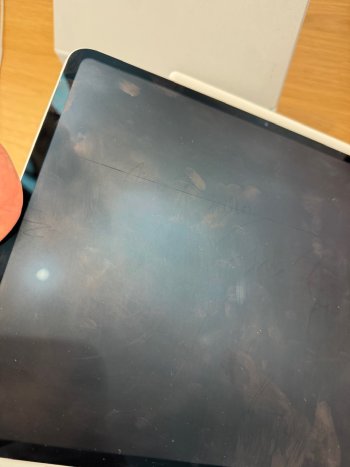I actually think it's much better than the ASD nano texture. The difficulty with matte treatments is they have to be as close to the actual display pixels as possible to not diffuse the pixel structure too much. The pixels are about as close to the surface of the screen as they can be on the iPad, while the Studio Display ... well, not quite so much. Anyway, you'll see soon.I wish my 13" nano would just freaking arrive. I really appreciate people trying so hard to explain their experience, but I'm realizing I'm not going to know until I see it for myself, where I intend to use it. Going to the Apple Store won't help, because I don't live or work in an Apple store. Too many variables, too many personal preferences... I've been using my ASD nano-texture as a reference, which I really like, but it's sounding more and more like it's not quite the same. Just gotta wait, I guess.
Got a tip for us?
Let us know
Become a MacRumors Supporter for $50/year with no ads, ability to filter front page stories, and private forums.
iPad Pro For anyone wondering about whether the Nano texture display is for them…
- Thread starter Macintosh101
- Start date
- Sort by reaction score
You are using an out of date browser. It may not display this or other websites correctly.
You should upgrade or use an alternative browser.
You should upgrade or use an alternative browser.
I don’t know if this helps. But, when I was choosing which ASD, I chose the non-nano textured screen because of the impact on image accuracy for my black and white photography. In choosing a new iPad, I found the same effect.I wish my 13" nano would just freaking arrive. I really appreciate people trying so hard to explain their experience, but I'm realizing I'm not going to know until I see it for myself, where I intend to use it. Going to the Apple Store won't help, because I don't live or work in an Apple store. Too many variables, too many personal preferences... I've been using my ASD nano-texture as a reference, which I really like, but it's sounding more and more like it's not quite the same. Just gotta wait, I guess.
HOWEVER, I think the effect is much less on the iPad from the nano-textured screen compared to the ASD. So, if you like it on the ASD, I can’t imagine you objecting to the iPad screen.
The pencil is the main thing giving me pause about exchanging for it, actually.I imagine that the pencil is an absolute must have with the nano texture screen…
By most accounts there’s actually less tactile texture on that screen than the regular one. In the showroom, there was definitely much much less drag for my finger on the nano screen than regular and, though I didn’t think to try it, I understand the pencil works the same.
I’m a hooking left hander (ie my palm drags on the surface when I write or draw) so being so slippery for my hand sounds great. But not so much for the pencil.
I don’t think you’d want to put a paperlike protector over it either. I’d be scared even a magnetic one might damage the surface, and I doubt having two matte layers would look great—so what you get, you get.
But it looks so damned good for reading…
Literally nobody missed the point. Removing glare is the strength everybody is emphasizing.You are all MISSING the point here. The Nano removes glare.
What we don't know is what the exact compromises are in this iteration of nano texture. It's a new chemical process unlike the laser process of previous nano-textured displays.
Thank you everyone for sharing their experiences. I've noticed most (if not all) of the reviews I've seen from artists/photographers/videographers are saying great things about the Nano. Users who are mostly consuming media through their iPads aren't always in favor of it. As a full time photographer/designer the Nano Texture is a no brainer for me. Just waiting for June.
Shouldn’t be any compromise honestly I expected more from Apple then losing brightness or color just to reduce glareLiterally nobody missed the point. Removing glare is the strength everybody is emphasizing.
What we don't know is what the exact compromises are in this iteration of nano texture. It's a new chemical process unlike the laser process of previous nano-textured displays.
Shouldn’t be any compromise honestly I expected more from Apple then losing brightness or color just to reduce glare
Even Apple can't change the laws of physics.
Great post, thanks very much. Confirms my decision to stick with standard for now (especially given durability concerns). I know a few artists who have decided to not risk it on a $2000 device, and are still delighted with their new M4's.
Now all we need is something to take advantage of the power in it!
Now all we need is something to take advantage of the power in it!
How can there not be compromises? Matte always reduces sharpness, color and brightness. That’s why people generally prefer glass. LG has a new matte coating that is much better than usual but it’s not meant to hold up to infinite touching and the nib of an Apple Pencil. Even Wacom’s best pen tablet goes no further than 400 nits and certainly has worse color and sharpness than had it been glass.Shouldn’t be any compromise honestly I expected more from Apple then losing brightness or color just to reduce glare
Can someone explain to be how the nanostructure surface survive a pencil tip and likely some accidental contacts with nails but needs a special cloth for cleaning? Sounds like money grab to me. Perhaps people are too scared to "test" other cloths and cleaning methods on a device costing $2000
By the way, great option with a nano structured glass because it increases the capabilities of iPad in difficult light conditions.
By the way, great option with a nano structured glass because it increases the capabilities of iPad in difficult light conditions.
If you are an artist or love to draw on iPad I can’t recommend enough to get Nano Texture. Apple refuse to tell this, but Nano texture makes drawing insanely good experience. It is definitely much better than the glossy standard
- “It’s much better for drawing”
- “It’s the same for drawing”
- “It’s actually worse for drawing”
I’ve heard all three from various artists I follow and people on this forum.
So, my conclusion is… I have no idea 🙂
Thank you!I just got back from visiting my local Apple Store. For background, I picked up my 11 inch M4 iPad Pro with a regular display on launch date. However, after watching various videos and hearing about the nano-texture display, I wanted to check it out further for myself, to see if it would be of use to me. I spent 45 minutes using the nano display. For anybody wondering about whether this display is for them, here are my observations:
- The most noticeable thing when using the nano display is how text appears. It is not that the text is necessary less sharp or blurry, but the text doesn’t pop as much, and any dark text on a white background looks degraded. The nano texture display gives the white screen a kind of hazy, shimmering appearance. It was incredibly distracting. The best way I can describe it was that I constantly felt like I wanted to clean the screen. This issue goes away in Dark Mode - i.e with white text on a dark background. So this will be less of an issue if you’re willing to use Dark Mode all the time.
- There is noticeably less contrast with the nano texture display, as others have pointed out. The benefits of the new OLED screen are entirely negated IMO. You only need to put the two iPad M4s side-by-side to see the difference between these displays in terms of contrast and blacks. The level of blacks on the nano-display is almost like looking at a regular LCD panel (think of an iPad Air or a MacBook Air)
- The screen feels different under your fingers. It does feel smoother.
- Photographs look stunning on the nano texture display. Absolutely stunning. Whilst they pop more on the regular glossy screen, photos (and drawings) on the nano display have the appearance of printed photographs.
- Obviously glare is much reduced (this is the main selling point).
- Fingerprints show far more on the nano display. They can leave a noticeable grey smudge, particularly when there is a white background.
A member of staff at the Apple Store told me that they had a lot of returns of the nano texture display - he said that many customers had bought the nano texture display and then returned it for the standard display. He said there was a subset of people, mainly designers and illustrators, who knew they wanted the matte display due to its benefits when working with photos and drawings. They were delighted with it because they had been asking for it for a long time.
Ultimately of course, so much of this is going to have to do with people’s perception (and their eyesight). The degradation in reading quality (for me) was stark. In my work I need to read a lot of text and write a lot of text, and I don’t always want to be doing this in dark mode. I also enjoy the deep inky blacks of the glossy OLED panel. For this reason the trade-offs are not worth it. To me the nano texture display is clearly for professionals who need to specific use case. Remember you have to pay to get the 1TB model and then an extra 100 to get the nano texture display. If there was a nano-texture option for the 256 GB model, I would not get it due to the trade-off in display quality. Even if the nano display was $100 cheaper than the regular display, I would not get it.
As always YMMV. Hope this helps some of you 👍🏼
As I imagine is typical with many "pro" users I felt I needed to max out the specs on the iPad and I'm glad I waited a little for feedback from the wider user community. Nano texture is definitely not for me.
Yes - I do use my iPad to edit and view photos. But I do so with my grubby hands.
My main uses (by time spent) are:
- reading and reviewing academic papers / reports / whitepapers
- communication
My Pro use is:
- (hopefully) to move much of my music workflow over to Logic Pro for iPad (with the exception of the Sound Toys plugin suite, everything I use is now available for iPad now that I've stopped using Native Instruments plugins in favour of my physical hardware synths and outboard effects). Were it not for this use case, I probably wouldn't bother with the pro - and even then I would imagine that an Air could almost do the job given that it's now as powerful as my MacBook.
- editing photos while travelling
The convenience of an iPad is so high it comes everywhere. From reading in bed, to reading recipes in the kitchen.
The nano texture is for Pro illustrators and photo editors working in their office environments. They can keep the device clean.
An aside: One thing that really frustrates me about YouTube (and other internet reviews) of these sorts of devices is that they're almost entirely from the point of view of a "content creator" whose content consists of reviews of devices. This is not normal use - even amongst content creators for YouTube. This completely skews the review away from realistic use. Worse, it can mean that product managers for the devices start to prioritise features for for the purpose of looking good in a review, rather than producing features that everyone needs.
I think if you are going to use Final Cut Pro for iPad 2 with Live Multicam, you should have 1TB, or better still 2TB. Then you get the 16GB of memory you need and the 4 P cores that help a lot. Then you decide whether you want nano or not, if you can live with the reflection. Not the other way round. Does that make sense?
Thank you! This helps a lot!I just got back from visiting my local Apple Store. For background, I picked up my 11 inch M4 iPad Pro with a regular display on launch date. However, after watching various videos and hearing about the nano-texture display, I wanted to check it out further for myself, to see if it would be of use to me. I spent 45 minutes using the nano display. For anybody wondering about whether this display is for them, here are my observations:
- The most noticeable thing when using the nano display is how text appears. It is not that the text is necessary less sharp or blurry, but the text doesn’t pop as much, and any dark text on a white background looks degraded. The nano texture display gives the white screen a kind of hazy, shimmering appearance. It was incredibly distracting. The best way I can describe it was that I constantly felt like I wanted to clean the screen. This issue goes away in Dark Mode - i.e with white text on a dark background. So this will be less of an issue if you’re willing to use Dark Mode all the time.
- There is noticeably less contrast with the nano texture display, as others have pointed out. The benefits of the new OLED screen are entirely negated IMO. You only need to put the two iPad M4s side-by-side to see the difference between these displays in terms of contrast and blacks. The level of blacks on the nano-display is almost like looking at a regular LCD panel (think of an iPad Air or a MacBook Air)
- The screen feels different under your fingers. It does feel smoother.
- Photographs look stunning on the nano texture display. Absolutely stunning. Whilst they pop more on the regular glossy screen, photos (and drawings) on the nano display have the appearance of printed photographs.
- Obviously glare is much reduced (this is the main selling point).
- Fingerprints show far more on the nano display. They can leave a noticeable grey smudge, particularly when there is a white background.
A member of staff at the Apple Store told me that they had a lot of returns of the nano texture display - he said that many customers had bought the nano texture display and then returned it for the standard display. He said there was a subset of people, mainly designers and illustrators, who knew they wanted the matte display due to its benefits when working with photos and drawings. They were delighted with it because they had been asking for it for a long time.
Ultimately of course, so much of this is going to have to do with people’s perception (and their eyesight). The degradation in reading quality (for me) was stark. In my work I need to read a lot of text and write a lot of text, and I don’t always want to be doing this in dark mode. I also enjoy the deep inky blacks of the glossy OLED panel. For this reason the trade-offs are not worth it. To me the nano texture display is clearly for professionals who need to specific use case. Remember you have to pay to get the 1TB model and then an extra 100 to get the nano texture display. If there was a nano-texture option for the 256 GB model, I would not get it due to the trade-off in display quality. Even if the nano display was $100 cheaper than the regular display, I would not get it.
As always YMMV. Hope this helps some of you 👍🏼
I don’t use my iPad out in the sun and spend the majority of the time docked in my Magic keyboard, however I usually like to tap the screen, overall at the end of the day, a 200$ difference for nano display is swaying me to the glossy display at this rate.View attachment 2380136View attachment 2380142
You are all MISSING the point here. The Nano removes glare. You can see top glossy display loads of reflections hard to see. Bottom nano - no reflections. Sure there is some diffuse light but that means you can see clearly.
The Nano display is for those that want to see the iPad and use it outside or in areas where the lighting isn’t great. That simple.
It still blows my mind how the wait times have increased, or apple wasn’t expecting that much demand for iPads pro. For example, glossy display can ship out next week but nano is creeping up until July now
People can engrave stuff in regular glossy iPads too if they use something hard enough.Holding up very poorly at the Apple Store that handwritten hello did not rub off nor did that giant line in the middle. It looks like it’s permanent.
It looks like it was done with an Apple Pencil..People can engrave stuff in regular glossy iPads too if they use something hard enough.
Can someone explain to be how the nanostructure surface survive a pencil tip and likely some accidental contacts with nails but needs a special cloth for cleaning? Sounds like money grab to me. Perhaps people are too scared to "test" other cloths and cleaning methods on a device costing $2000
By the way, great option with a nano structured glass because it increases the capabilities of iPad in difficult light conditions.
Apple's main concern is "please don't spray this with Windex and use a paper towel to clean it".
That said the Apple cloth doesn't leave fibers behind the way most microfiber cloths do, which is why it's especially recommended for the nano screens.
I’m sure you are aware there is a reference mode and the ability to fine tune the settings. I’ve not tried it yet. But am interested in information from those that have any experiences.If only these displays would offer hardware calibration like the Eizos do.
How many thousands of iPads are out there with the nano screen? If the Apple Pencil scratched them up, there would be outrage. I have a nano screen and an Apple Pencil and there is no way that happens.It looks like it was done with an Apple Pencil..
Register on MacRumors! This sidebar will go away, and you'll see fewer ads.