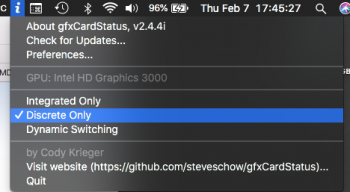Hi Everyone,
I was hoping that someone might have found a fix for the sleep/wake and screen brightness issues.
Everything had been working fine on my 2011 17” MBP running High Sierra, until I applied the last security update (2019-001).
I have tried all the usual SMC/PRAM/NVRAM resets, no luck. I could live with the screen brightness issues but not having it able to sleep/wake is a complete pain.
I do have a CCC from last Sunday so I can always roll back to that.
Thank you in advance for any/all responses.
Some attempts at brightness control on 10.13 were listed in this thread. Use a little software widget seems the easiest way to go about that.
There are two general things I noticed:
1. Apple seems to read this here, or one of my other complaints elsewhere. They now ship a working AMDRadeonX3000.kext even with delta sec-updates. It's th exact same, unchanged binary as before, so really superfluous, and just a nuisance for us. So you need to remove it again. Yes, now it's remove aka 'delete'. Not on 10.13 but 10.12, I guess it's just the same kext as before on HighSierra as well (check version and size before trusting this), just in the wrong (default) location.
2. After an SMC-reset sleep should work for a while. It does so for me. Unless I connect sth to Thunderbolt. I am unsure whether that triggers unwanted values in the SMC in itself. But it seems clear that letting it go to auto-sleep while TB is connected is 'not good'. I also perform a little superstitious precaution: don't let it auto-sleep (timer), don't lid-sleep it. I run screensaver black and only let it sleep via menu or key combo. Works for month on end in this way.