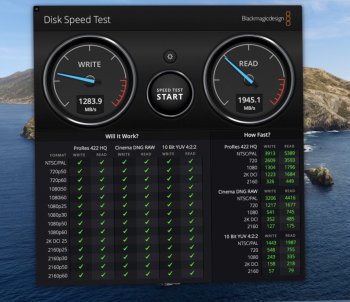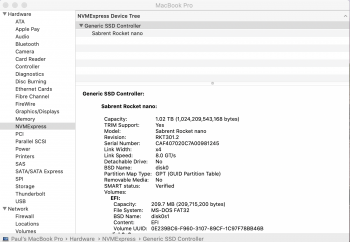You have to wait and see and check once it is installed, theoretical maximum speeds are not always reflected in practice. Also, generally the larger the drives the faster they are. You can see that from the Sabrent 2242 specs, the 1TB drive is faster than the 512GB and 2TB units are faster than the 1 TB.
Then there is a max speed which is sometimes not maintained for a longer period. I have a very fast Samsung X5 with TB3 connection to my Mac Mini 2018 - It can be very very fast, as fast as the internal drive, but on long continued use it can throttle down substantially.
In my experience the difference between modern fast SSDs, say between 2400 and 2000 MB/s really is very difficult to notice in normal use.
That said, I would love to hear from Jabo the speeds he is getting from that Crucial P1 and whether it is a 2242.
Then there is a max speed which is sometimes not maintained for a longer period. I have a very fast Samsung X5 with TB3 connection to my Mac Mini 2018 - It can be very very fast, as fast as the internal drive, but on long continued use it can throttle down substantially.
In my experience the difference between modern fast SSDs, say between 2400 and 2000 MB/s really is very difficult to notice in normal use.
That said, I would love to hear from Jabo the speeds he is getting from that Crucial P1 and whether it is a 2242.