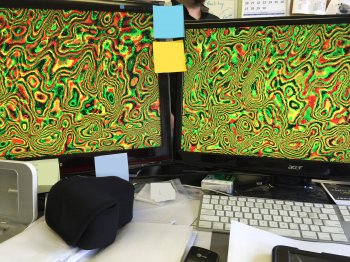Yeah, it is rather odd that graphics card with Mac EFI firmware cost more. I suppose it’s because most people who buy graphics cards are using Windows, in which case, the cost of writing the BIOS is able to be spread out across more customers. Though, it’s good to know that Macs from 2011 and later don’t need graphics cards to have EFI to be able to show the boot screen: http://forum.techinferno.com/apple-...allation-egpu-os-x-inc-display-output-33.htmlI read the article above but I'm doing every day more and more confusing, if you buy a Geforce for windows (non-flashed) my MacPro 5.1 after starting the recognized or not.
I do not know why but graphics cards with firmware apple always cost more!
So if I have a black screen until the MacPro not started, and after the video card is recognized, I can buy any video card on the market, but if after login card is still not recognized, they are forced to buy it "for mac "-" for mac "or visit" macvidcards.com ".
Got a tip for us?
Let us know
Become a MacRumors Supporter for $50/year with no ads, ability to filter front page stories, and private forums.
Frequently Asked Questions About NVIDIA PC (non-EFI) Graphics Cards
- Thread starter Asgorath
- WikiPost WikiPost
- Start date
- Sort by reaction score
You are using an out of date browser. It may not display this or other websites correctly.
You should upgrade or use an alternative browser.
You should upgrade or use an alternative browser.
- Status
- The first post of this thread is a WikiPost and can be edited by anyone with the appropiate permissions. Your edits will be public.
- Status
- Not open for further replies.
Yeah, it is rather odd that graphics card with Mac EFI firmware cost more. I suppose it’s because most people who buy graphics cards are using Windows, in which case, the cost of writing the BIOS is able to be spread out across more customers. Though, it’s good to know that Macs from 2011 and later don’t need graphics cards to have EFI to be able to show the boot screen
I'm sorry, but goalie has no idea what he is talking about. And he also isn't saying what you think he is saying.
He spent months jacking around with the Intel azul framebuffer kext, convinced it held the secret to eGPU screen output. Meanwhile Netkas and I had produced EFI cards for eGPU and found the real kext to mod. So we had two separate routes to the end he couldn't find.
Within 48 hours of Netkas releasing a tool that held the culmination of our work, old goalie PMd one of the first customers, got info on what our tool did and posted that he had made a major breakthrough. (Reminds me of when I was in junior high and got a copy of teachers edition of textbook, nice having all the hard work done already) In reality he couldn't hack his way out of a wet paper sack unless he got a peek at someone else's map.
An EFI bootscreen comes from EFI. No way around that. We have got some amazing things going with EFI for eGPU. The big breakthrough with Nvidia eGPU came from us, (months before the peek-a-boo breakthrough) we just became first to enable eGPU with Windows on nMP, and you will soon have even better news.
But I digress, if you want EFI bootscreens, you need EFI.
And if you try to link to this info at that site, you will likely find your post will vanish. They like curating the truth over there, maintaining an alternate version of reality.
I'm sorry, but goalie has no idea what he is talking about. And he also isn't saying what you think he is saying.
He spent months jacking around with the Intel azul framebuffer kext, convinced it held the secret to eGPU screen output. Meanwhile Netkas and I had produced EFI cards for eGPU and found the real kext to mod. So we had two separate routes to the end he couldn't find.
Within 48 hours of Netkas releasing a tool that held the culmination of our work, old goalie PMd one of the first customers, got info on what our tool did and posted that he had made a major breakthrough. (Reminds me of when I was in junior high and got a copy of teachers edition of textbook, nice having all the hard work done already) In reality he couldn't hack his way out of a wet paper sack unless he got a peek at someone else's map.
An EFI bootscreen comes from EFI. No way around that. We have got some amazing things going with EFI for eGPU. The big breakthrough with Nvidia eGPU came from us, (months before the peek-a-boo breakthrough) we just became first to enable eGPU with Windows on nMP, and you will soon have even better news.
But I digress, if you want EFI bootscreens, you need EFI.
And if you try to link to this info at that site, you will likely find your post will vanish. They like curating the truth over there, maintaining an alternate version of reality.
MVC, you’re very welcome back to T|I as long as we remember to keep discussion appropriate.
A little bit of reading for those who don’t know the truth:
https://forums.macrumors.com/thread...egpu-kext-modification.1930102/#post-22137032
http://forum.techinferno.com/apple-...itors-used-nvidia-egpus-osx-3.html#post129287
http://forum.techinferno.com/apple-...itors-used-nvidia-egpus-osx-5.html#post135878
As to EFI, just my hypothesis. And I only meant the stage between the startup manager and the boot loader. Some “EFI-Shell” information be found from T|I dating back to 2012.
I have a similar setup. Instead, using a Mac Pro 2010 5,1. I believe your issue is with power. I posted my findings on the NVDIA site here:
https://forums.geforce.com/default/topic/846114/gtx-980-ti-on-mac-pro-5-1/#4661988
As a summary:
1. Installed a power hungry overclock version of the 980Ti (Two 8-pin power, specs asked for 350W), the Mac Pro shut down after about 5 minutes or continuously reboot. --FAIL--
2. Two weeks later, decided to try again, and went with an superclock version of the 980Ti (one 8-pin, one 6-pin power connectors, specs ask for 300W) with success.
3. The success was directly related to the power requirement. (a) I used two internal SATA ports to power a 6-pin cable for a 75W minimum. (b) Took the two onboard 6-pin (75W each) using the adapter INCLUDED WITH GPU to power a 8-pin cable for a 150W minimum. (I failed to do this in Step 1 above... it wouldn't have worked anyway without even more power.)
4. With regards to the drivers, I was able to get Yosemite (and El Capitan later on) working. Drivers were another hurdle in itself. (a) I used "Share Screen" function on my MacBook to help trouble shoot because the Mac Pro booted up but I got a black screen. This is important step to track your progression. (b) I uninstalled BOTH web driver AND CUDA driver. (c) I ensured I can boot using my Mac supported GPU (5770). (d) Installed the 980Ti and ensured the basic NVDIA driver can be used. (monitor swap also). Black screen still on Mac Pro. Boot up viewable from MacBook via Share Screen. (e) Installed latest web driver and SUCCESS #1 (f) Installed CUDA driver, and SUCCESS #2. Now both web drivers and CUDA drivers are installed.
5. I did not try any of your "nv_diable..." command via terminal.
6. I did not do any PRAM NVRAM resets in Step 4 above. As far I concerned the reset creates additional problems as I would think it puts causes the system to boot using ATI / legacy NVDIA drivers which gives a black screen for latest NVDIA non-EFI cards.
7. I am curious if you can see the desktop via Share Screen.
8. I am curious if you are providing enough power. My EVGA SC is superclocked which uses more power in theory. The power requirement on the box is the same (actual power used was not advertised). Regardless, two on-board 6-pin and the power from the PCI slot is only (3x75W) 225W, which is short of the power requirement on the box.
https://forums.geforce.com/default/topic/846114/gtx-980-ti-on-mac-pro-5-1/#4661988
As a summary:
1. Installed a power hungry overclock version of the 980Ti (Two 8-pin power, specs asked for 350W), the Mac Pro shut down after about 5 minutes or continuously reboot. --FAIL--
2. Two weeks later, decided to try again, and went with an superclock version of the 980Ti (one 8-pin, one 6-pin power connectors, specs ask for 300W) with success.
3. The success was directly related to the power requirement. (a) I used two internal SATA ports to power a 6-pin cable for a 75W minimum. (b) Took the two onboard 6-pin (75W each) using the adapter INCLUDED WITH GPU to power a 8-pin cable for a 150W minimum. (I failed to do this in Step 1 above... it wouldn't have worked anyway without even more power.)
4. With regards to the drivers, I was able to get Yosemite (and El Capitan later on) working. Drivers were another hurdle in itself. (a) I used "Share Screen" function on my MacBook to help trouble shoot because the Mac Pro booted up but I got a black screen. This is important step to track your progression. (b) I uninstalled BOTH web driver AND CUDA driver. (c) I ensured I can boot using my Mac supported GPU (5770). (d) Installed the 980Ti and ensured the basic NVDIA driver can be used. (monitor swap also). Black screen still on Mac Pro. Boot up viewable from MacBook via Share Screen. (e) Installed latest web driver and SUCCESS #1 (f) Installed CUDA driver, and SUCCESS #2. Now both web drivers and CUDA drivers are installed.
5. I did not try any of your "nv_diable..." command via terminal.
6. I did not do any PRAM NVRAM resets in Step 4 above. As far I concerned the reset creates additional problems as I would think it puts causes the system to boot using ATI / legacy NVDIA drivers which gives a black screen for latest NVDIA non-EFI cards.
7. I am curious if you can see the desktop via Share Screen.
8. I am curious if you are providing enough power. My EVGA SC is superclocked which uses more power in theory. The power requirement on the box is the same (actual power used was not advertised). Regardless, two on-board 6-pin and the power from the PCI slot is only (3x75W) 225W, which is short of the power requirement on the box.
Hi
I'm experiencing unsolved problem trying to install a non-EFI GTX 980Ti in my 2009 Mac Pro with Yosemite 10.10.5
I of course installed the latest WebDriver 346.02.03f01.
All I get is a black screen.
I have tried several processes, thanx to all the info I got here :
- Uninstalled the previous Nvidia Driver and Cuda Driver
- Booted using a GT120
- Did the "nv_disable=1" trick described in point 24) of the first post of the thread
- Tried to uninstall and re-install the driver using a AMD card
- Reseted NVRAM
- Followed what was described in this thread by DMCDesign, using my AMD card
Well, after a whole day of trying different solutions, I still have the same result: black screen from the 980 Ti
(I have only connected my screen to the DVI port as I don't have any Displayport adaptator at the moment)
The 980Ti is plugged via two cables from the motherboard, one is a 6-Pin, one is a 6-to-8-Pin.
The card green letters lighting is working
In system info, the card appears as NVIDIA Chip Model with... 256 Mo of VRAM (!!)
In NVIDIA Driver MAnager, the slot where the card is says pci10de,fb0
(well actually it's very strange, as the GT120 is in slot 1 but presented in the manager as in slot 3, and same vice-versa with slot 3 where is the 980Ti)
Here is my setup :
Mac Pro 2009 4,1 upgraded to 5,1 / 12X3,46
OS X 10.10.5
Apple HD Displays 30" / 23"
EVGA Standard GTX 980Ti
I have an extra GT120, a GTX 480 from Macvidcards, and another Radeon, if that can help for a process..
I really don't know what to do now, if someone has encountered the same issue and found a way out, please let me know, thanx!
Since no one has mentioned since my last post in this thread....
Update! The latest NVIDIA Web Driver: 346.03.03f02 for Mac OS 10.11.1 (El Capitan) has resolved the 'Yellow Screen' issue in Aperture (& other software application(s) with this similar problem). Things are back to normal once again. Thanks to all the people who made the effort to send in their Bug Report to NVIDIA to have them finally resolve this issue after just over a month! (But it felt like forever )
)
Cheers!
ps. It really made me realize how anemic the GTX 680 (Mac or not) is during my down time using it as an 'alternate gpu' that has Apple gpu driver.
Update! The latest NVIDIA Web Driver: 346.03.03f02 for Mac OS 10.11.1 (El Capitan) has resolved the 'Yellow Screen' issue in Aperture (& other software application(s) with this similar problem). Things are back to normal once again. Thanks to all the people who made the effort to send in their Bug Report to NVIDIA to have them finally resolve this issue after just over a month! (But it felt like forever
Cheers!
ps. It really made me realize how anemic the GTX 680 (Mac or not) is during my down time using it as an 'alternate gpu' that has Apple gpu driver.
I am working a flashed Titan Black Super in Mac OS 10.11.1 While the Apple NVIDIA driver doesn't seem to be able to boot from it as I get a black screen with progress bar that goes half way and I waited a few mins to see if it will progress further but it doesn't seems to.
Using the NVIDIA Web driver for Mac OS 10.11.1 will enable regular boot completion. However I encounter a 'Yellow' picture when using Apple Aperture. This had also occurred with the last iteration of driver for Mac OS 10.11 El Capitan.
Prior to this, Yosemite (10.10.5) did not have this 'Yellow' picture issue in Apple Aperture. Anyone else here use Apple Aperture? On a side note (less serious issue), DxO Optics Pro 10 show artifacts rendering and when changing windows...
Any insights anyone?
[Screen Shot of 'Yellow' picture issue in Apple Aperture attached]
I have a similar setup. Instead, using a Mac Pro 2010 5,1. I believe your issue is with power. I posted my findings on the NVDIA site here:
https://forums.geforce.com/default/topic/846114/gtx-980-ti-on-mac-pro-5-1/#4661988
As a summary:
1. Installed a power hungry overclock version of the 980Ti (Two 8-pin power, specs asked for 350W), the Mac Pro shut down after about 5 minutes or continuously reboot. --FAIL--
2. Two weeks later, decided to try again, and went with an superclock version of the 980Ti (one 8-pin, one 6-pin power connectors, specs ask for 300W) with success.
3. The success was directly related to the power requirement. (a) I used two internal SATA ports to power a 6-pin cable for a 75W minimum. (b) Took the two onboard 6-pin (75W each) using the adapter INCLUDED WITH GPU to power a 8-pin cable for a 150W minimum. (I failed to do this in Step 1 above... it wouldn't have worked anyway without even more power.)
4. With regards to the drivers, I was able to get Yosemite (and El Capitan later on) working. Drivers were another hurdle in itself. (a) I used "Share Screen" function on my MacBook to help trouble shoot because the Mac Pro booted up but I got a black screen. This is important step to track your progression. (b) I uninstalled BOTH web driver AND CUDA driver. (c) I ensured I can boot using my Mac supported GPU (5770). (d) Installed the 980Ti and ensured the basic NVDIA driver can be used. (monitor swap also). Black screen still on Mac Pro. Boot up viewable from MacBook via Share Screen. (e) Installed latest web driver and SUCCESS #1 (f) Installed CUDA driver, and SUCCESS #2. Now both web drivers and CUDA drivers are installed.
5. I did not try any of your "nv_diable..." command via terminal.
6. I did not do any PRAM NVRAM resets in Step 4 above. As far I concerned the reset creates additional problems as I would think it puts causes the system to boot using ATI / legacy NVDIA drivers which gives a black screen for latest NVDIA non-EFI cards.
7. I am curious if you can see the desktop via Share Screen.
8. I am curious if you are providing enough power. My EVGA SC is superclocked which uses more power in theory. The power requirement on the box is the same (actual power used was not advertised). Regardless, two on-board 6-pin and the power from the PCI slot is only (3x75W) 225W, which is short of the power requirement on the box.
Thanks for all these details. Power issue is what I suspect, so the next thing I'll do is powering the card with an external PSU. I really need my SATA ports for drives, so I'll go like this.
I did not use share screen as I have a GT120 also in the macpro. So yes, like this of course the system boots well, it's just that the 980Ti seems not properly recognized.
Thanks for all these details. Power issue is what I suspect, so the next thing I'll do is powering the card with an external PSU. I really need my SATA ports for drives, so I'll go like this.
I did not use share screen as I have a GT120 also in the macpro. So yes, like this of course the system boots well, it's just that the 980Ti seems not properly recognized.
Solved !
As I suspected, it was a power issue. I'm now powering the card with an external PSU and everything seems to work fine. The card is properly recognized by the system, and DVI + Displayport are displaying finally. Just need to check now if everything is OK regarding CUDA, and if everything goes well in time.
Thanks guys for all the info I got here.
Hold the phone! This is a deal-breaker! Anyone know the alternative?Bootchamp isn't compatible with El Capitan. Can anyone suggest an alternative?
Thanks
Hold the phone! This is a deal-breaker! Anyone know the alternative?
Ignore that. Bootcamp works fine with El Capitan. I have no idea what that guy is talking about.
Ignore that. Bootcamp works fine with El Capitan. I have no idea what that guy is talking about.
BootcHamp.
Why do you call it BootChamp? Do you mean that negatively or do you mean it positively? Is it in reference to the fact that Bootcamp makes it easier to run Windows (and also Linux) on a Mac?BootcHamp.
Why do you call it BootChamp? Do you mean that negatively or do you mean it positively? Is it in reference to the fact that Bootcamp makes it easier to run Windows (and also Linux) on a Mac?
http://www.macupdate.com/app/mac/28468/bootchamp
He means the software by kainjow, BootChamp... http://kainjow.com/Why do you call it BootChamp? Do you mean that negatively or do you mean it positively? Is it in reference to the fact that Bootcamp makes it easier to run Windows (and also Linux) on a Mac?
LOL at those last few posts.
But ya, BootChamp's author is EOL'ing that app due to Apple's SIP.
(I disabled SIP and continue to use BootChamp in El Capitan)
OK, so it will work, by disabling SIP (that's rootless, right?) Also, what does EOL mean, "end of life?"
I haven’t used BootChamp, but yeah, that’s probably what you have to do. That’s also true for TRIM Enabler and automate-eGPU.sh.OK, so it will work, by disabling SIP (that's rootless, right?) Also, what does EOL mean, "end of life?"
Yeah, EOL means “End of Life”. I first ran it into that phrase when I was doing a bit of research on AppleWorks. Though, in a programming context, “EOL” means “End of Line”, which is often repeated when ending a conversation in the Tron movies.
so question everyone.. Im getting this with a GTX 770 on a Mac Pro 3,1
Am I missing something here? I'm using the Nvidia latest driver, I have my computer only booting using the Nvidia driver and still the same thing.. Unfortunately it changes every time I turn on the mac.
Note: Sometimes I can get to the login screen and if I act fast, I can log on, but it doesnt let me get further.
Do I have a bad card?
Am I missing something here? I'm using the Nvidia latest driver, I have my computer only booting using the Nvidia driver and still the same thing.. Unfortunately it changes every time I turn on the mac.
Note: Sometimes I can get to the login screen and if I act fast, I can log on, but it doesnt let me get further.
Do I have a bad card?
Attachments
I’m not sure, but I’ve never seen that before. I suppose it could be a driver issue. I know some people have had issues where the screen would turn yellow in specific programs. I would recommend using stock OS X drivers, but as far as I know, drivers for Maxwell cards aren’t included in OS X.so question everyone.. Im getting this with a GTX 770 on a Mac Pro 3,1
Am I missing something here? I'm using the Nvidia latest driver, I have my computer only booting using the Nvidia driver and still the same thing.. Unfortunately it changes every time I turn on the mac.
Note: Sometimes I can get to the login screen and if I act fast, I can log on, but it doesnt let me get further.
Do I have a bad card?
well I figured it out.. The company sent me out a new video card and yup that fixed it! Going to wait about 48 hours with it turned on indefinitely... Lets see how it performs! Glad that solved it, I was getting worried!
OK, so it will work, by disabling SIP (that's rootless, right?) Also, what does EOL mean, "end of life?"
Yes, and, yes.
I have a question regarding 6-pin and 8-pin.
I have a GTX 970 Zotac AMP Extreme Edition (https://www.zotac.com/product/graphics_card/gtx-970-amp-extreme-core)
On the website it says its 2x6pins but my video card is 2x8pins.
The power consumption on the website says its 151W, I'm aware that the max TDP is 225W.
I was wondering if I connect the 2x6pin that I have into the 8-pin slots, will I still be okay, or will that ruin my mac pro?
This is how I have it set up right now. https://i.imgur.com/vBtCMfS.jpg. The video card came with 2x6pin to 1x8pin adapter.
I have a GTX 970 Zotac AMP Extreme Edition (https://www.zotac.com/product/graphics_card/gtx-970-amp-extreme-core)
On the website it says its 2x6pins but my video card is 2x8pins.
The power consumption on the website says its 151W, I'm aware that the max TDP is 225W.
I was wondering if I connect the 2x6pin that I have into the 8-pin slots, will I still be okay, or will that ruin my mac pro?
This is how I have it set up right now. https://i.imgur.com/vBtCMfS.jpg. The video card came with 2x6pin to 1x8pin adapter.
Excellent, informative thread. Thanks.
I have a 5,1 Mac Pro with a clean install of Yosemite 10.10.5 (14F1021) with nVidia driver 346.02.03f02 and have installed a GeForce 970 (non-flashed) in hopes that it'll bring me some CUDA goodness. So far, no dice though. Boots OK and I can access via Remote Desktop via another Mac, but both monitors stay black.
"About this Mac" reports that I have a NVIDIA Chip Model 256 MB, and System Report tells me I have this:
Chipset Model:NVIDIA Chip Model
Type:GPU
Bus: PCIe
Slot:Slot-1
PCIe Lane Width:x16
VRAM (Total):256 MB
Vendor:NVIDIA (0x10de)
Device ID:0x13c2
Revision ID:0x00a1
ROM Revision: preset 1.0.0
Displays:
Display:
Resolution:1280 x 1024 @ 60 Hz
Pixel Depth:32-Bit Color (ARGB8888)
Main Display:Yes
Any ideas? Am I foolish to think that this should work?
Thanks ahead of time, for any advice.
P
I have a 5,1 Mac Pro with a clean install of Yosemite 10.10.5 (14F1021) with nVidia driver 346.02.03f02 and have installed a GeForce 970 (non-flashed) in hopes that it'll bring me some CUDA goodness. So far, no dice though. Boots OK and I can access via Remote Desktop via another Mac, but both monitors stay black.
"About this Mac" reports that I have a NVIDIA Chip Model 256 MB, and System Report tells me I have this:
Chipset Model:NVIDIA Chip Model
Type:GPU
Bus: PCIe
Slot:Slot-1
PCIe Lane Width:x16
VRAM (Total):256 MB
Vendor:NVIDIA (0x10de)
Device ID:0x13c2
Revision ID:0x00a1
ROM Revision: preset 1.0.0
Displays:
Display:
Resolution:1280 x 1024 @ 60 Hz
Pixel Depth:32-Bit Color (ARGB8888)
Main Display:Yes
Any ideas? Am I foolish to think that this should work?
Thanks ahead of time, for any advice.
P
Did you try with just one monitor?
Also, check your nvram by entering the following in to Terminal:
Make sure "boot-args nvda_drv=1" is in there.
Also, check your nvram by entering the following in to Terminal:
Code:
nvram -pMake sure "boot-args nvda_drv=1" is in there.
Last edited:
- Status
- Not open for further replies.
Register on MacRumors! This sidebar will go away, and you'll see fewer ads.