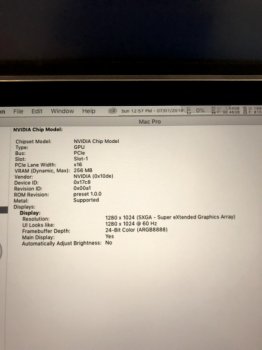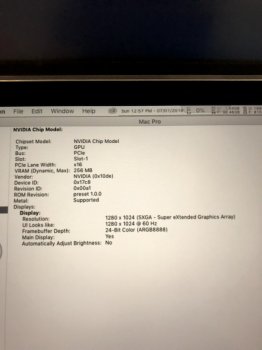just did it. waiting for reboot
to enable SIP can i do it via command R without swapping cards? Also should i run
sudo nvram nvda_drv=1 ?
Driver reinstalled, extension loaded but still no video
graphics still shows nvidia chip model
[doublepost=1530471785][/doublepost]
Card is good. I accidently rebooted into 10.11 installation that i had on my clone and it booted into 2 screens. now my primary ssd is not showing up and booting into 10.13. 10.11 install also doesn't see it. crap
[doublepost=1530472980][/doublepost]Ok . Took out one pci card and installed GT120. Booted back to 10.13.5 and I see gt120 listed correctly but gtx980 is still dead.
Any ideas on what else i can try?