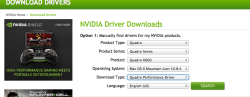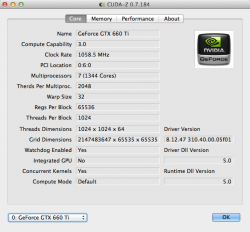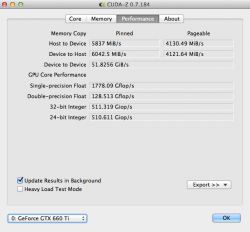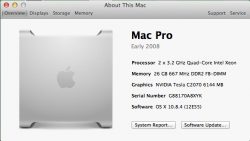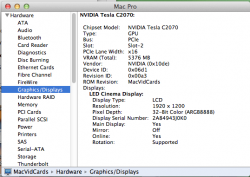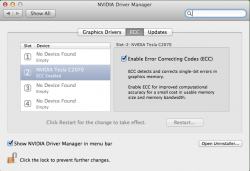Sorry, perhaps I was unclear. I mean from your link, the downloads on NVidia's site; the OS choice does not offer OSX at all, just windows, Linux or FreeBSD. Cool to know you can choose which driver to use once installed though
The link leads to the two screen shots below. The first one you click on Search which brings up the second one and the download link.
Lou