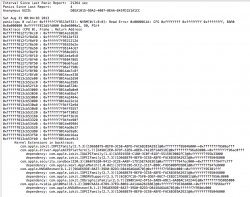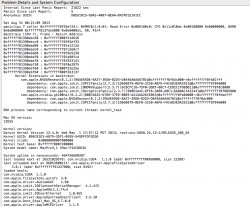The 660 only has one PCIe connector on the card itself. It came with a pcie to 2 molex cable that's that I was thinking it would need two cables running to it, but actionable mango said it had enough power with the one pcie. I'll try it in a different slot with a new cable tonight. Also maybe a re download of the drivers. Do people have more luck with nvidia web drivers or stock OS X?
Got a tip for us?
Let us know
Become a MacRumors Supporter for $50/year with no ads, ability to filter front page stories, and private forums.
Frequently Asked Questions About NVIDIA PC (non-EFI) Graphics Cards
- Thread starter Asgorath
- WikiPost WikiPost
- Start date
- Sort by reaction score
You are using an out of date browser. It may not display this or other websites correctly.
You should upgrade or use an alternative browser.
You should upgrade or use an alternative browser.
- Status
- The first post of this thread is a WikiPost and can be edited by anyone with the appropiate permissions. Your edits will be public.
- Status
- Not open for further replies.
Couple of questions regarding the Gtx 660 Ti on Evga's site
I notice there are 6 variants can I pick any one or are the 3 Gb no go also which one is regarded the over clocked one as I noticed more people having issues with that one?
I currently have a 8800 GT in the 3.1 MP is the power cable for this all I need or do I need a different power cable?
I notice there are 6 variants can I pick any one or are the 3 Gb no go also which one is regarded the over clocked one as I noticed more people having issues with that one?
I currently have a 8800 GT in the 3.1 MP is the power cable for this all I need or do I need a different power cable?
Do people have more luck with nvidia web drivers or stock OS X?
i use the nvidia drivers. they work well and they give a drop down menu to choose either stock or nvidia drivers
Attachments
I currently have a 8800 GT in the 3.1 MP is the power cable for this all I need or do I need a different power cable?
the 8800 only comes with one. you will need an extra one. (the same as the one that came with the 8800)
Attachments
i use the nvidia drivers. they work well and they give a drop down menu to choose either stock or nvidia drivers
So I tried the 660 in a new slot, new cable, fresh install of OS X, both with and without the Nvidia drivers, and I still get crashes after about 10-30 seconds. Not sure what else to do -- seems like either a problem with the drivers or maybe I just have a dud of a card? I've attached a couple of the crash reports if anyone can make sense of them. Thanks for any help!
Attachments
Both show the kexts that run that card.
So...either driver or card.
Do you have a WIndows install you can test in?
Or another Mac install somewhere?
ie, if you have a Macbook that you can use as Firewire device to start from.
If a clean, separate OS (ie, Windows) still has problems, it's card for sure.
If a separate OS 10.8.3 or later OSX has issues, it is also likely the card.
Can you verify that the fan is actually spinning by leaving side off and watching it?
So...either driver or card.
Do you have a WIndows install you can test in?
Or another Mac install somewhere?
ie, if you have a Macbook that you can use as Firewire device to start from.
If a clean, separate OS (ie, Windows) still has problems, it's card for sure.
If a separate OS 10.8.3 or later OSX has issues, it is also likely the card.
Can you verify that the fan is actually spinning by leaving side off and watching it?
the 8800 only comes with one. you will need an extra one. (the same as the one that came with the 8800)
Thanks it's ordered
So I tried the 660 in a new slot, new cable, fresh install of OS X, both with and without the Nvidia drivers, and I still get crashes after about 10-30 seconds. Not sure what else to do -- seems like either a problem with the drivers or maybe I just have a dud of a card? I've attached a couple of the crash reports if anyone can make sense of them. Thanks for any help!
I believe those read error panics mean the driver failed to communicate with the GPU, i.e. it tried to read a register and got back a garbage value (like those 0xffffffff values you see listed). This definitely indicates a hardware problem, it may be that you just have a bad card. Which slot is your card in again? I think people had more success with cards in the second slot in the MacPro3,1 for some reason.
I believe those read error panics mean the driver failed to communicate with the GPU, i.e. it tried to read a register and got back a garbage value (like those 0xffffffff values you see listed). This definitely indicates a hardware problem, it may be that you just have a bad card. Which slot is your card in again? I think people had more success with cards in the second slot in the MacPro3,1 for some reason.
I tried it in both the first and second slots and it still failed. I just booted it up under Windows and, while the performance is much better, it STILL crashes after a minutes of heavy graphic load. Fans are turning the whole time. Seems like bad card then?
Hey everyone, I recently purchased a Mac Pro 4.1 and flashed it with the 5.1 firmware. I immediately replaced the stock GT 120 with an EVGA GTX 660 SC 2GB VRAM and performance under OS X isn't quite what I expected it to be. I've got the latest nVidia web drivers and CUDA drivers installed, but games like the Witcher and COD 4 run pretty choppy maxed out. I don't think it's the card, as everything runs beautifully under bootcamp.
So, am I doing something wrong or is performance under OS X just that bad. I've got 10.8.4 installed by the way.
Thanks!
So, am I doing something wrong or is performance under OS X just that bad. I've got 10.8.4 installed by the way.
Thanks!
I think OSX is just that bad, I've been playing borderlands 2 with my GTX 680, and when there is a lot going on in the scene, it lags badly.Hey everyone, I recently purchased a Mac Pro 4.1 and flashed it with the 5.1 firmware. I immediately replaced the stock GT 120 with an EVGA GTX 660 SC 2GB VRAM and performance under OS X isn't quite what I expected it to be. I've got the latest nVidia web drivers and CUDA drivers installed, but games like the Witcher and COD 4 run pretty choppy maxed out. I don't think it's the card, as everything runs beautifully under bootcamp.
So, am I doing something wrong or is performance under OS X just that bad. I've got 10.8.4 installed by the way.
Thanks!
That's what I thought! I just wanted to be sure I didn't miss anything when I installed the card. Maybe Mavericks will improve the overall gaming experience in OS X.
Couple of questions regarding the Gtx 660 Ti on Evga's site
I notice there are 6 variants can I pick any one or are the 3 Gb no go also which one is regarded the over clocked one as I noticed more people having issues with that one?
I currently have a 8800 GT in the 3.1 MP is the power cable for this all I need or do I need a different power cable?
I'm in the exact same boat as you and pulled the trigger on a EVGA GTX660Ti+ w/ 3GB VRAM to replace my 8800GT. 03G-P4-3661-KR on Amazon. Should be here Tuesday or Wednesday.
I'm running 10.8.3 with the latest NVIDIA+CUDA drivers, planning to install on slot 2 to fit the shorter (second) PCIe power cable that I ordered. I'll report back on how it goes.
I'm in the exact same boat as you and pulled the trigger on a EVGA GTX660Ti+ w/ 3GB VRAM to replace my 8800GT. 03G-P4-3661-KR on Amazon. Should be here Tuesday or Wednesday.
I'm running 10.8.3 with the latest NVIDIA+CUDA drivers, planning to install on slot 2 to fit the shorter (second) PCIe power cable that I ordered. I'll report back on how it goes.
Mines in transit I also ordered a Display port to Mini displayport adapter as it appears to be more optimal for newer cinema display connections as it contains no active circuitry like the dvi to mini display port converters. I only purchased my GT120 to replace the 8800gt as I had shifted to a new display with the Mini Displayport connector but neither are any good with Simcity and the 8800gt is causing random resets anyway.
As an Amazon Associate, MacRumors earns a commission from qualifying purchases made through links in this post.
Installing Windows 7 with nVidia 660GTX
Is there any way to install Windows 7 without having access to the boot menu?
I installed an ASUS GeForce GTX 660 in my MacPro 3,1 about six months ago after the 8800 that shipped with it died. It's been working fine, other than not having the boot menus, however it occurs to me now that I already had Windows 7 installed when I got it.
I just decided to do a fresh install of Windows through Boot Camp Assistant, but after it creates the partition and reboots, my display goes to sleep and I can't see the Windows 7 Installation process to make the necessary selections to continue with the install. The only thing I can do (short of trying to blindly navigate the menus) is power down the machine and then reset the PRAM so that it boots back into OSX instead of hanging on the failed install.
I'm guessing this is for the same reason that the display sleeps during the boot menus, but just wanted to see if I had any options beyond finding a mac-compatible graphics card to stick in there.
Is there any way to install Windows 7 without having access to the boot menu?
I installed an ASUS GeForce GTX 660 in my MacPro 3,1 about six months ago after the 8800 that shipped with it died. It's been working fine, other than not having the boot menus, however it occurs to me now that I already had Windows 7 installed when I got it.
I just decided to do a fresh install of Windows through Boot Camp Assistant, but after it creates the partition and reboots, my display goes to sleep and I can't see the Windows 7 Installation process to make the necessary selections to continue with the install. The only thing I can do (short of trying to blindly navigate the menus) is power down the machine and then reset the PRAM so that it boots back into OSX instead of hanging on the failed install.
I'm guessing this is for the same reason that the display sleeps during the boot menus, but just wanted to see if I had any options beyond finding a mac-compatible graphics card to stick in there.
Is there any way to install Windows 7 without having access to the boot menu?
dont know if this will work but you can try. pull out your os x drive and leave in the drive you want to install windows.
boot from the win cd. your mac should act like a normal win install. once done use the bootcamp cd to install all the drivers. if it works just pop in your osx drive and use the boot camp menu to switch when needed. (in osx system pref start up disk)
I tried it in both the first and second slots and it still failed. I just booted it up under Windows and, while the performance is much better, it STILL crashes after a minutes of heavy graphic load. Fans are turning the whole time. Seems like bad card then?
Time to exchange cards.
dont know if this will work but you can try. pull out your os x drive and leave in the drive you want to install windows.
This works. I didn't trust the Windows installation to not screw up my work drives, so I pulled all the HDDs except the one to install Windows on.
I'm in the exact same boat as you and pulled the trigger on a EVGA GTX660Ti+ w/ 3GB VRAM to replace my 8800GT. 03G-P4-3661-KR on Amazon. Should be here Tuesday or Wednesday.
Things didnt go according to plan...
The card came in, but the box was really crushed and I could tell it was exposed to moisture. When opened the box, the GPU box inside it was similarly crushed and the plastic shrink wrap had moisture on the inside of it.
I started a Amazon return right away and the new card is scheduled to be here on Monday.
Things didnt go according to plan...
The card came in, but the box was really crushed and I could tell it was exposed to moisture. When opened the box, the GPU box inside it was similarly crushed and the plastic shrink wrap had moisture on the inside of it.
I started a Amazon return right away and the new card is scheduled to be here on Monday.
Bit of a pish'er mine turned up this morning I had already installed 10.8.4 and the web drivers and cuda drivers to see if they would help the 8800gt or the gt120 which they didn't. I was dismayed at Amazons lack of bubble wrap in the box but but it was undamaged. Anyroad pulled out the other two cards and popped the 660ti in slot two plugged it all in and bazinga she booted like a charm.
The first thing I did was run luxmark on the ball simple scene and the 660to came in at 6981 compared to 3245 on the 8800gt.
On the complex scene it was 468 on the 660ti compared to 150 on the 8800gt.
I can now play Simcity with it maxed out with no lag.
Ka Ora that's great to hear! I have the the EVGA GTX660 SC+ w/ 3GB VRAM that I want to plug into my MP.
Do you have any other games to test performance as well under OS X?
Yes maxed out settings in Wargame European Escalation and it plays nice, Im just downloading Portal 2 to see what thats like.
Anyroad pulled out the other two cards and popped the 660ti in slot two plugged it all in and bazinga she booted like a charm.
That is awesome! Congrats! You beat me to it!
I dont think you mentioned it, but which flavor of 660ti did you get?
That is awesome! Congrats! You beat me to it!
I dont think you mentioned it, but which flavor of 660ti did you get?
I just got the 660ti 2gb 915Mhz base clock
- Status
- Not open for further replies.
Register on MacRumors! This sidebar will go away, and you'll see fewer ads.