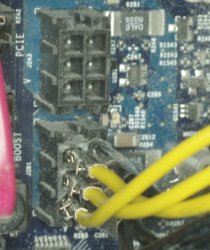NVIDIA GeForce 9600 GT works
I just installed a plain 9600 GT into my MacPro3,1 running Yosemite 10.10.3.
Important detail: When I had installed the NVIDIA "web" driver first (WebDriver-346.01.02f01.pkg), it did NOT work (Mac kept rebooting, never getting to the login dialog or to the desktop). Once I uninstalled the drivers, leaving only the original OSX drivers installed, it worked.
The card provides no video during boot, of course, due to the lack of EFI support from this card. (Does anyone know if there is a patch to add EFI support for the card?)
In the end I left the original ATI Radeon HD 2600 XT installed along with the 9600 GT (2600 in slot 1, 9600 in slot 2). That way, with two monitors, I can have one card drive one monitor so that I can see the boot process, whereas the other card will then be used on my main monitor and for graphics-intensive tasks (3D games, for instance).
The performance of the 9600 is only slightly better than the ATI's, though. Cinebench by Maxon rates the GeForce at 25fps and the ATI at 22fps. However, when I ran the "Heaven" benchmark from Unigine, it made a bigger difference - the first scene went about 8-10 fps on the GeForce but only at 2-3 on the ATI. I guess that's because of the large memory buffer on the GeForce (1GB vs. 256MB on the ATI).
The main reason for me to install the GeForce was that the ATI did get rather loud when driving two monitors (the noise coming from the fan running at rather high speed). Now, even with two cards installed, the noise is down with both fans rather low in speed.
I had trouble finding a fitting power cable for the extra power connector on the GeForce card. I ended up taking a standard PC connector cable apart on the board connector's end, removing all 6 pins, crushing the female pins to make them tighter and then connecting them individually into the 6 mail pins on the board's power connector.
I just installed a plain 9600 GT into my MacPro3,1 running Yosemite 10.10.3.
Important detail: When I had installed the NVIDIA "web" driver first (WebDriver-346.01.02f01.pkg), it did NOT work (Mac kept rebooting, never getting to the login dialog or to the desktop). Once I uninstalled the drivers, leaving only the original OSX drivers installed, it worked.
The card provides no video during boot, of course, due to the lack of EFI support from this card. (Does anyone know if there is a patch to add EFI support for the card?)
In the end I left the original ATI Radeon HD 2600 XT installed along with the 9600 GT (2600 in slot 1, 9600 in slot 2). That way, with two monitors, I can have one card drive one monitor so that I can see the boot process, whereas the other card will then be used on my main monitor and for graphics-intensive tasks (3D games, for instance).
The performance of the 9600 is only slightly better than the ATI's, though. Cinebench by Maxon rates the GeForce at 25fps and the ATI at 22fps. However, when I ran the "Heaven" benchmark from Unigine, it made a bigger difference - the first scene went about 8-10 fps on the GeForce but only at 2-3 on the ATI. I guess that's because of the large memory buffer on the GeForce (1GB vs. 256MB on the ATI).
The main reason for me to install the GeForce was that the ATI did get rather loud when driving two monitors (the noise coming from the fan running at rather high speed). Now, even with two cards installed, the noise is down with both fans rather low in speed.
I had trouble finding a fitting power cable for the extra power connector on the GeForce card. I ended up taking a standard PC connector cable apart on the board connector's end, removing all 6 pins, crushing the female pins to make them tighter and then connecting them individually into the 6 mail pins on the board's power connector.