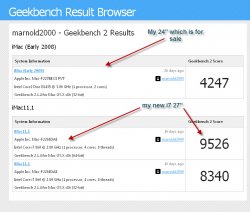Got a tip for us?
Let us know
Become a MacRumors Supporter for $50/year with no ads, ability to filter front page stories, and private forums.
Geekbench results - iMac Quad Core w/ i7
- Thread starter nicroma
- Start date
- Sort by reaction score
You are using an out of date browser. It may not display this or other websites correctly.
You should upgrade or use an alternative browser.
You should upgrade or use an alternative browser.
Software does not have to be written for hyperthreading. The OS and apps have no idea of they are using a virtual core or a physical core. But, you can potentially have operations take longer with hyperthreading because a virtual core can sometimes have to wait on a hardware resource to execute. Overall and in general hyerthreading is a good thing but it's not the same as all cores being physical.
Goldie, so does it mean a computer can still take advantage of hyper-threading even if software is not written for it? Or will HT only be used to its true potential once developers start incorporating it into programs?
Goldie, so does it mean a computer can still take advantage of hyper-threading even if software is not written for it? Or will HT only be used to its true potential once developers start incorporating it into programs?
As mentioned above, but keeping it in the language I used... It depends - I shall explain.
Hyperthreading is useful when a thread running on the core has to wait for data to be read from RAM or some other data source to run. In a system where hyperthreading is in use, the processor will realise it's waiting around doing nothing and pull another thread in and start work on it until the data needed for the origional thread becomes available. Now, if a program is NOT written with multithreading in mind, the second thread will probably require the output data from the previous thread in order to finish. Now, the previous thread hasnt finished yet, as it's waiting for data to be made available, so now we're back to square 1. Only now there are two threads sitting half open waiting for the first to finish, and the processor is once more sitting buzzing through nothing waiting....
This MAY not always happen, we could just run a totally unrelated thread - I'm not an expert on how programms are written or how OS's dish out CPU time. But in principle this MAY happen.
Conclusion, you MAY see an increase in performance but you probably won't be able to predict a definate performance increase in software that's not multicore aware. Multicore aware applies to hyperthreaded cores because the hyperthreading in effect makes one cores look like two.
An example here is that when eyetv is exporting on my computer, it uses only 4 real cores. But when handbrake is on the go all 8 cores - the real ones and the hyperthreaded virtual cores also run. So handbrake can make full use of the multithreading....
Again, hope this helps - I am only an Avionics student at uni preaching what we've been taught in Computer Architecture and Real Time Computer Systems... Topped up with a bit of computer work in my own time.
Multicore aware applies to hyperthreaded cores because the hyperthreading in effect makes two cores look like one.
I assume you meant it makes one core look like two?
I assume you meant it makes one core look like two?
Silly me! Yes! Thanks - I've edited it so that it makes sense now...
Goldie, thanks for the further explanation. When I was first looking at the quad cores people were saying the HT in the i7 didn't matter since no program was ready to take advantage of it now and wouldn't until developers starting programing for it; i.e. in the next 1-2yrs. Some argued that it wasn't worth it. So I went with the i5. However since then I have decided that I really want the i7 for various reasons and have decided to return the i5 for the i7.
Yeah, you have to remember though that hyperthreading was around before dual core was heard of in consumer market. It made more efficient use of the processor at the time.
The more cores (virtual or otherwise) you have just now the better. As software design progresses people with more cores will start to see more bang for their buck in terms of performance.
Who knows, in a few years or so the general theory of threads could be completely rewritten and all this could change again!!
The more cores (virtual or otherwise) you have just now the better. As software design progresses people with more cores will start to see more bang for their buck in terms of performance.
Who knows, in a few years or so the general theory of threads could be completely rewritten and all this could change again!!
Just got my i7 and ran Geekbench with the stock 4GB and then with the 8GB. Results below:
i7 w/ 4GB

i7 w/ 8GB

I am really happy. The desktop this i7 is replacing scored ~1100 and the i5 I first had ~7635. Huge improvement for me over the old desktop. Way to go i7!!!
i7 w/ 4GB

i7 w/ 8GB

I am really happy. The desktop this i7 is replacing scored ~1100 and the i5 I first had ~7635. Huge improvement for me over the old desktop. Way to go i7!!!
Just got my i7 and ran Geekbench with the stock 4GB and then with the 8GB. Results below:
i7 w/ 4GB
i7 w/ 8GB
I am really happy. The desktop this i7 is replacing scored ~1100 and the i5 I first had ~7635. Huge improvement for me over the old desktop. Way to go i7!!!
nice improvement there! i presume the 8GB RAM are 4x2GB sticks? thanks for posting
nice improvement there! i presume the 8GB RAM are 4x2GB sticks? thanks for posting
You are correct, 4x2GB. When did you get yours?
You are correct, 4x2GB. When did you get yours?
must be nearly two weeks ago lol!
i7 w/ 8GB

I am really happy. The desktop this i7 is replacing scored ~1100 and the i5 I first had ~7635. Huge improvement for me over the old desktop. Way to go i7!!!
It is a shame that Geekbench is configured to utilize all of the threads, and the score isn't reflective of performance in OS X. (most apps)
I have an i7 and ran GeekBench in 32-bit mode with the stock 4GB and with 8GB (4 sticks of 2GB each). The extra RAM made no difference, but no surprises there.
I also feel that the 32-bit scores are a bit more realistic since who is going to want to run OS X in 64-bit mode all the time? Once all our software is updated for true 64-bit compatibility, then perhaps. But that time is not now. Hence, scores in the 8xxx range are more "real-world" than the 9xxx scores.
I also feel that the 32-bit scores are a bit more realistic since who is going to want to run OS X in 64-bit mode all the time? Once all our software is updated for true 64-bit compatibility, then perhaps. But that time is not now. Hence, scores in the 8xxx range are more "real-world" than the 9xxx scores.
I have an i7 and ran GeekBench in 32-bit mode with the stock 4GB and with 8GB (4 sticks of 2GB each). The extra RAM made no difference, but no surprises there.
I also have an i7 with 8GB. I ran multiple tests. Consistently scored upper 9500's/low 9600's with 4GB and scored consistently upper 9700's/low 9800's. This isn't just once or twice, but running the test a good 8-10 times over the course of several hours. So I'm not sure I would agree that the extra RAM makes no difference because it sure seems to make a difference for my benchmarks. However I am running Geekbench in full 64-bit mode.
I also feel that the 32-bit scores are a bit more realistic since who is going to want to run OS X in 64-bit mode all the time? Once all our software is updated for true 64-bit compatibility, then perhaps. But that time is not now. Hence, scores in the 8xxx range are more "real-world" than the 9xxx scores.
There are plenty of people running OSX in full 64-bit mode. I assume you don't have the full 64-bit version of Geekbench? Don't be sad that people are benchmarking higher than yours and that you feel you need a way to explain this and make yourself feel better.
It is a shame that Geekbench is configured to utilize all of the threads, and the score isn't reflective of performance in OS X. (most apps)
Don't burst their bubble, so many are wrapped in benchmarks its funny.
Your logic is based on a misunderstanding of what I wrote. So I shall explain...Don't be sad that people are benchmarking higher than yours and that you feel you need a way to explain this and make yourself feel better.With your logic we should all run the i5's since 76xx scores are more real world than 8xxx scores. Good grief.
My post was not about being sad or happy about my scores showing numbers in the 8xxx range. I was simply being a realist about the scores, pointing out that if you run GeekBench in 32-bit mode, you will get scores in the 8xxx range versus scores in the 9xxx range when running GeekBench in 64-bit mode. And yes, I too ran GeekBench several times in 32-bit mode because I am well aware that running only a single instance of it will not give you an all-encompassing score. Even so, I did not find major differences with the extra RAM when running in 32-bit mode. This is not a complaint but rather an observation that I have made public.
Moreover, the reason I claimed that the 32-bit scores would be, perhaps, a bit more "realistic" is due to the fact that many people may wish to continue booting OS X in 32-bit mode, which Snow Leopard does by default. It is true that running the kernel in 64-bit mode will yield noticeable speed gains, it is also true that driver incompatibilities exist that keep some users running in 32-bit mode. But one can logically deduce that from the fact that Apple wants OS X booting into 32-bit mode by default. Apple has decided that compatibility takes precedence over speed, at least for now. Further reading on this point can be found here:
http://macperformanceguide.com/SnowLeopard-64bit.html
Once the compatibility issues are gone (i.e., when more companies get on the ball and kick out true 64-bit drivers and apps for us), then we all should be booting into 64-bit mode and enjoying greater speed as a result.
I decided to bite the bullet and go with Kingston HyperX 1333 ram. Just installed 8gb. http://browse.geekbench.ca/geekbench2/view/196633 for 64 bit and http://browse.geekbench.ca/geekbench2/view/196636 for 32 bit.
Overall 9893 memory 5440 in 64 bit
Overall 8445 memory 4062 in 32 bit
Was hoping to crest 10,000
Overall 9893 memory 5440 in 64 bit
Overall 8445 memory 4062 in 32 bit
Was hoping to crest 10,000
I decided to bite the bullet and go with Kingston HyperX 1333 ram. Just installed 8gb. http://browse.geekbench.ca/geekbench2/view/196633 for 64 bit and http://browse.geekbench.ca/geekbench2/view/196636 for 32 bit.
Overall 9893 memory 5440 in 64 bit
Overall 8445 memory 4062 in 32 bit
Was hoping to crest 10,000
So the computer automatically recognizes the faster memory and clocks it higher? Interesting. Is it stable?
I decided to bite the bullet and go with Kingston HyperX 1333 ram. Just installed 8gb. http://browse.geekbench.ca/geekbench2/view/196633 for 64 bit and http://browse.geekbench.ca/geekbench2/view/196636 for 32 bit.
Overall 9893 memory 5440 in 64 bit
Overall 8445 memory 4062 in 32 bit
Was hoping to crest 10,000
not bad not bad! too bad you cant get 1600MHz RAM
great to know that it works! have you come across any freezing or whatnot?
thats only 85 more points then the standard 1066MHz RAM.. is it really worth it?
thats only 85 more points then the standard 1066MHz RAM.. is it really worth it?
At this point, no. Depending on how the test is run, it can actually be less than 85 points difference. Considering, there is no statistical difference between the two setups. Was able to score 9821 with just the regular 1066 ram.
At this point, no. Depending on how the test is run, it can actually be less than 85 points difference. Considering, there is no statistical difference between the two setups. Was able to score 9821 with just the regular 1066 ram.
i dont think geekbench correctly tests for things like this. having faster RAM should give a little improvement, maybe a pure RAM tester would give better results.
Geekbench Results
http://browse.geekbench.ca/user/Markomcm/profile
My wife's Unibody Macbook,
Macbook Pro
Imac 27" C2D
Imac 27" Core I7
32 bit test, havent purchased yet to get 64 bit
http://browse.geekbench.ca/user/Markomcm/profile
My wife's Unibody Macbook,
Macbook Pro
Imac 27" C2D
Imac 27" Core I7
32 bit test, havent purchased yet to get 64 bit
http://browse.geekbench.ca/user/Markomcm/profile
My wife's Unibody Macbook,
Macbook Pro
Imac 27" C2D
Imac 27" Core I7
32 bit test, havent purchased yet to get 64 bit
One has to say that C2D one didn't too too bad. Interesting results.
yup, I agree
i definitely agree, though I do have to say that it was 32 bit geekbench.
I believe if I did the test with 64 bit, the numbers would be higher for the core I7 in comparison.
oh, and the C2d and I7 was with 4 gb ram, so was the macbook pro.
The Unibody Macbook only had 2 gb ram.
One has to say that C2D one didn't too too bad. Interesting results.
i definitely agree, though I do have to say that it was 32 bit geekbench.
I believe if I did the test with 64 bit, the numbers would be higher for the core I7 in comparison.
oh, and the C2d and I7 was with 4 gb ram, so was the macbook pro.
The Unibody Macbook only had 2 gb ram.
Register on MacRumors! This sidebar will go away, and you'll see fewer ads.